Most of the time you spend in Disney Dreamlight Valley is accompanied by iconic characters, but you can also choose to play with friends to enhance your experience even further.
The multiplayer feature wasn’t always a part of the Disney game, so you might be unsure how it works. Here’s how to play multiplayer in Disney Dreamlight Valley.
How do you play multiplayer in Disney Dreamlight Valley?
To play multiplayer in Disney Dreamlight Valley, you have to use the KL-1200 Valley Visit Station or the multiplayer feature on the main menu. Regardless of which option you want to use, you need to have the machine unlocked.
You can unlock KL-1200 Valley Visit Station and multiplayer mode by finishing Vanellope’s Valley Visits quest. This also means you need to unlock Vanellope and have her in your valley to actually use this feature.
Once you have the machine unlocked, there are two ways you can play multiplayer in Disney Dreamlight Valley.
- By hosting a multiplayer game for friends to join.
- By joining a multiplayer game created by a friend.

How to host a multiplayer game in Disney Dreamlight Valley
To host a multiplayer game, you need to place the KL-1200 Valley Visit Station somewhere in your valley. You can put it down anywhere and move it at any point, so you don’t need to worry too much about where you decide to place it.
Once the machine is down, walk up to it and select the Use option followed by Open up a connection for Valley Visits!, which will then generate a special passcode consisting of six numbers. Share this code with your friends and you’ll officially be hosting your own multiplayer game.

How to join a multiplayer game in Disney Dreamlight Valley
To join another player’s multiplayer game, you need to visit the title page in Disney Dreamlight Valley and select the Multiplayer option. You should then enter the code your friend gives you, which means they have to first open the connection by hosting a multiplayer game.
As of now, there is no way to join a random player’s lobby using any kind of matchmaking feature. This means you must have a specific code to use this function.
Once you enter the code, select Connect and you’ll then load into your friend’s valley. While you’re hosting or playing in a multiplayer session, you can find Glitchy Pixel Duplicate to help with your crafting endeavors. You can also trade resources with your friend or head to their shop to purchase some goods.
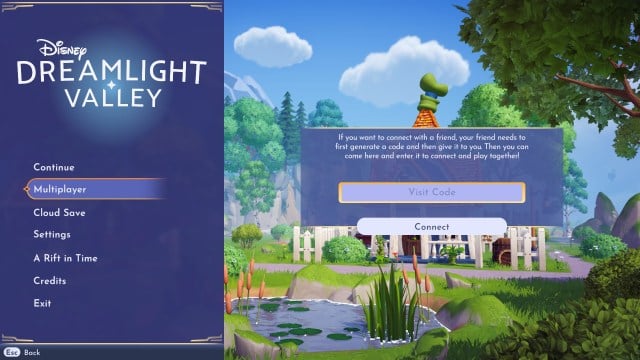
Gameloft has previously said the multiplayer game feature will be expanded upon in the future, so it’s possible that how this function works will change as it does. Any changes to how multiplayer works that come from future Disney Dreamlight Valley updates will be added here.
Others Asked
What do players need to do in order to access multiplayer in Disney Dreamlight Valley?
Players need to complete a quest called "Valley Visits!" to access multiplayer in Disney Dreamlight Valley. This quest becomes available after welcoming Vanellope to the valley and completing her initial quests.
How can players obtain Dreamlight in Disney Dreamlight Valley?
Players can obtain Dreamlight by completing friendship quests with different characters and performing daily activities like harvesting vegetables, selling meals, and feeding critters.
How can players acquire Dreamlight Fruit in Disney Dreamlight Valley?
Players need to complete a series of quests, including the "Seed of Memories" quest, to grow and harvest Dreamlight Fruit.















Published: Jan 30, 2024 05:50 pm