The first time I fired up Diablo 4 on PC, I encountered an error telling me my GPU drivers were out of date. After doing a quick search on the internet, it seemed like a lot of other players had this issue too. Fortunately, I found a solution that was very simple and easy to do. In my case, it worked perfectly and I was able to play the game right away and create a class. But if it doesn’t work for you, there’s a handy workaround.
Diablo 4 ‘drivers out of date’ error solutions
If you’ve been having the same problem as I did with Blizzard telling you your drivers are out of date, I have two simple solutions for you. Ideally, the first solution should work just fine, but if it doesn’t, the second method should get you back on track and playing Diablo 4 in no time.
Update GPU drivers
The drivers out of date error is self-explanatory. It means your GPU drivers need to be updated, assuming you have one that isn’t too old to the point where it doesn’t meet the minimum requirements.
To do that, Blizzard recommends the following steps:
- Press Windows + R.
- Type DxDiag and click OK.
- After the DirectX Diagnostic Tool loads, click the Display tab.
- The video card’s name and manufacturer will be listed in the Device section. The current driver version is listed in the Driver section.
- Visit the driver manufacturer’s website to obtain the most up-to-date driver:
Bypass GPU driver check
If that doesn’t work because there are no new drivers for a particular GPU, there’s a workaround you can do on the Battle.net application that essentially bypasses the GPU Driver Check to let you hard-launch Diablo 4. To do that:
- Open the Battle.net app and go to the Diablo 4 game page.
- Click on the Options dropdown menu and select Game Settings.
- Scroll down to the “Additional command line arguments” section and enter “-bypassgpudrivercheck” (without the quotes).
- Click“Done to save the changes.
Once you’ve done that, try launching Diablo 4 again to see if the ‘drivers out of date’ error has been fixed. This seems to have been fixing the issue for most players.



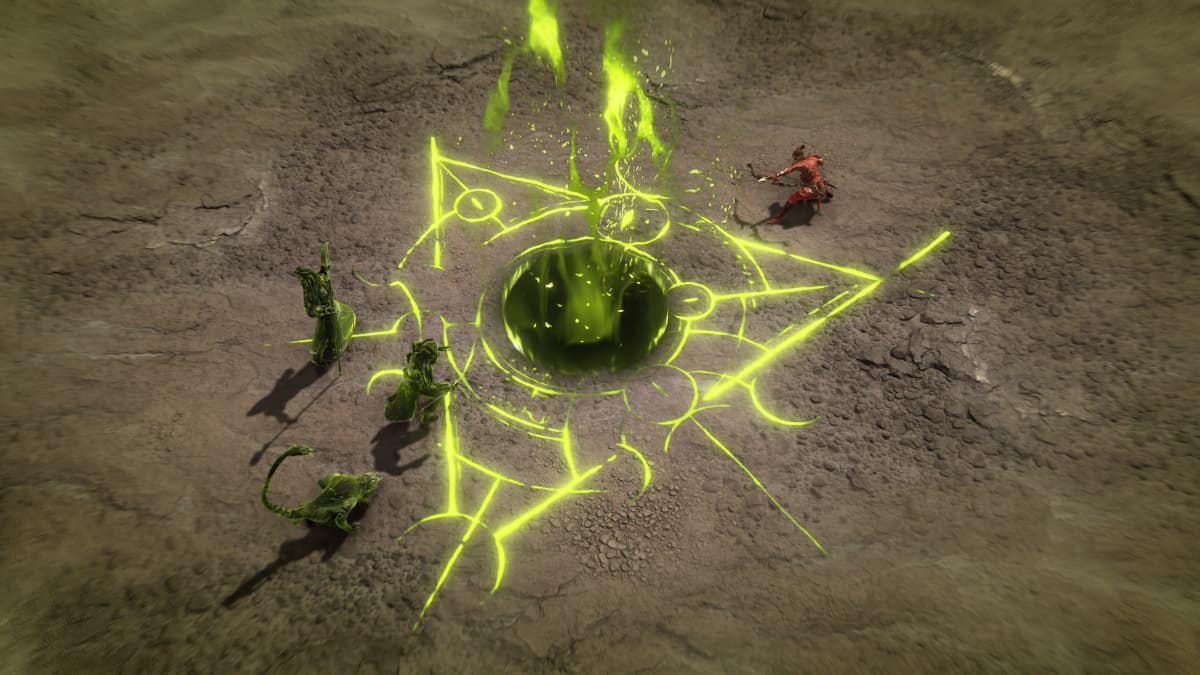








Published: Jun 5, 2023 06:40 am