The newest expansion for Destiny 2, Lightfall, was released earlier today and players have been hopping back onto the game in droves. PC players specifically have come back to Destiny 2 in large quantities, crossing over 300,000 concurrent Steam players on the day of Lightfall’s launch. That’s the most concurrent Steam players ever for Destiny 2.
With so many PC players coming back to the MMO, it’s safe to say that some will need a little aid when it comes to getting the most frames per second possible. You never want to be lagging in any multiplayer game, and Destiny 2 is no exception.
If you want to see the absolute best PC settings for performance in Destiny 2 Lightfall, check out the guide below.
PC performance settings for Destiny 2 Lightfall
As one might expect, the best performance settings for any PC game will usually call for extremely low settings since this maximizes FPS. But there are some settings that you will still need to adjust in Destiny 2 aside from simply lowering everything to its minimum value.
To adjust your PC settings, open Destiny 2 and then go into your Video Settings. Here, you can change the following settings:
- Window Mode: Fullscreen
- Resolution: 1920×1080
- Vsync: Off
- Framerate Cap Enabled: Set to whatever your monitor’s highest refresh rate is (e.g. 60, 75, 144, etc.)
- Field of View: Player preference, but a lower FOV does offer more FPS
- Screen Bounds: Monitor-specific
- Brightness: Player preference
Once you’re done with those settings, you can swap over to the Advanced Video Settings tab and enter the following settings:
- Graphics Quality: Custom
- Anti-Aliasing: SMAA
- Screen Space Ambient Occlusion: Off
- Texture Anisotropy/Anisotropic Filtering: 2x
- Texture Quality: Lowest
- Shadow Quality: Lowest
- Depth of Field: Off
- Environment Detail Distance: Low
- Character Detail Distance: Low
- Foliage Detail Distance: Low
- Foliage Shadow Distance: Low
- Light Shafts: Low
- Motion Blur: Off
- Wind Impulse: Player preference
Finally, you can navigate to the Additional Video Settings tab and input these settings:
- Render Resolution: 100% (Reducing does offer additional FPS at the cost of graphical fidelity)
- HDR: Automatic
- Chromatic Aberration: Off
- Film Grain: Off
And with that, you should have the best PC performance settings for Destiny 2 Lightfall.






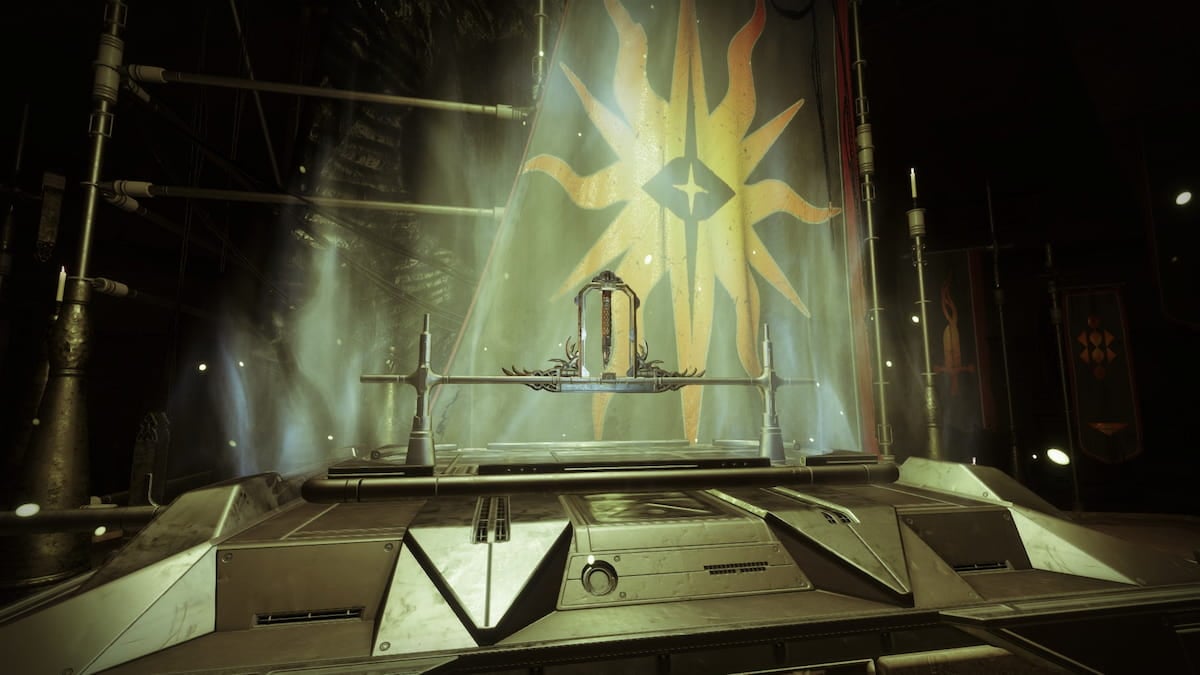






Published: Feb 28, 2023 04:10 pm