Content Warning is a game where friends can team up, brave a terrifying underworld with just a camera and basic equipment, and post the footage online for the only thing that truly matters: views.
The co-op horror game has striking similarities to Lethal Company, but the premise is equally simple and brutal: film something spooky to earn enough views on Spooktube to keep your career going. Over time, you can use the money you make from Spooktube to buy better equipment or items to help you survive down below.
If you want to get into a game of Content Warning, here’s how.
Join Random

Hitting the “Join Random” button from the main menu, if you can believe it, will place you in a completely random match. After a few trial matches, it appears that you’ll always be placed in a match at the very beginning of a run. Each run lasts three days, and you shouldn’t be placed in matches that are on the second or third day, or in matches where the rest of your teammates are already down below.
You may get a “maximum size” error a number of times, but after a few attempts, you should find yourself in a match with randoms relatively soon. If you’re worried about playing with randoms, know that in the few matches I’ve played with randoms, everyone’s been very friendly and involved so far.
How to play Content Warning with friends
To play Content Warning with friends, either you or your friend will have to host the game and use one of your three save slots. Once you host and launch a game, head over to the machine nearby that says “Invite Friends.” Interact with this to bring up a Steam menu and invite friends to your match. This will also work in a random match if there’s room in your group, and you can also hit Escape to invite friends from the main menu.
If you leave in the middle of a playthrough, the player hosting the save has to be the one to load it the next time you play.


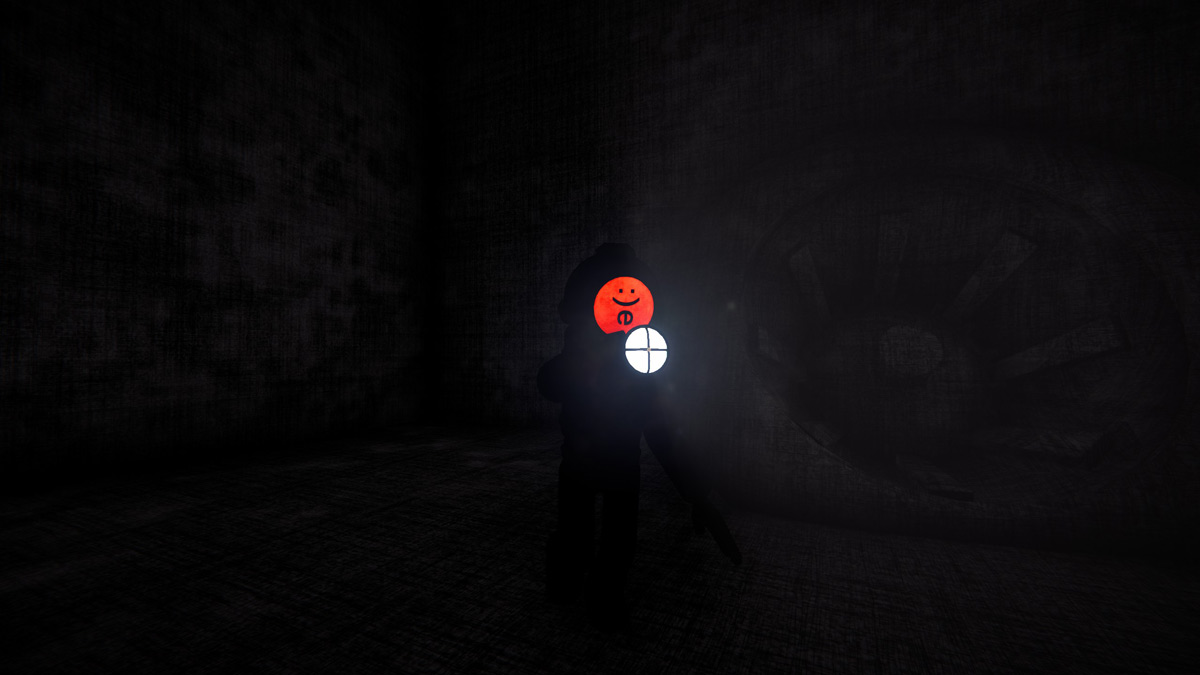










Published: Apr 2, 2024 03:09 pm