While the Season Two Reloaded update delivered a number of high-profile changes into both Call of Duty: Modern Warfare 2 and Warzone 2, there were a few underrated alterations as well. One of them was the new Party Queue function in MW2, which allows players to join their friend’s match directly after their match has concluded.
What this does is lets players skip the process of needing to press “Join Game” multiple times or require their friends to invite them to their lobby. Players have multiple options when it comes to party queuing, but they have to enable it in MW2 first.
Using the party queue in Modern Warfare 2
Like other social features in MW2, you need to navigate to the Social tab to set up the party queue. To do this, hit ‘Options’ on controller or ‘Esc’ on mouse and keyboard and then click the Social box. Here, you can click on the friend you wish to join. Simply click on their name on your friends’ list, and then hit “Join Game.”
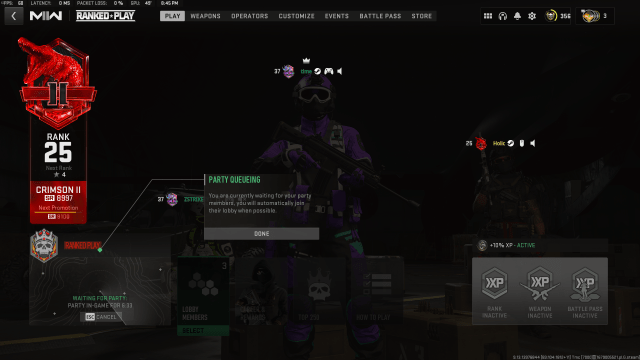
If your friend’s match is not joinable, then you will be placed in the party queue. While here, you can do one of four things: go to the firing range, edit loadouts, edit your showcase, and go to the store. You will automatically join your friend’s match when you are able.
You are basically in a waiting room while using the party queue, so just sit back and wait or do anything else to keep your mind occupied.


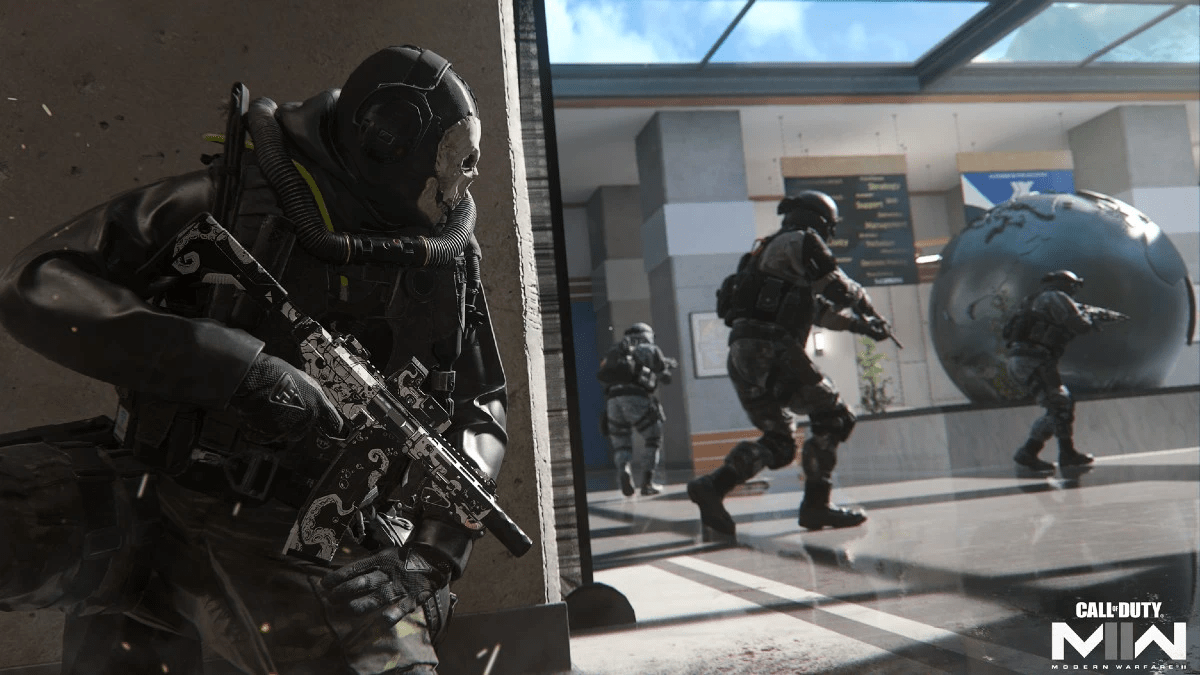











Published: Mar 16, 2023 09:52 pm