Call of Duty has added two-factor authentication to Activision/CoD accounts, so there is another layer of protection for your data.
Two-factor authentication is a must in the age of data leaks and server hacks. This will help you avoid losing access to your account in the event of something like a hack.
Basically, every time you or someone who might have somehow gotten your login info tries to log in to the account, you will need to enter a code that’s randomly generated on a mobile app.
Since only you have access to the mobile app on your phone, only you can log in. It’s an excellent way to keep out pesky hackers or anyone trying to use your info.
How to set up 2FA on your Call of Duty account
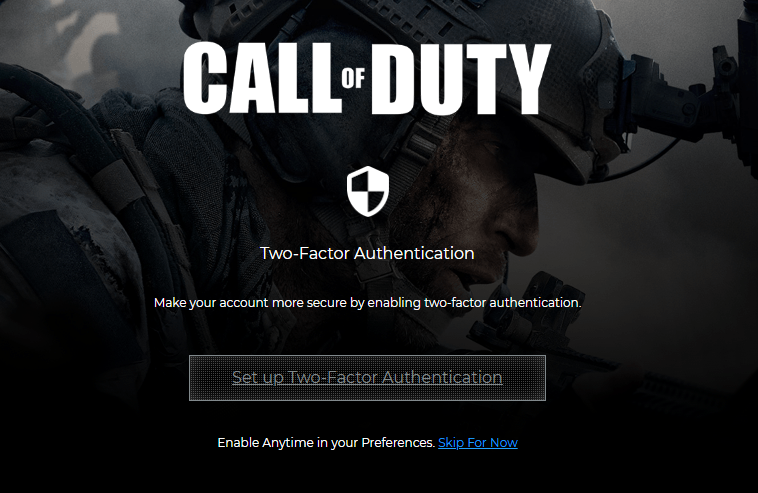
- Go to the 2FA page on the CoD website and log in to your Activision account.
- Click the “Set up Two-Factor Authentication” button.
- Download the Google Authenticator app on your mobile device.
- In the app, press the + button that appears in the top right.
- Scan the QR code that appears on screen.
And that’s all there is to it. Any time you try to log in to your CoD account once set up, you will need the mobile phone that has the app installed on it so you can enter the code it generates.












Published: Nov 11, 2020 06:14 pm