Warzone Mobile players don’t have to wait much longer before they can finally jump back into Verdansk and Rebirth Island, and using a phone isn’t the only way to experience the title.
For Modern Warfare 3 and Warzone players eager to jump into a new form of gaming for the first time with Warzone Mobile, here is everything you need to know about using a controller to help the transition process.
Does Warzone Mobile have controller support?
Yes. In the Warzone Mobile release date announcement blog, the devs confirmed the battle royale title will indeed have controller support when it launches, and it works with a number of different kinds.
Using a controller is quite easy in Warzone Mobile. The game automatically detects when a controller is connected, so that’s the difficult part of playing the game with a controller of your own. Some controllers require a Bluetooth connection, while others may be wired.
How to play Warzone Mobile with a controller
Here is a step-by-step guide on how to complete the relatively easy process:
- Connect your PlayStation controller to your Android or iOS device, or connect your Xbox controller to an Android or iOS device.
- Once you’ve successfully paired your controller with your phone, open Warzone Mobile.
- In the top right of the main menu, click on settings, which is indicated by a gear icon.
- Scroll over to the controller tab.
- Make sure that the Controller Support option is enabled.
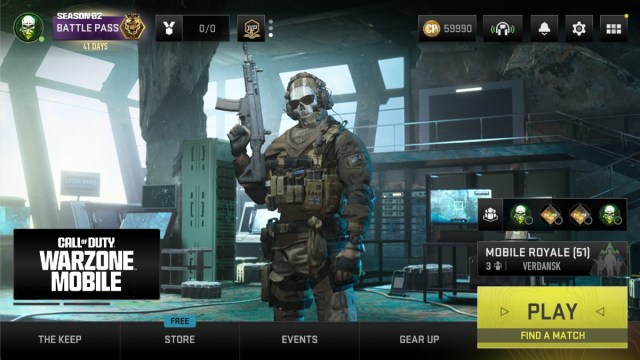
The Warzone Mobile devs revealed players will have full control of their accessibility settings, based on different play styles and preferences, when it comes to touch controls. So even if you don’t use a controller, there are ways to enhance the experience.
“Want the jump button a little to the left or wish the virtual joystick was a few millimeters bigger? Just about every element in the controls interface can be customized to your liking, including extensive HUD adjustments and detailed controller settings,” the devs explained.
But for controller players, it comes down to which kind of controller you like, and you may not even have to buy a new one, considering you likely have one that’s compatible already.
Best controllers for Warzone Mobile
Here is a list of the best controllers for Warzone Mobile.
- PS5, PS4, or Xbox controller
- GameSir G8 Galileo
- Backbone One
- SteelSeries Stratus+ (Android)
- Razer Kishi Mobile Controller
These are some of the best options currently available for Warzone Mobile.












Published: Mar 22, 2024 12:17 pm