We have all seen our fair share of glitches throughout Call of Duty‘s existence but this FOV glitch is one that could completely ruin casual and competitive play for MW3.
This is how to fix the bizarre FOV glitch that players are experiencing in MW3.
What is the FOV glitch in MW3?
There are multiple FOV glitches plaguing MW3 within the first week of launch but the most recent is the 200 FOV ADS glitch. This glitch fixes your FOV to 200 even when you’re ADS-ing. Your arms become visible and your weapon is shown further away in your view. Not only does it feel jarring to look at, but the optic on all weapons is reduced to a tiny frame, making it harder to see enemies through.
The glitch is spreading predominately across consoles and can happen randomly in any multiplayer match and mode. It can happen to anyone regardless of their chosen FOV setting.
Some are enjoying this new glitch and finding ways to make it work though.
Others demonstrate the jarring nature of the glitch, especially through the use of a sniper rifle.
MW3: FOV glitch solutions
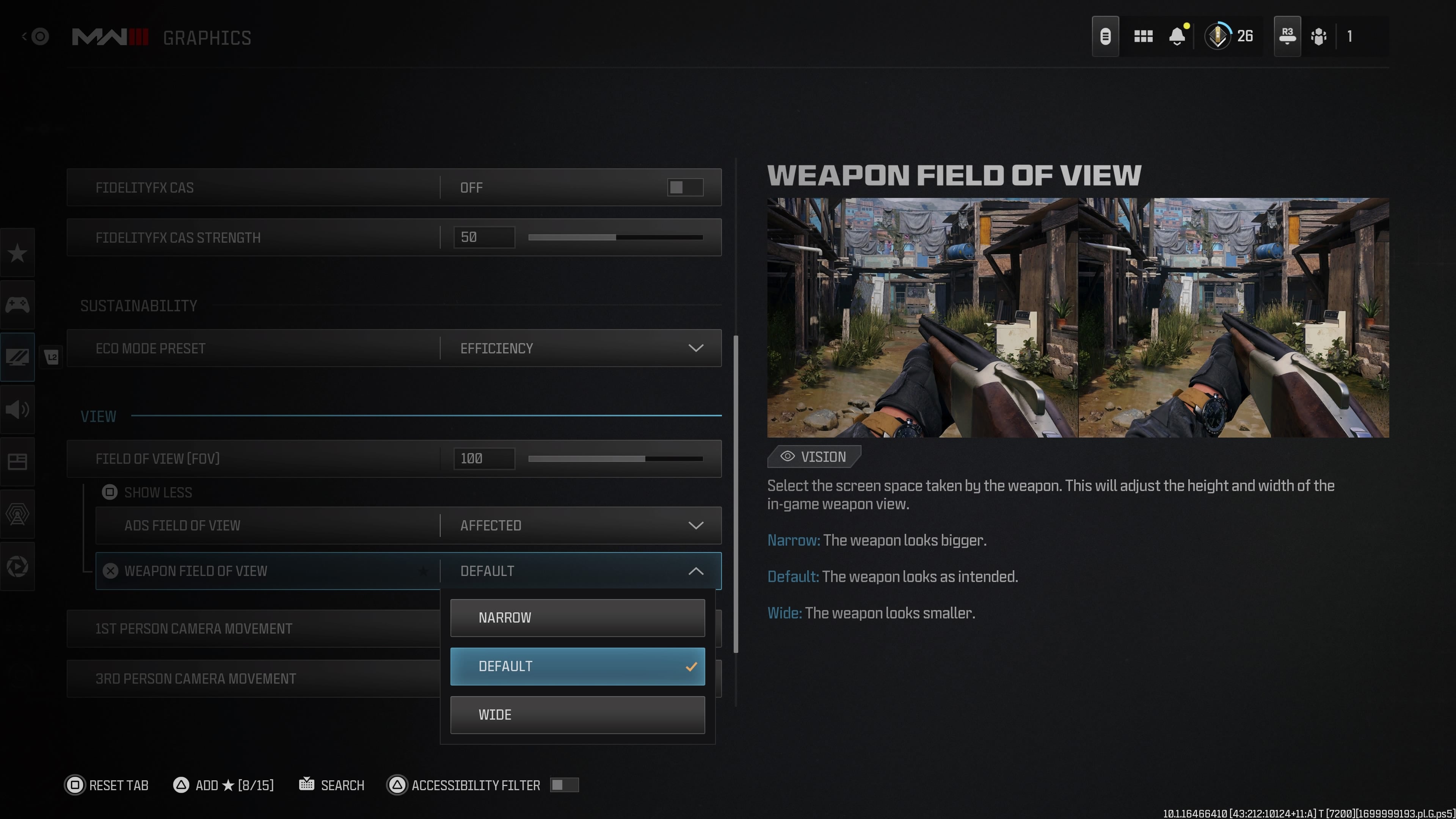
There is only one way to fix this FOV glitch as of writing this article on Nov. 15. This is within your Graphics Settings. Players should follow this step-by-step below to temporarily fix this problem and get back to annihilating the opposing side or dealing with random teammates who don’t know how to leave the spawn or shoot their weapon.
- Open the menu bar with the options button on your controller.
- Go over to the settings (cog wheel).
- Scroll down and click on ‘Graphics‘.
- Head down to ‘View‘ tab and click square (PlayStation) / ‘X’ (Xbox) when hovering over ‘Field of View (FOV).’
- Select ‘Weapon Field of View‘ and switch this back to ‘Default.’
This will override your FOV and force the weapon to stay as it was originally intended in the game. The narrow or wide view setting reduces the size of the weapon so you can see enemies around you clearly, while the narrow view brings the weapon closer to the camera. You need to leave this as the default setting. This only temporarily fixes the problem. We hope Sledgehammer fixes this glitch as soon as possible before it becomes an integral part of the MW3‘s multiplayer experience.













Published: Nov 15, 2023 05:17 am