The Call of Duty series is getting ready to welcome Infinity Ward’s Modern Warfare 2. The game was finally released on Oct. 28, giving players across the world a chance to discover everything Modern Warfare 2 has to offer.
In addition to new scenery and gameplay elements, Modern Warfare 2 is taking advantage of next-gen consoles’ power by providing a smoother gameplay experience. Players can enjoy Modern Warfare 2 in 120 FPS on PS5 by following the steps below.
How can you enable 120 FPS on your PS5 in Modern Warfare 2?
To enable 120 FPS on your PS5, you should make sure that you have a monitor that can run 120Hz. Then you have to do two things:
- Turn on performance mode on your PS5
- Go to Save Data.
- Then to Game
- Then App Settings
- Then go to Game Presets.
- Turn on performance mode.
- Enable 120Hz output
- Go to Settings.
- Head to Screen and Video.
- Enable 120Hz
Completing the two steps should allow players to play supported games like Modern Warfare 2 with 120 FPS. However, that hasn’t been the case for some players during the launch weekend. Even after enabling the required settings, Modern Warfare 2 ran at 60 FPS. A Reddit user fixed this by closing Modern Warfare 2 and deleting the save data on their console.
Having the required settings on and deleting the save data should allow players to start running Modern Warfare 2 at 120 FPS. If the issue persists after deleting your save data, you’ll have no option but to wait for an official fix.






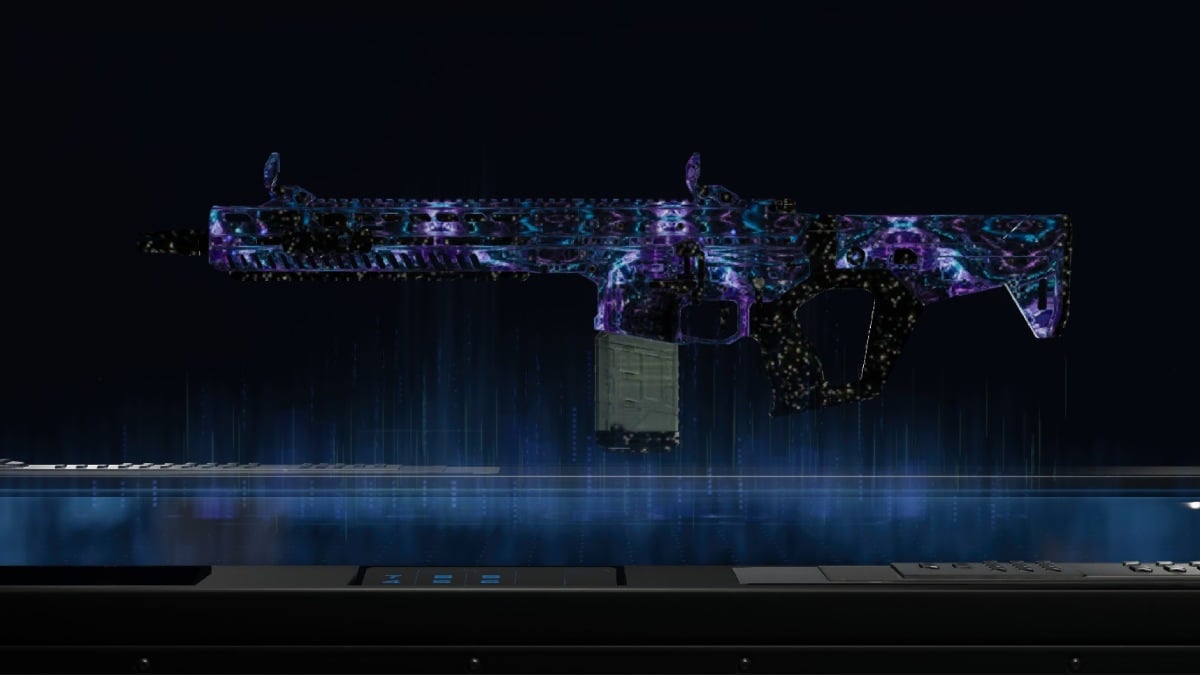






Published: Oct 29, 2022 09:49 pm