With the introduction of cross-platform play for the first time in a Call of Duty title, players can change their display name in Warzone and Modern Warfare by using an Activision account.
Players can change their display name using a specific tag. Unlike PlayStation or Xbox usernames, each username can be used multiple times. This name change will only affect the display name in Modern Warfare and doesn’t affect other games.
First, log in to the Activision website or create an Activision account and link the console account to the profile. Select the profile option in the top-right of the screen and select Basic Info underneath the account linking option.
Select the Edit button next to the Activision ID option and type in your desired name. The username has to contain between two to 16 characters with no special characters. Similar to a Battle.net tag for PC, players will receive a seven-digit reference ID after they’ve changed their name.
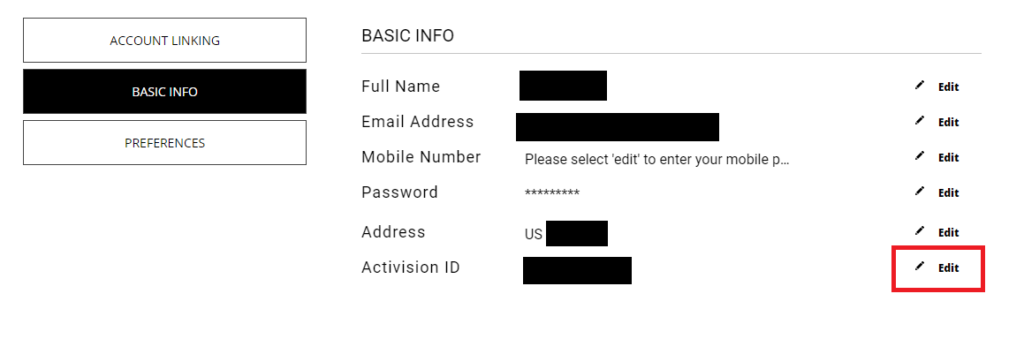
Once the option has been automatically saved, players have to log out of the Activision account and close the Modern Warfare or Warzone application. Once players log in again, their new display name will appear.
If players can’t view the display names, they may be disabled in the settings within Warzone or Modern Warfare. First, enter multiplayer and select the Account tab in the settings. Then, ensure the Display Unique ID Numbers option is enabled.
Usernames containing profanity can be reported in Warzone or Modern Warfare by hovering over the name and selecting report player.












Published: Oct 9, 2020 09:45 am