Call of Duty’s new battle royale sensation, Warzone, is now available for players who own Modern Warfare on PC, PlayStation 4, and Xbox One.
Warzone is free-to-play and features up to 150 players per lobby. And if you have friends who play on other platforms, don’t worry—crossplay is enabled.
There are a few simple steps you’ll need to complete if you want to play with players on other platforms, though. In Modern Warfare, make sure that you have crossplay enabled. You can do this by going to the Account tab in Options.
Once you’ve checked this setting, you’ll need to add your friends to your Modern Warfare friends list. To do this, simply enter the Social tab in Modern Warfare and click Add Friends. Above the search bar, there will be a toggle option that you can use to select what type of account you want to add: Activision Account, PSN, other console, or PC. We recommend adding your friend’s Activision ID because it’s easy to locate in-game.
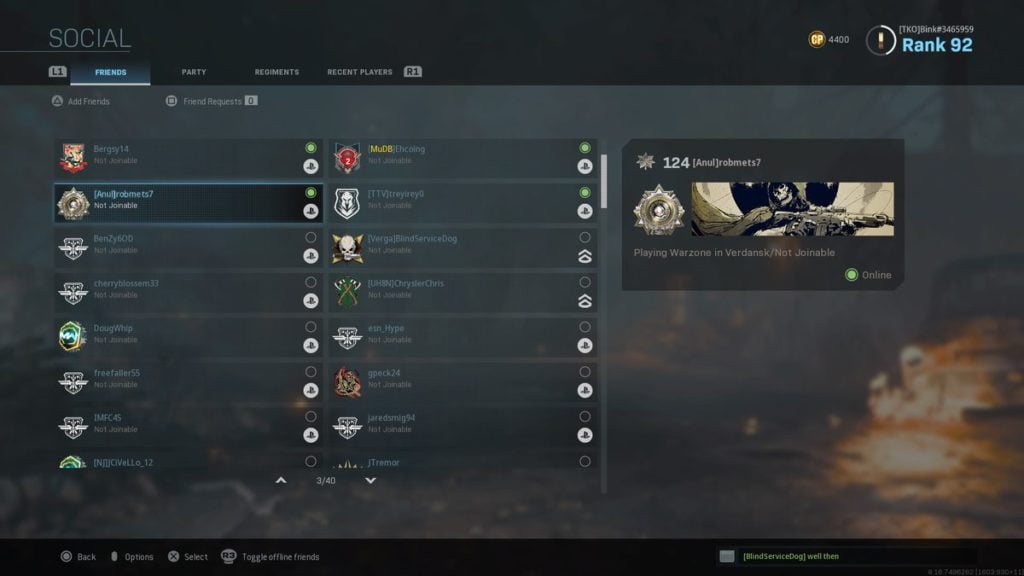
Your Activision ID is in the top right corner of Modern Warfare—it should be a name followed by a hashtag and a bunch of random numbers. If you can’t find your Activision ID in-game for some reason, visit the official Call of Duty website. Once you log in, your Activision ID should be in the Basic Info section of the website.
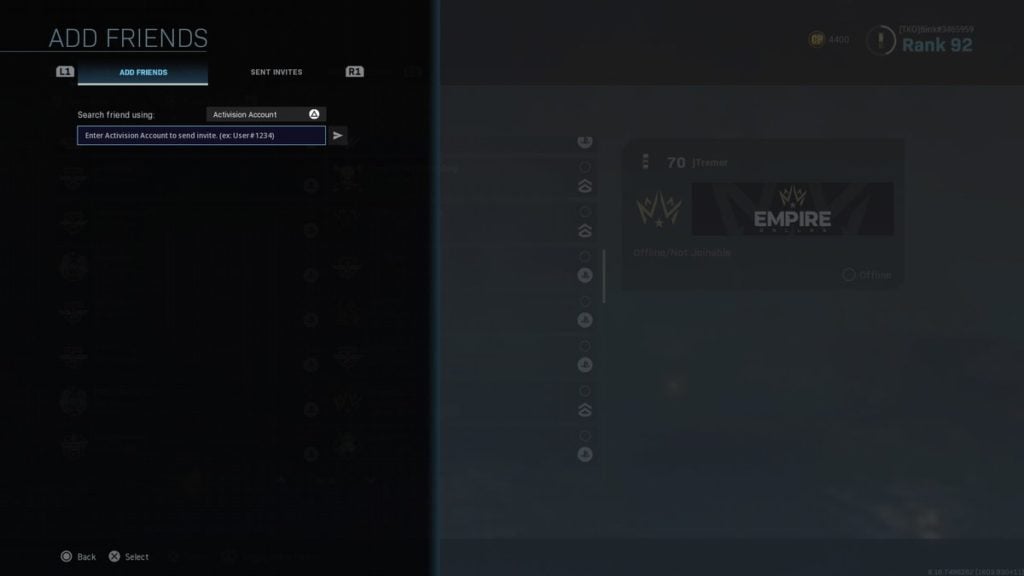
After your friend tells you their exact Activision ID (or whatever username they want you to add), enter it into the text box in the Add Friends tab. Make sure to type out the Activision ID as it appears, including the hashtag and numbers. A friend request should then be sent to your friend and all they’ll need to do is accept it by going to the same Social tab in-game.
And that’s it. Once you’ve added your friend’s Activision ID, you can play Warzone with them regardless of what platform they’re on.













Published: Mar 10, 2020 01:30 pm