Like all games Apex Legends occasionally suffers from technical issues and one that seems to be popping up more recently is the “DXGI_ERROR_DEVICE” problem.
When this error occurs players have reported Apex crashing without notice, something that is most definitely not ideal when trying to get some gaming in. While the root cause of this issue isn’t entirely clear, fortunetly there seems to be a way that you can fix it yourself and get back into action without doing anything too drastic.
Here’s all you need to know about how you can fix the problem on your end should the annoying Apex issue continue to arise.
How to fix error code DXGI_ERROR_DEVICE in Apex Legends
To fix the error DXGI_ERROR_DEVICE Respawn suggests that players ensure that their drivers are up to date. Here is how you can do that on a Windows PC.
- Head to the search bar and look for Device Manager
- Once in Device Manager find your display driver from the list
- Now right-click this device and select “Search automatically for updated driver software”
- Once found choose Update Driver
- Restart your PC and you should be good to go
If no drivers are available for your device it means that you are currently up to date and that could suggest that there is another issue at hand. According to a post to social media from the developer, the issue appears to be affecting players with NVIDIA graphics cards mostly.
If you are an NVIDIA user you can update your drivers from the GeForce Experience app to make things easier.
Should this fix not work, other things that you can try include restarting your PC or even uninstalling and reinstalling Apex Legends altogether.


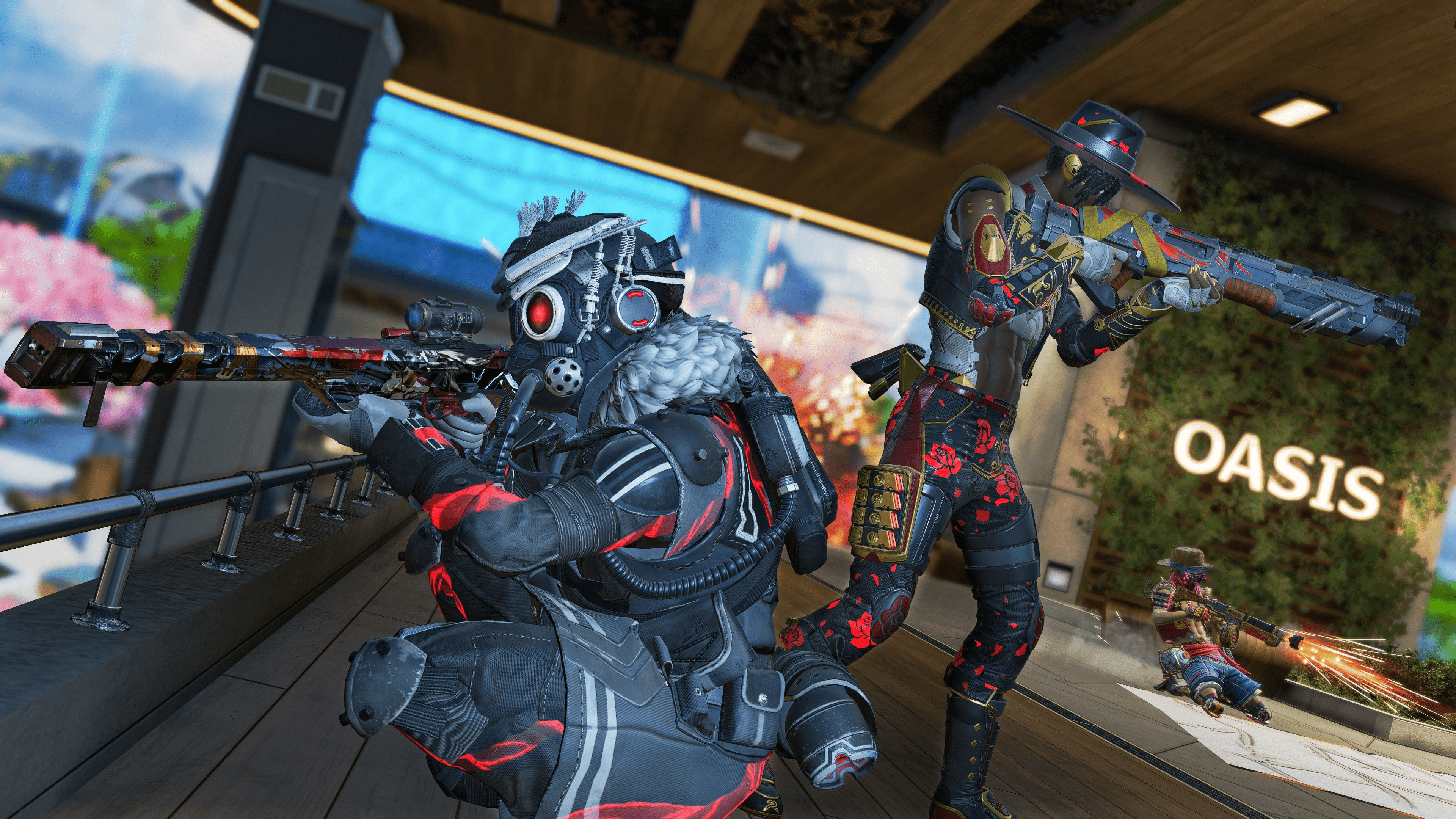










Published: Aug 16, 2022 11:13 pm