One of the highlights of Apex Legends is its staggering amount of customization potential. There are seemingly infinite ways to express yourself on the fields of battle, from skins to emotes to holosprays and more. One of the game’s most fun categories of cosmetics is skydive emotes, which can only be activated while your character is flying through the air toward the ground.
Skydive emotes are a little harder to come by than other emotes, and there aren’t as many of them for each legend as there are, say, skins. Even so, it’s worth having them if only to have a little fun before a match starts or while taking flight from a jump tower. They’re also great for proving to your teammates that you know your way around a particular legend. After all, why would you deck them out with emotes if you didn’t care about them?
If you want some of that razzle-dazzle for yourself, here’s how to obtain and equip skydive emotes in Apex.
Finding skydive emotes
Like most cosmetics, there are a handful of ways you can get skydive emotes. It’s possible to purchase them through the in-game store. While they won’t always be available, the rotation will sometimes include a skydive emote or two for specific legends. They may be available for purchase individually with Apex Coins or as part of a legend-specific bundle. Check the Featured section of the store to see if any are currently available, and don’t despair if you can’t find anything—the shop’s stock rotates fairly frequently.
Some skydive emotes are only available during events. If you play while a collection event or themed event is going on, make sure to check the Event Hub tab on the game’s front page to see if any emotes are available. With a few limited exceptions, these will likely be able to craft only during the event, so make sure to take advantage of their availability.
Finally, skydive emotes can also be found on the battle pass. This is where you’ll find most of them: they’re often included as rewards on the battle pass’ premium track during a given season. To obtain these emotes, you’ll need to purchase the premium battle pass and level it up to the level where the emote is contained. It will be instantly granted once you reach that level.
Equipping skydive emotes
Once you’ve obtained a skydive emote, equipping it is fairly easy. From the game’s main menu, select the Legends tab at the top of the screen. From there, pick the legend with the emote you want to equip. On their screen, select Emote Wheel from the menu at the top, then Skydive Emotes. (If you don’t see the Skydive Emotes button, that means you don’t have any skydive emotes for that legend.)
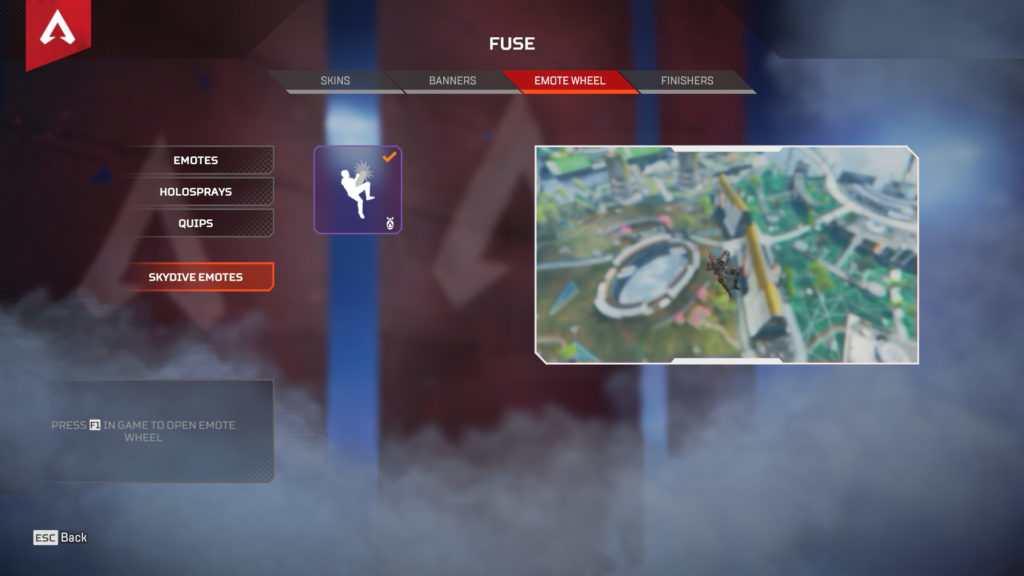
The Skydive Emotes screen will show you all of the relevant emotes you have for that legend along with a short GIF of each one. To equip one, all you have to do is right-click or button press on the emote, then pick a space for it in the diagram that shows up. If you equipped it correctly, you should see a small orange check mark next to your emote of choice.
Once you’re in battle, the game will prompt you with an input to use it. There are fun skydive emotes for most of the game’s legends, so try them out the next time you hot-drop in battle royale.












Published: Sep 14, 2022 11:25 am