If you’re here, you’re probably trying to recreate that clip you saw where the guy dumps all the Starfield credits into a bucket and then makes off like a bandit.
By using a small box, the player drags the credits along the table and into the bucket before heading over to the corner and adding them to their balance. That clip’s from the Red Mile, by the way.
But there is so much more you can do in Starfield than just rocking up to casino tables and cleaning everyone out—not that it’s not hilarious to do that. So, how do you pick up and manipulate objects in Starfield?
Interacting with objects in Starfield, a guide
To pick up an item, hold E on PC or A on Xbox. Be careful that the item doesn’t belong to someone else: Picking it up to move it is the same as stealing it, which if you’re caught doing, won’t do well on your crime record.
You can rotate objects along three axes. Right-click and left-click on PC will turn it left and right, or LT and RT on a controller. To change the axis of rotation, hit the SHIFT key on PC or Left Joystick on a controller.
The old “put-a-bucket-on-their-head-and-rob-them-blind” trick from Skyrim, unfortunately, doesn’t work anymore. At least it’s still good for a laugh.
To drop a held item, press E on PC or A on controller. To throw an item, press R on PC or X on controller.
Let me demonstrate the exact maneuver from the casino: use an object like a garbage can to nudge the item you want to steal away from prying eyes. We didn’t quite succeed as we picked up that fancy bottle of booze within sight of its owner. Always remember to take your purloined goods somewhere you’ll have some privacy.
Thrown items don’t appear to do any damage but the pick up and throw mechanic is useful in combat when it comes to picking up things like propane tanks and chucking them at your enemies.
Now that you know how to pick up and manipulate items we expect to see way more screenshots of ships filled with succulents, potatoes, and Terrabrew cups.


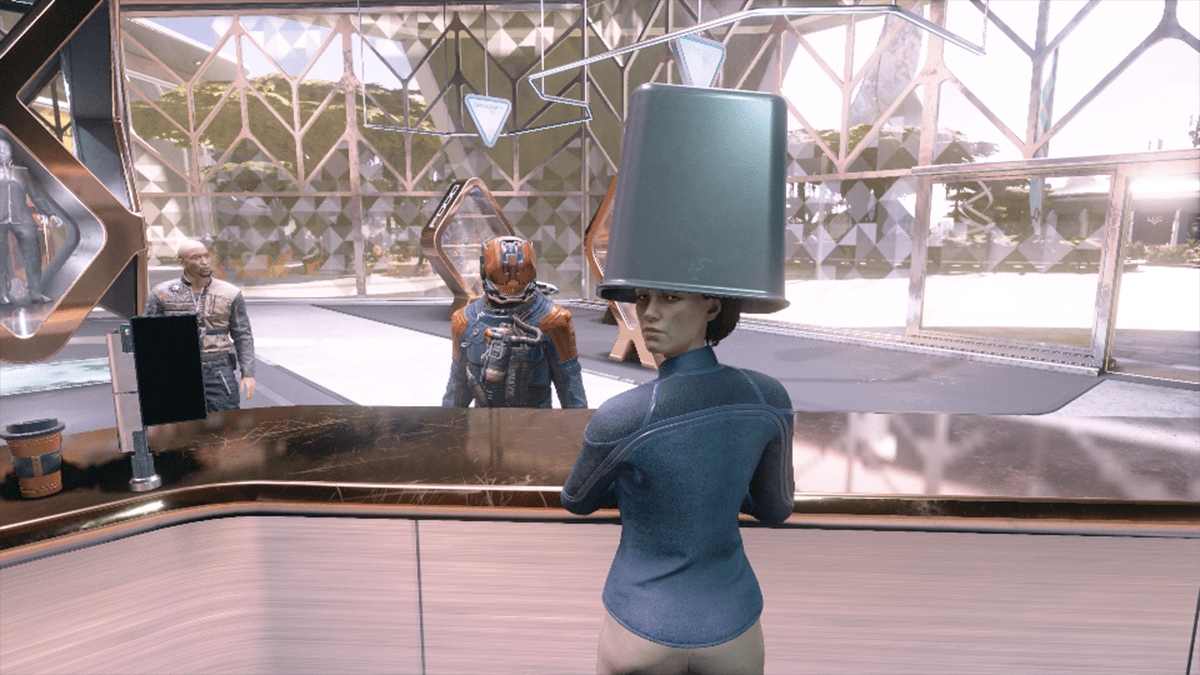





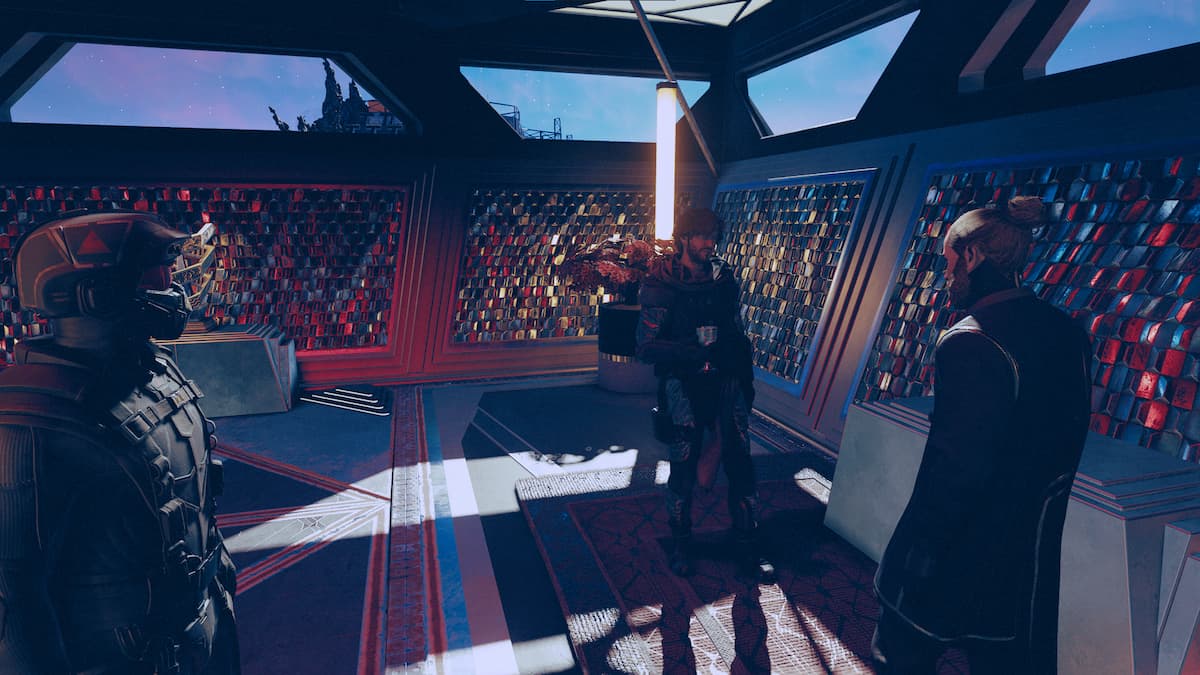






Published: Sep 9, 2023 12:21 am