In Starfield, you are given free rein to do just about anything you want to your fleet of spaceships. You can add weapons to them, completely change the parts out, and even swap the color of each individual module.
Given how convoluted the ship customization menu can be in Starfield, though, finding out how to change the color of your ship can be a little confusing at first. I know it took me several minutes of just staring at the screen looking for the option to swap out the colors on a ship I stole from the Crimson Fleet.
Changing the color of your ship in Starfield
Luckily, the color-changing process is actually quite simple once you know where to look and what button to press. For starters, you need to go to a ship services technician or use the shipbuilder at your Outpost. From here, select the option to “view and modify your ships” and this will bring up the ship customization menu.
Related: Where to find enemy ships to fight in Starfield
At the home page of this menu, look at the bottom of the screen. You want to select the option that says Ship Builder. Don’t select the Upgrade option, as that only allows you to swap out your weapons and essential modules.
On the Ship Builder page, click a part on your ship that want to change. With that part selected, look at the bottom-right corner of the screen and you will see a variety of options with buttons next to them. The option you’re looking for is simply labeled Color.
Press the button next to the word Color and you will trigger a color window to appear.
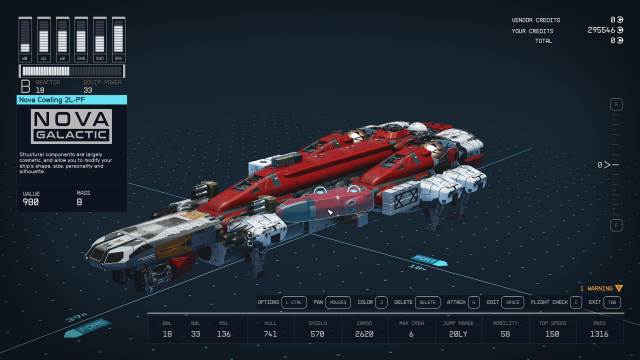
Using the color window, you can change the brightness, saturation, and overall color of your selected part. You also have some preset colors at the bottom of the window that you can choose from. Fortunately, once you select a color and other options, that specific selection will appear at the bottom so you can quickly pick it for your other parts. This way, you can easily make your ship all the same exact color if you wish.
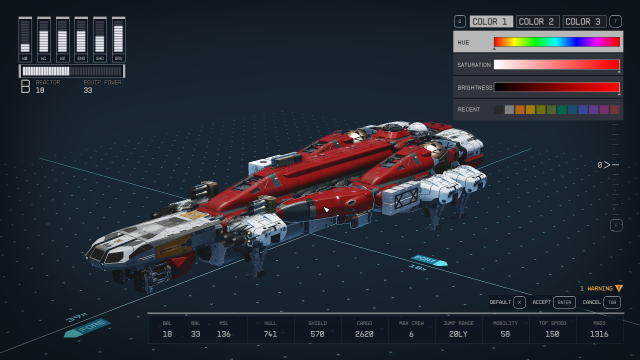
You will need to individually select each part and change it manually. From what I can tell, there is no way to change your entire ship’s color en masse. Once you’re done picking out the colors for every part of your ship, you can save and exit the Ship Builder.
When you return to your ship, it will be totally decked out in your colors.


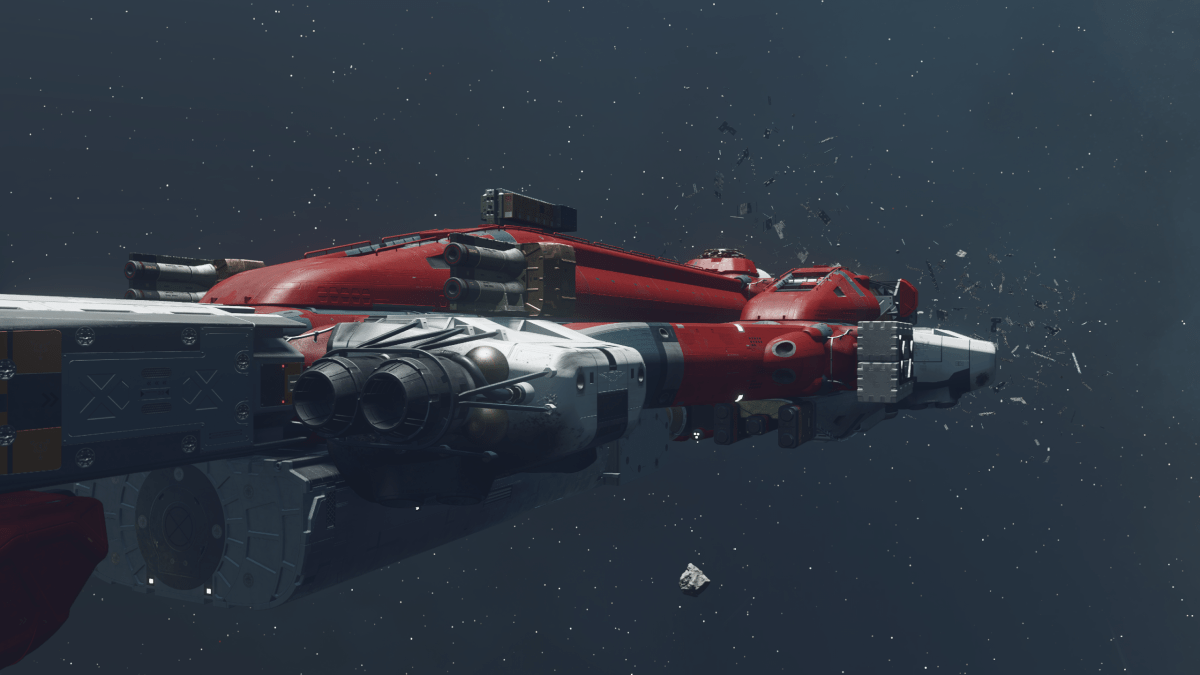





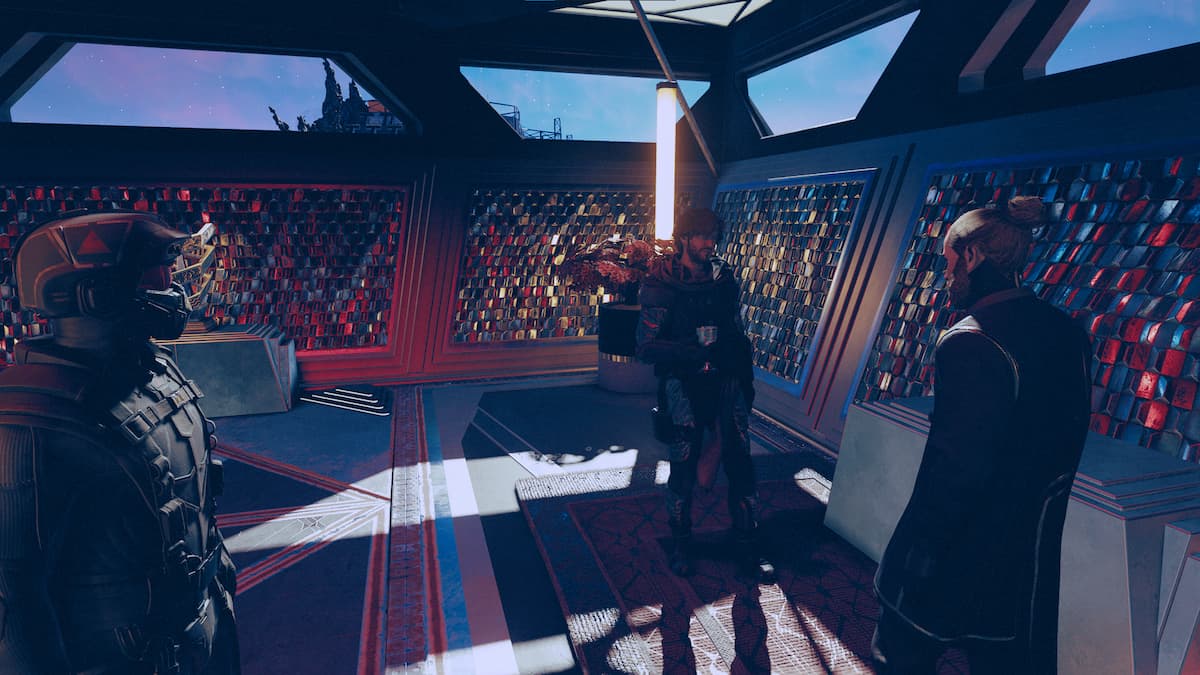






Published: Sep 7, 2023 10:01 pm