Space pirates who dive into Starfield on PC might just find their timbers being shivered when they realize the game has no FOV slider. It would be annoying if it were not so expected from a Bethesda game to lack such a feature, even in the modern age. The good news is that smart community members have figured out how to fix it.
How to change your FOV in Starfield
Thanks to clu_sauce over on Reddit, a fix is already in for this annoying issue on PC. In just a few short steps, you can have any FOV that you like.
- Go to Documents/My Games/Starfield on your C drive.
- Create a text file using Notepad called StarfieldCustom.ini
- In the file added the text lines below:
- [Camera]
- fFPWorldFOV=100.0000
- fTPWorldFOV=100.0000
The 100 value represents the value you are setting your FOV to. It is advised to start with 100, see if you like it, then change it again should you need to.
This is definitely something of an unusual oversight for the game for a number of recent. First, recent Bethesda titles have included an FOV slider, such as Fallout 76. Secondly, changing the FOV is part of the in-game Photo Mode, yet that option does extend beyond that.
It may boil down to simply parity between the builds, but that doesn’t make enormous sense when PC already has dramatically different display and graphics options. Finally, you can technically change the FOV while in third-person mode by using the mouse wheel to zoom in and out a little bit, but this once again does not extend to first-person mode.
Truthfully, dev teams just sometimes miss out on a feature or don’t have time to resolve some bug that won’t really be obvious for many players but could act in weird ways. As odd as it sounds, just about anything can go wrong in a game engine. Huge thanks to clu_sauce for the fix, as I am sure this will make lots of PC gamers very happy.








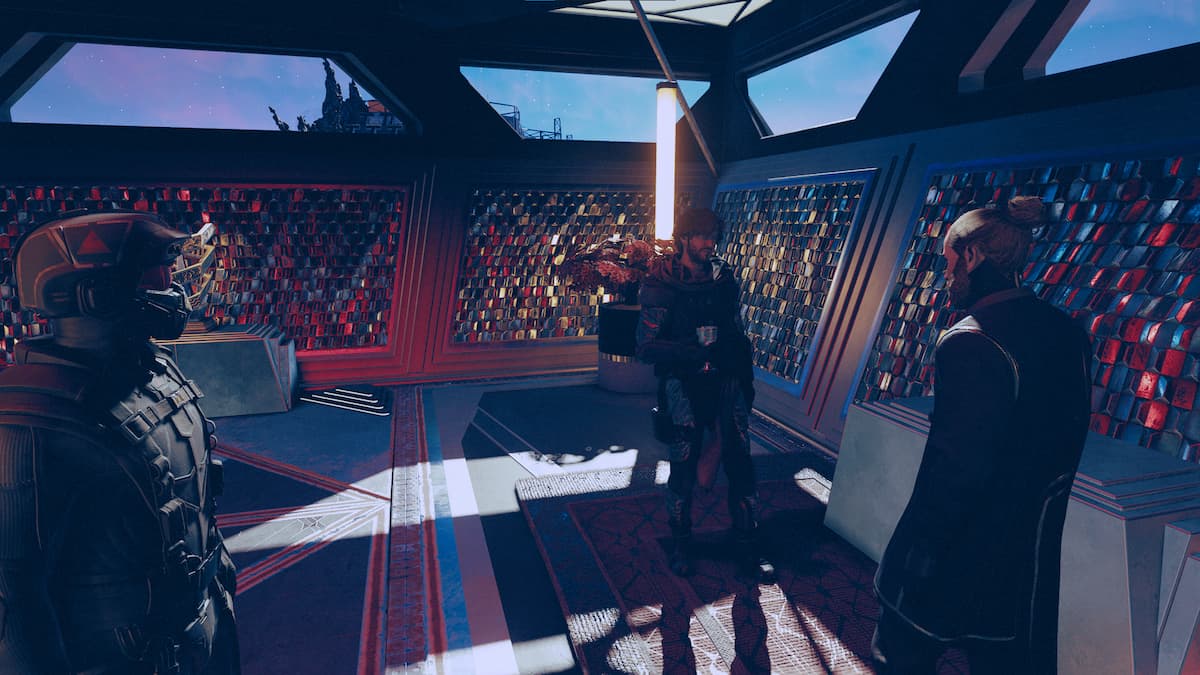






Published: Sep 1, 2023 03:11 am