Baldur’s Gate 3 is filled with quests, side quests, romanceable characters, and so many adventures that you may spend hours traversing across the lands. But at some point, you may wonder how many hours you’ve played on a character or how many more you have to go to complete the main campaign. Thankfully, there is a way.
How to see your playtime in Baldur’s Gate 3
The easiest way to see your playtime in Baldur’s Gate 3 is by saving the game because you can see how many hours and minutes you’ve been playing your character.
To create a new save file and see your playtime, follow these four easy steps:
- Open up the in-game menu by pressing “escape” on your keyboard.
- Select the sub-menu option, Save.

- Then select the option to create a new save file.
- You’ll notice the save shows your location and how many hours you’ve played your character.
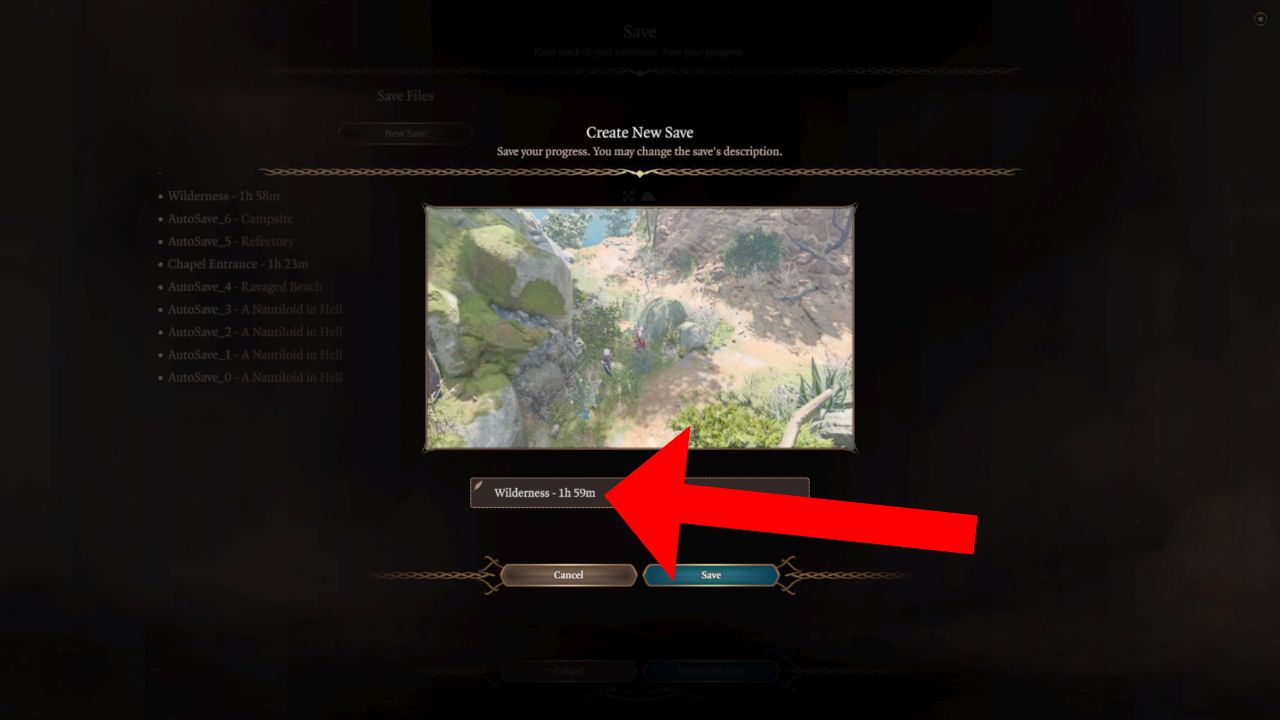
From here, you can either cancel the save or create a new save file.
If you didn’t play BG3 in early access, you can also check your playtime via the Steam app. Open the Steam app on your computer, navigate to the Library tab, and then to BG3, and you’ll see how many hours you’ve played on Steam.
However, this isn’t the most accurate way to check because it will give you the total number of hours you’ve played for all your characters. As I played the early access version, my playtime was skewed because it combined early playtime with my live version. So, I find the most accurate playtime to be when I go to create a save file.
Related: All classes and subclasses in Baldur’s Gate 3
Once you know your playtime, you have a rough estimate of how much longer you must play to complete BG3, which will take at least 75 hours.
Others Asked
What is one of the main issues players face with Baldur's Gate 3?
Players face an issue where they are unable to save their progress in Baldur's Gate 3.
What achievement has Baldur's Gate 3 already accomplished in terms of game ratings and player activity?
Baldur's Gate 3 has become the highest-rated game on Metacritic in 2023 and broke into Steam's all-time top 10 for concurrent players within just three days of release.
What options do players have if they want to replay Baldur's Gate 3?
Players can create a new character and experience the story again. They can make different choices, recruit new party members, and explore different paths like the Underdark instead of the Mountain Pass to have a new experience.




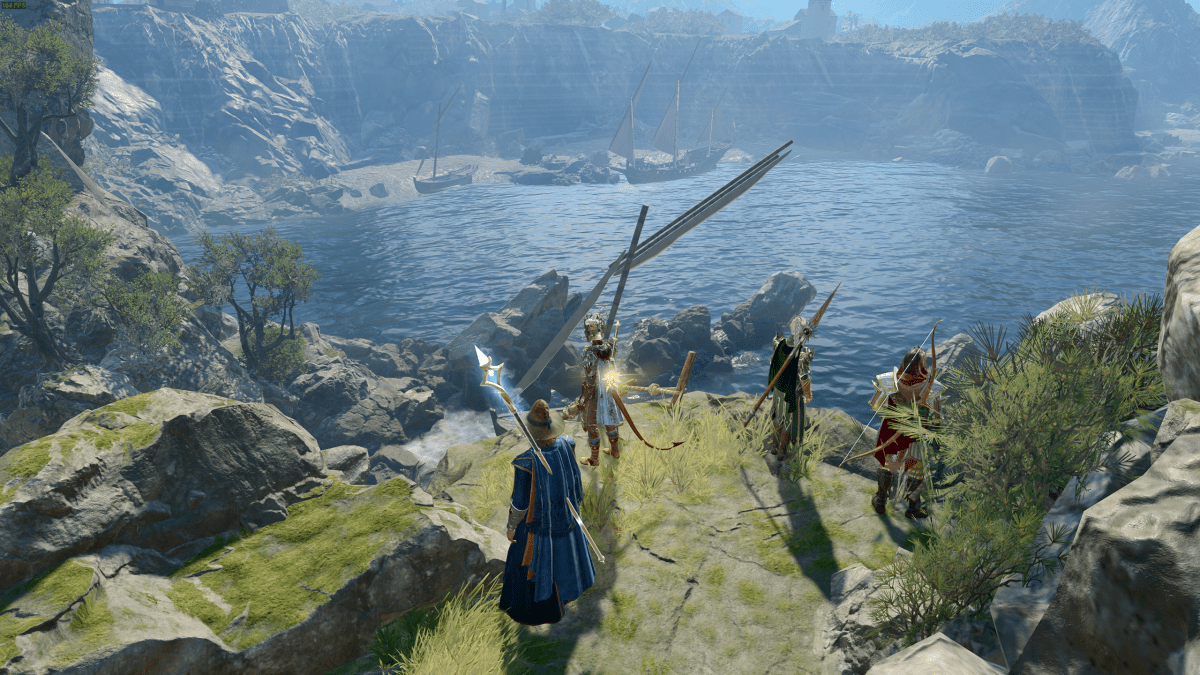




Published: Aug 4, 2023 12:20 am