First-person perspective games have been a huge hit ever since they were added into PlayerUnknown’s Battlegrounds, and rightfully so. The perspective takes away corner camping and rewards skill along with a solid combination of patience and aggression.
A key factor in any first person game on the PC is Field of View. This setting, otherwise known as FOV, changes how much can be seen from first person perspective.
Here’s how you change the FOV in PUBG.
First, click on Settings on the top right of the main menu. Scroll down to the Screen section, and the third option is “FpsCameraFov.” That’s the FOV slider.
Settings -> Screen -> FpsCameraFov
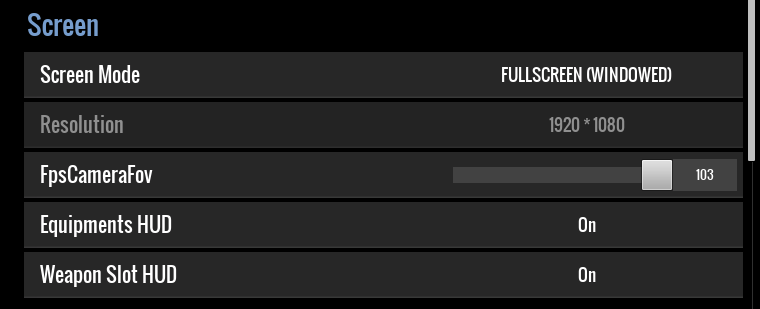
The lowest you can set it at right now is 80, and the the highest is 103. Naturally, the highest FOV lets you see the most around you. Here’s an example of 80 FOV vs. 103 FOV.


As you can see, the higher FOV lets you see way more peripherally than you can at the lower FOV. This is obviously a big advantage when it comes to playing the game in first person, as you could theoretically miss out on something with 80 FOV that you would easily see with 103 FOV.
A higher FOV could be what stands between you and a chicken dinner, so boot up PUBG and find out what you can now see with a higher FOV.













Published: Aug 29, 2017 12:25 pm