Finding the best Monopoly GO name for your account in a single try can be impossible. The coolest nicknames often come to our minds later down the road, but you can change your name in Monopoly GO.
While some games may require you to spend real-life money for name change tokens, you can change your Monopoly GO name for free. But there are some limitations, so you’ll want to make your second time count.
When I first installed Monopoly GO, I decided to continue playing as a guest since I didn’t have a Facebook account. It only dawned on me later down the road that the game never asked me for a username. That’s when I found out I had a completely random username, which led to me putting my inner genius to work while coming up with a new one.
How can you change your name in Monopoly GO?
To change your Monopoly GO name, launch the game first and follow the steps below.
- Tap on the Settings icon with three stripes at the top right corner.
- Click on your avatar.
- Tap on the pencil icon to open the name change box.
- Enter your new name and press Submit.





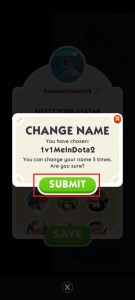
If your name isn’t in use and satisfies the game’s conditions, you’ll instantly start using your new name.
How many times can you change your name in Monopoly GO?
You can only change your name in Monopoly GO three times. If you exceed the limit, Monopoly GO won’t allow you to change your name anymore, and you’ll be stuck with your final name.
Where to find your username in Monopoly GO
Monopoly GO takes the liberty of giving users random names when they start out. You’ll first need to find your username to change it, and it’s only a single tap away.
After opening Monopoly GO, tap on the settings button in the top right corner of your screen. A panel will open, and that’s where you’ll find your Monopoly GO username.
After sorting out your name, you can dive into one of the active Monopoly GO events or grab yourself free dice via our links to celebrate a new beginning.















Published: Jan 18, 2024 04:10 pm