If you’re facing the “Failed to join Party” error while trying to join your friend in THE FINALS, you’re not alone. While there might be multiple causes behind the issue, don’t worry—we’ve just the workarounds you need to troubleshoot it.
Fix THE FINALS’ “Failed to join Party” error with these methods
Before you jump into trying the fixes, note that they’ll only work if the factor causing the error isn’t internal. You can’t do anything to fix an internal issue like a server hiccup, bug, or bottleneck; that’s Embark Studios’ responsibility.
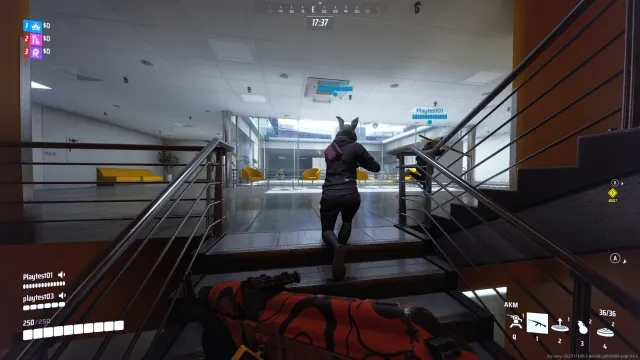
If you’re sure the FINALS server isn’t down—or if you just want to make sure it isn’t a hiccup on your side—here are the workarounds you should try.
1) Restart the game
Both you and your friend should restart the game client. Create a new party and invite your friend, or ask your friend to create one and invite you. This should fix the “Failed to join Party” error in THE FINALS, but if it doesn’t, try the next fix.
2) Enable crossplay
You’ll need to enable crossplay if your friend is logging in from a different platform. To do so, go to Settings and then select the Gameplay tab. Scroll down and under the Network section, there should be an option to enable or disable Crossplay. Enable it and then try inviting your friend or joining an invite. Make sure you and all your friends in the party have crossplay enabled.
If all of you are on the same platform, keep the crossplay option enabled. After all, it won’t do any harm and might help fix the “Failed to join Party” error in THE FINALS.
3) Matchmaking region should be same for all party members
Besides enabling crossplay, all players intending to form a party in THE FINALS should have the same matchmaking region set, otherwise, it may lead to an error. The option to set a matchmaking region can be found in Settings > Gameplay > Network. I recommend setting it to Automatic for all party members.
4) Check your network connection
This might not be a common factor, but it’s worth checking for a fluctuating internet connection. A ping test may reveal any issues with your network and rebooting your router and modem should fix any temporary hiccups.
5) Try disabling your PC’s anti-virus
If you have a third-party virus program (Avast, Norton, McAfee, etc.) or Windows Defender enabled on your PC, there’s a chance it’s blocking THE FINALS’ party creation process. Try disabling the software for a while and joining the party after that. If it works, you’d know who the culprit is.
If the anti-virus program is at fault, check its settings. You should be able to allow all of THE FINALS’ features to bypass the program’s rules, without having to disable it completely.
6) Check for pending THE FINALS updates
Make sure the game is updated to the latest version. You can check for it via Steam or the game library on your platform. Hit refresh to see if an update appears.
7) Wait for the developers to fix it
If none of the fixes help, it’s probably an internal issue that needs the devs’ attention. Check the social pages of THE FINALS for any updates talking about a known issue or an upcoming maintenance schedule. If it’s an internal issue, all you can do is wait for it to be fixed.
Why does THE FINALS’ “Failed to join Party” error occur?
Errors related to creating parties in multiplayer games like THE FINALS usually occur due to server hiccups on the developers’ side, but it can also happen if you don’t have a crucial setting like crossplay enabled. Ups and downs in your network connection may also be at fault and in some cases, your system’s anti-virus may also prevent the party feature from working properly.
Whatever the case, the workarounds we mentioned should cover it and help you eliminate the “Failed to join Party” error in THE FINALS.












Published: Nov 30, 2023 07:38 pm