One of the most frustrating issues you can encounter while trying to play The First Descendant is an internal exception error. This is a pretty general issue that can be caused by many factors, which means pinpointing what you can do to fix it can be quite tricky.
If you’re facing this error, figuring out how to repair it is crucial so you can jump back into the game. Here’s how to fix the internal exception error in The First Descendant.
How to fix The First Descendant internal exception error

The exact cause of the internal exception error can be a variety of issues, so there are lots of potential fixes you can try for The First Descendant.
Check the server status
With any error you come across in The First Descendant, it’s always best to start by checking the server status since the game being down can cause a number of different issues like this one. If the game is down, there’s no fix you can try since it’s entirely in the developer’s hands. It’s best to start by checking this so you don’t work through lots of fixes only to later find out the game was down all along.
Reload the game
The next fix to try is completely reloading The First Descendant, which includes shutting down both the game itself and the platform you’re playing it on. Be sure to also reload any gaming stores you might load it through, like Steam.
Sometimes, a simple reload gets the game running smoothly again, so trying a fresh start to see if it was just a small error is always a good step to take early on.
Check for game updates
Ensure the game is updated to the latest version and that there are no pending updates before you load back in. Games can still run with pending updates, but they’ll often encounter errors because of it, so installing a missing update can be another easy fix for this problem.
Verify the game files
If you’re playing through Steam, another fix to try is verifying the game files. This can be done by:
- Loading Steam.
- Navigating to your Library.
- Locating The First Descendant.
- Selecting the gear icon to access Settings.
- Choosing Properties.
- Clicking Installed Files.
- Selecting Verify Integrity of game files.

Update your graphic driver
Another possible cause of this error is outdated graphic drivers, so make sure yours are updated. The way you access this feature varies depending on what graphic drivers you’re working with. For Nvidia on PC, I use GeForce Experience to manage my graphic driver settings and update them as needed.
This specific fix is also important to know if you run into the preparing shaders error. Outdated graphic drivers can cause all kinds of errors and issues, so it’s always important to keep them up to date.
Check your internet connection
Many internal exception errors are caused by a bad connection, so if The First Descendant servers are up and everything else looks right but you still encounter this error, it might be because of a bad internet connection. Regardless of which platform you’re on, you can run an internet test through your settings to see if this might be the issue.
The internal exception error is one of many different errors you might encounter when trying to play The First Descendant. Some other issues you may want to prepare for are the black screen error, the “Game Login Failed” error, and the NGS e3010509 error.



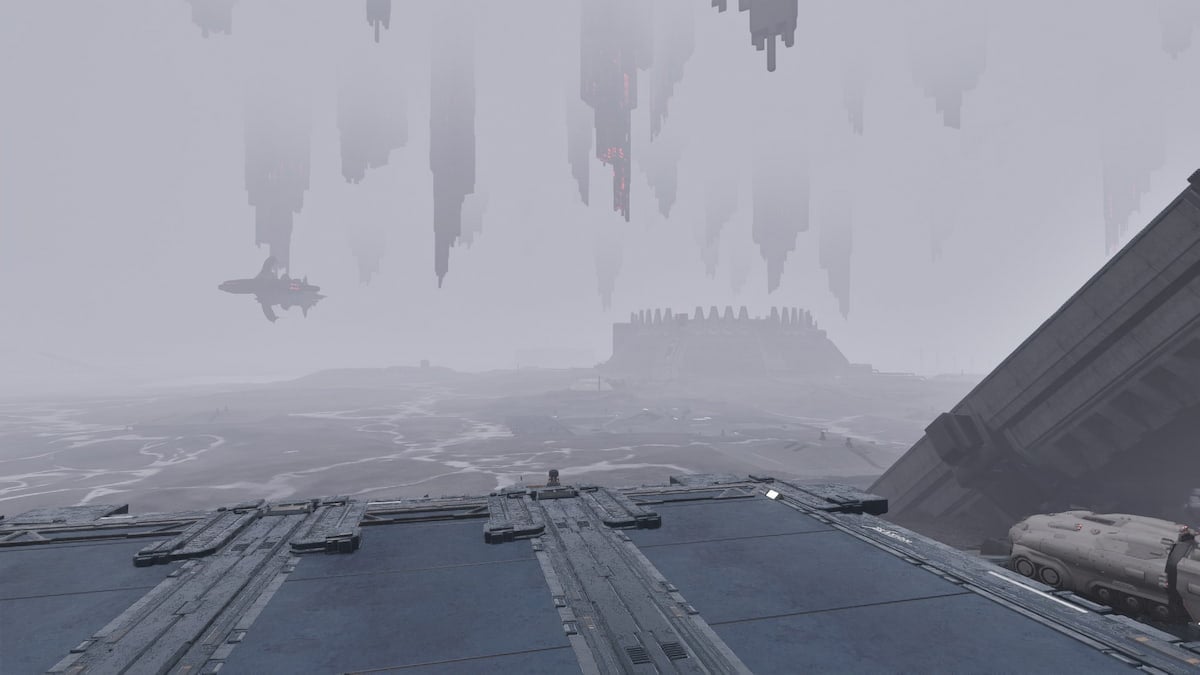


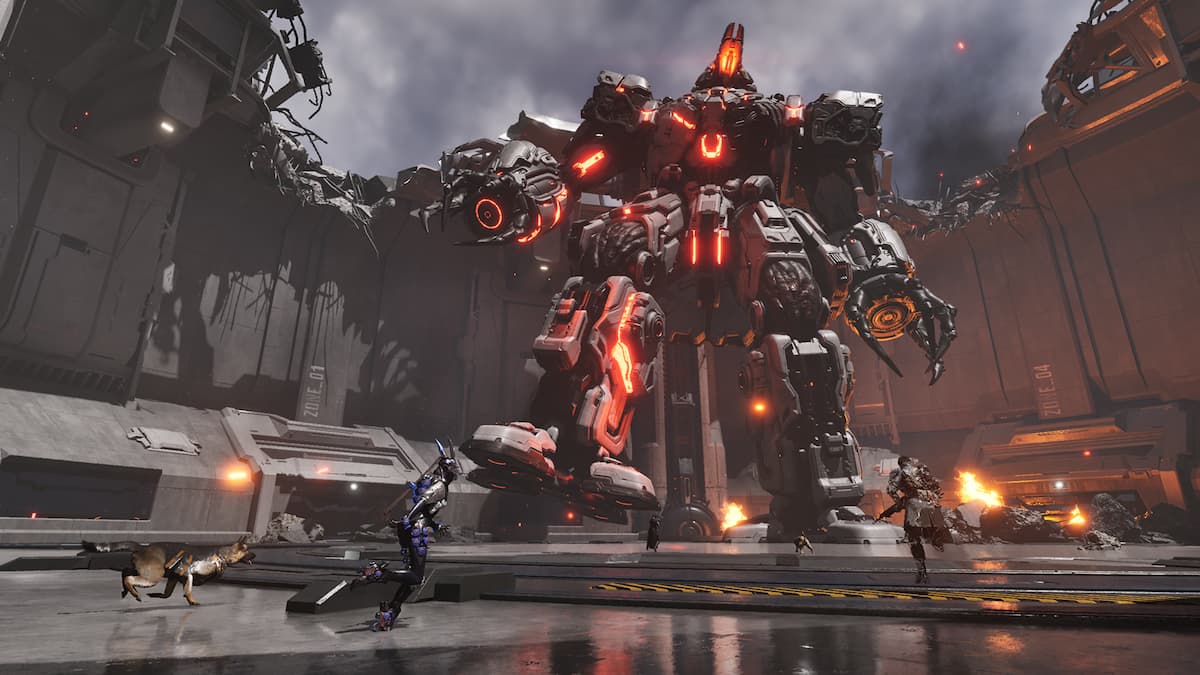




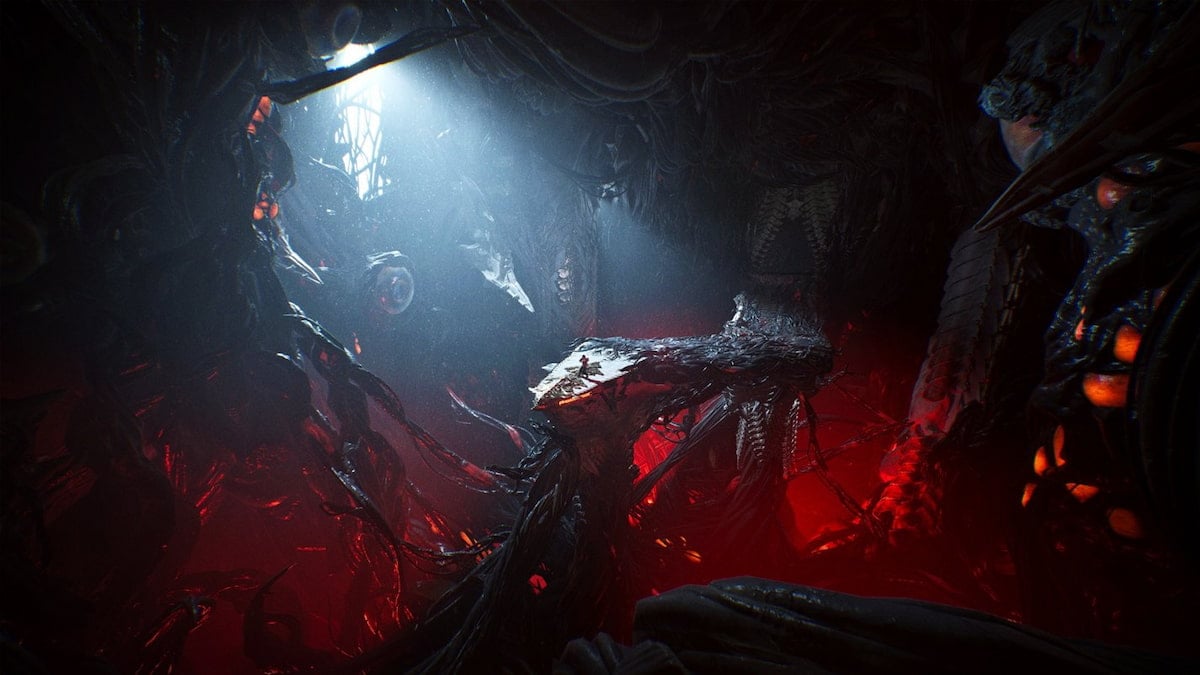
Published: Jul 2, 2024 11:17 am