The First Descendant isn’t free of errors because the likes of “NGS e3010509” can cut your gaming experience short. More specifically, this error shows up on launch, preventing players from even accessing the game.
NGS stands for Nexon Game Security, an anti-cheat software program. It can prompt errors like NGS e3010509, NGS e3010505, and other numeric combinations when it encounters anomalies.
How to fix The First Descendant NGS e3010509 error
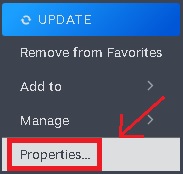
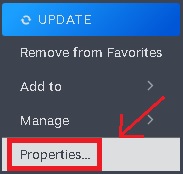
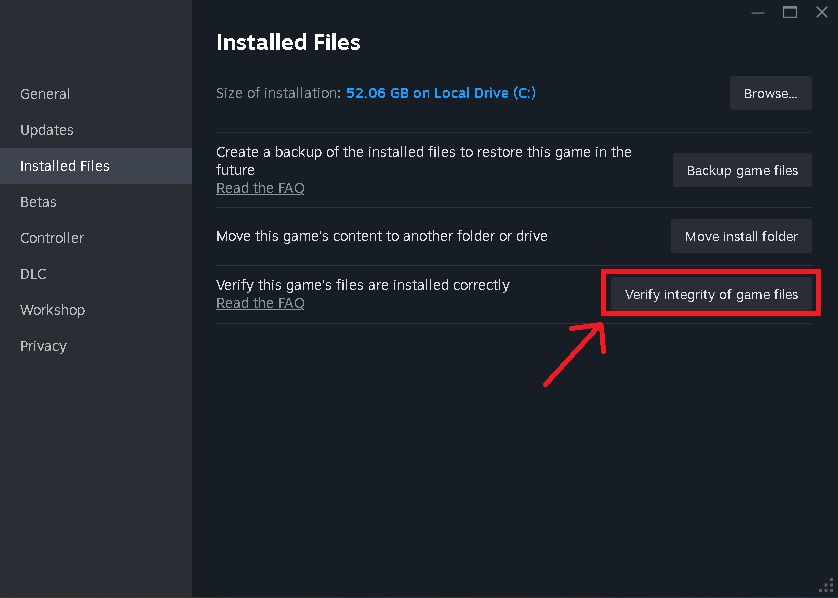
The quickest way to fix the e3010509 error in The First Descendant is by verifying the integrity of the game’s files.
- Exit out of the game and restart Steam.
- Right-click on The First Descendant.
- Choose Properties and navigate to Installed Files.
- Select Verify integrity of game files.
Once you complete the steps above, Steam will scan The First Descendant’s in-game files and replace any corrupted findings. It can also download missing essential files, fixing the NGS error e3010509 in the process. While this fix may sound simple, players reported it as a working solution for this error.
If this doesn’t work, try turning off your antivirus software or setting an exception for The First Descendant’s in-game files. In the meantime, you can also give administrative permissions to The First Descendant’s executable files to ensure they have all the access needed. You must navigate to The First Descendant‘s installation folder to grant these permissions.
What causes the NGS e3010509 error in The First Descendant?

The NGS e3010509 and similar variants in The First Descendant appear due to corrupt in-game files and permission mismatches. Players who also play titles with Nexon Game Security, like MapleStory, may be familiar with this error.
The most common fixes for this error in other games include giving the game administrative permissions and ensuring all files are in top shape. In rare cases, errors similar to NGS e3010509 could appear during server outages. Checking The First Descendant’s server status will be your only option. When the servers return to normal, the NGS e3010509 error could disappear without requiring any action from your side.
If you see this in any other title using NGS, you can apply the steps mentioned in this article. When it comes to games without game file verification systems, you’ll have to resort to reinstalling.



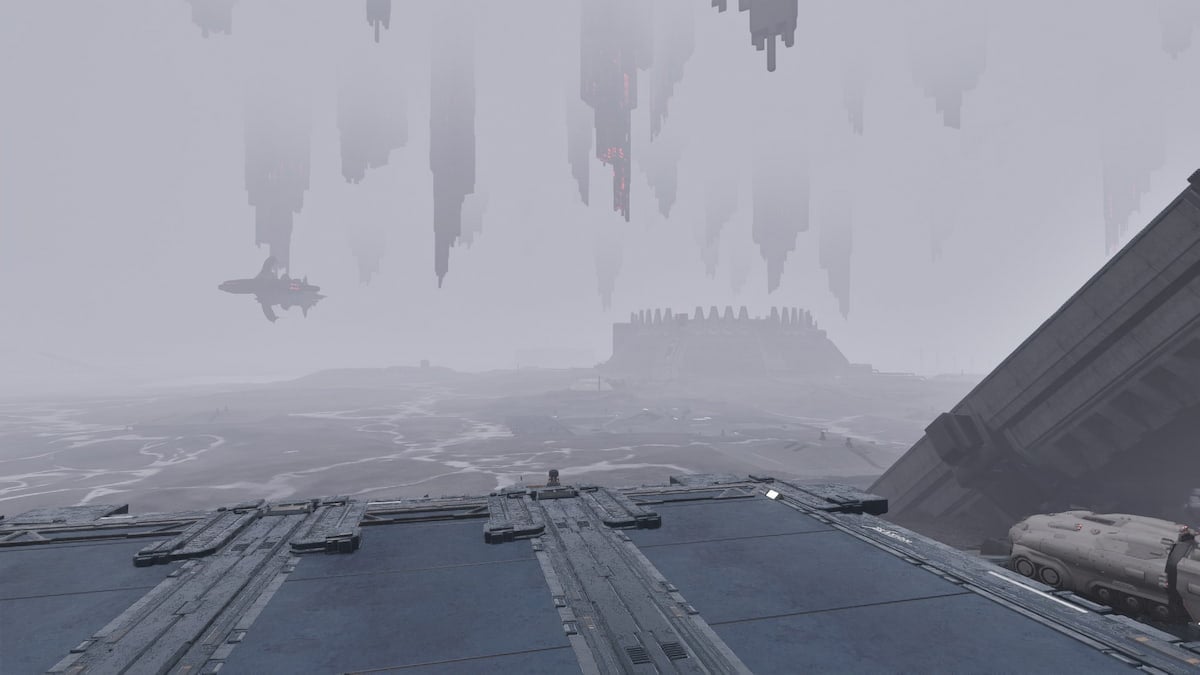


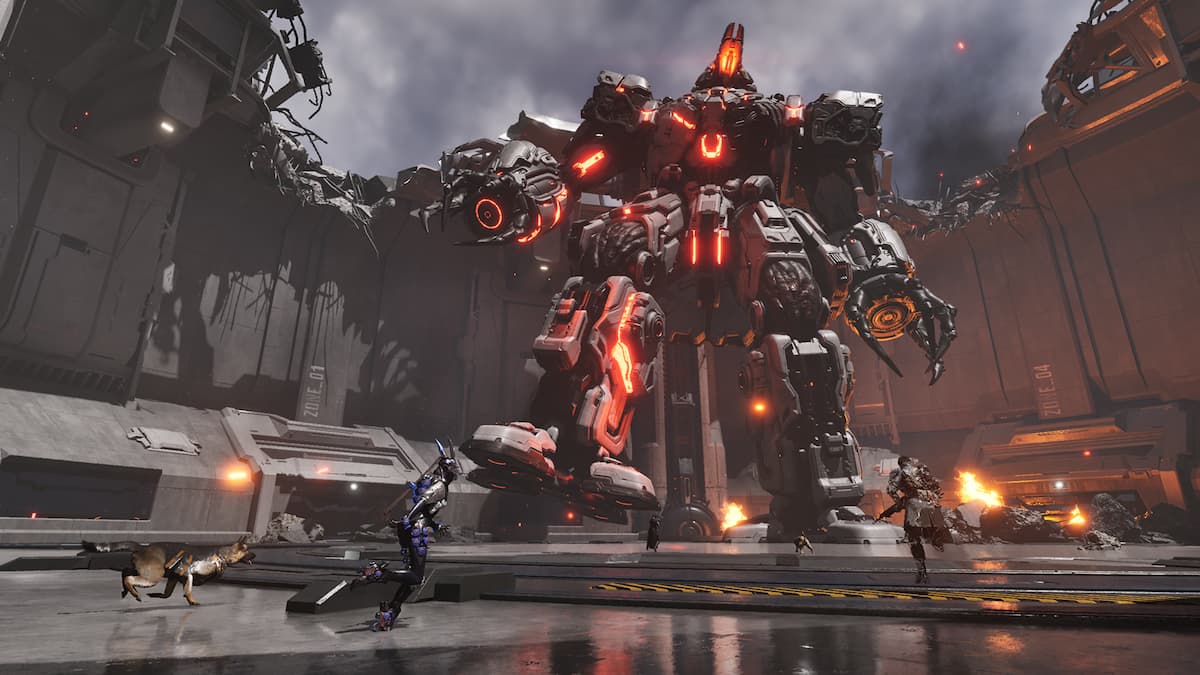




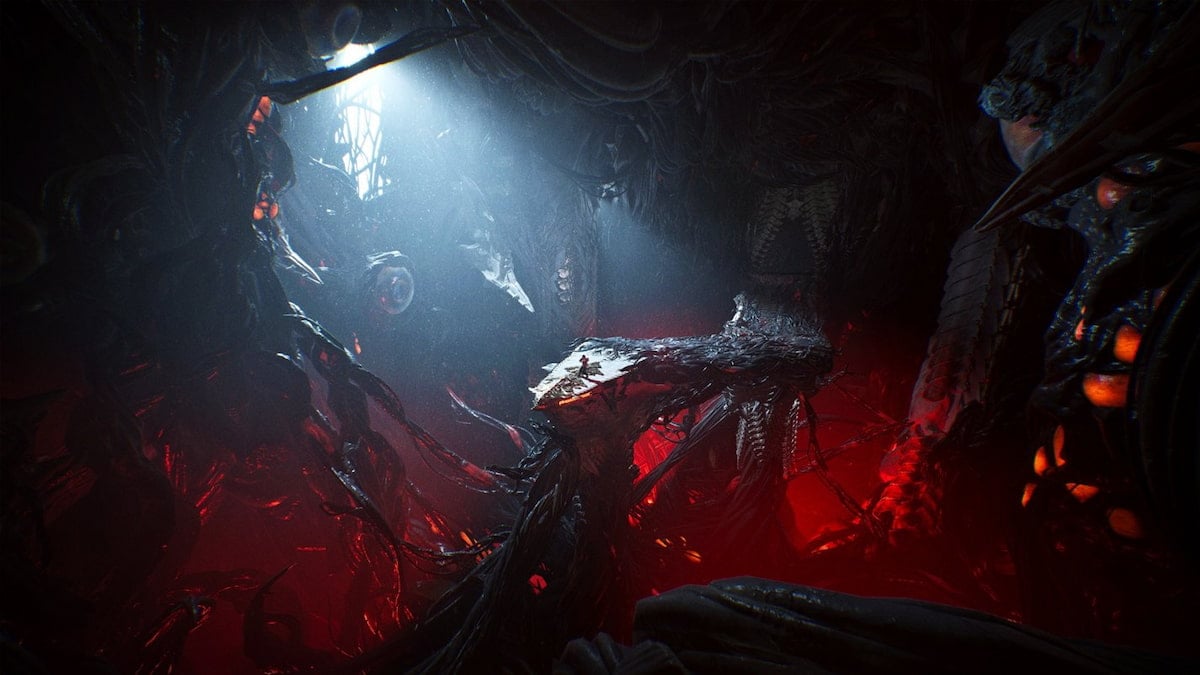

Published: Jul 2, 2024 08:49 am