The free-to-play, combat game show FPS THE FINALS is back in full swing with the launch of its open beta.
Beyond simply opening access to more platforms than ever before in this server stress test, the open beta is also set to debut cross-platform and cross-progression features for the first time in THE FINALS, making it as good of a time as any for players to squad up in the upcoming team-based shooter.
Here’s how you can get access to THE FINALS’ open beta.
How to access and install THE FINALS open beta

From Oct. 26 until Nov. 5, players can download and play the 13 GB open beta for THE FINALS on PC, PlayStation 5, and Xbox Series X|S through Steam, the PlayStation Store, or the Microsoft Store.
Unlike all of the closed betas for THE FINALS up until this point, console players are indeed invited to try out the game and there are no keys needed to be redeemed.
For those on PC, you might still need to click the green Request Access button on its Steam page, but it should give you a Play button within moments of doing so, allowing you to download the open beta. In the case that the system does bug out, PC players on Reddit have spotlighted a seemingly consistent workaround that involves using Google Chrome’s browser console.
Whether you are a veteran player returning from the game’s earlier tests, or someone logging into THE FINALS for the first time, this open beta is sure to have something new in store for you.
In terms of new content headlining the open beta, the test is debuting the Skyway Stadium map, a “casual-friendly” game mode called Bank-It, and a free battle pass with 16 exclusive, permanent rewards that players can unlock and keep for the full game.
With there yet to be an official release date announced for THE FINALS, those looking to log in some hours trying out its environmentally destructible maps and chaotically creative combat will likely want to seize full advantage of this opportunity.






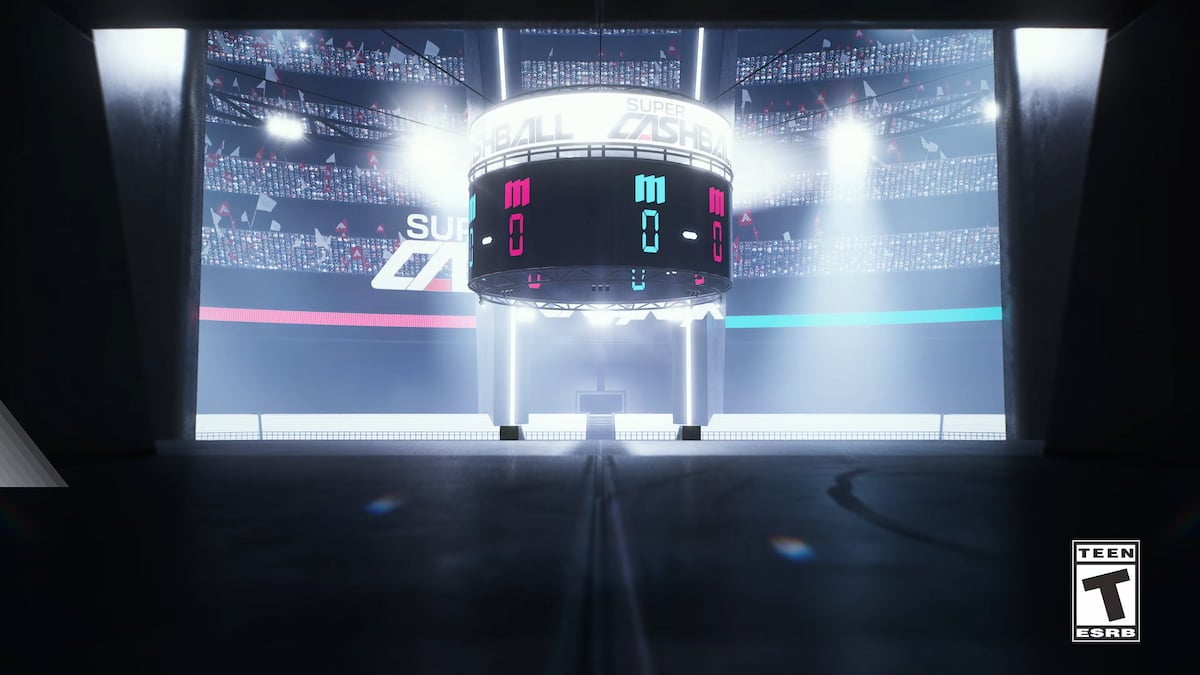



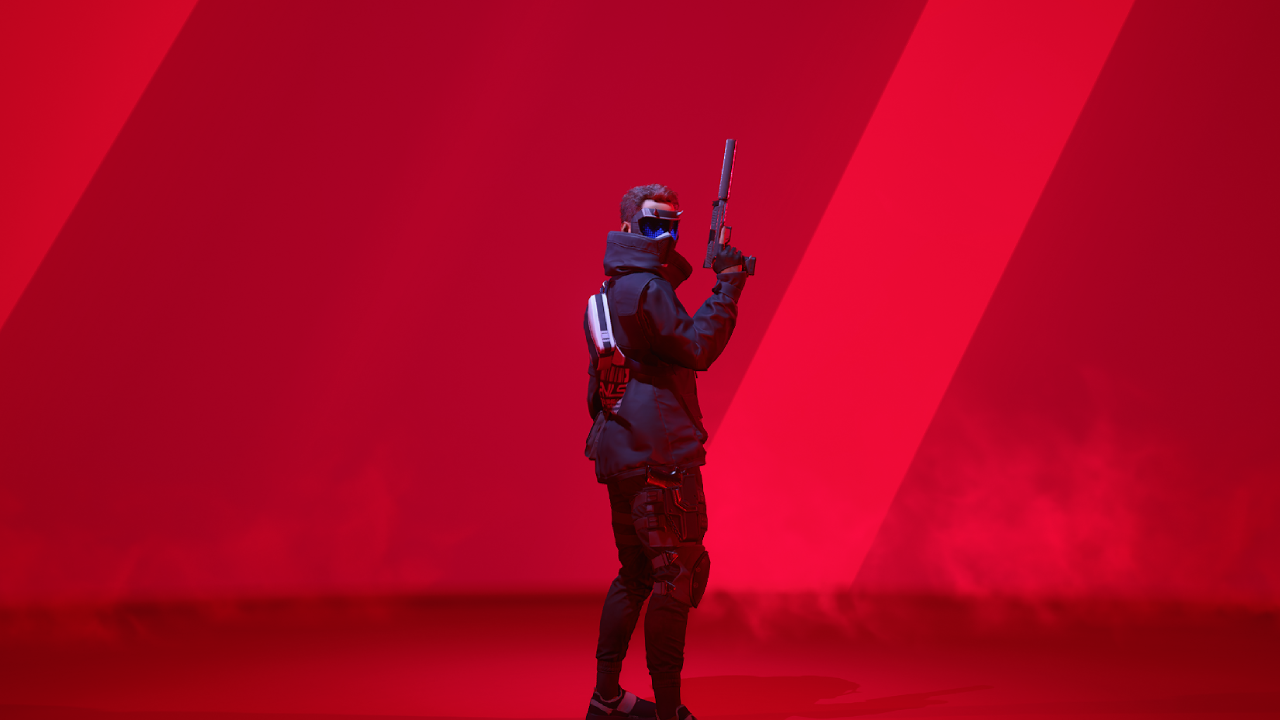

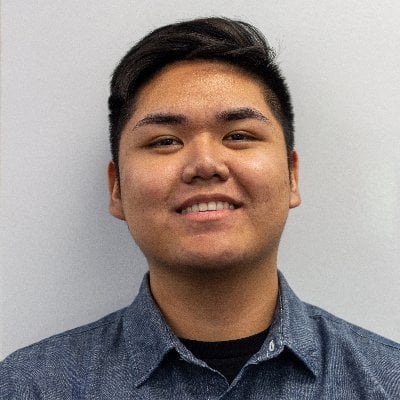
Published: Oct 26, 2023 09:35 pm