Bethesda confirmed that Oblivion Remastered is Steam Deck Verified. The game’s Steam Deck version includes several useful features, but whether or not it runs well on the platform is up for debate.
Here’s everything you need to know about Oblivion Remastered on Steam Deck and whether it’s worthwhile or not.
Does Oblivion Remastered run on Steam Deck?

Oblivion Remastered is completely playable from start to finish on a Steam Deck, but it doesn’t run comfortably on the platform despite tweaking graphics and performance options.
The port features several graphical options and toggles that allow you to tailor your gameplay experience to your preferences. Unfortunately, the remaster is somewhat demanding, so the platform cannot run it at the highest possible settings.
Best performance settings for Oblivion Remastered on Steam Deck
Keeping the settings low by default is advisable as they are the most optimal for gameplay. With these settings, Oblivion will maintain a consistent 30 FPS in caves and closed-off areas. Unfortunately, this drops when playing outside in the open world. You will notice several frame rate dips and stuttering when moving around, especially when riding your horse. The frame rate will drop to around 20 FPS, fluctuating depending on your actions, including combat.
Playing on Low settings will also considerably reduce overall visual fidelity, which will be a deal breaker if you value visuals over performance. In contrast, playing on Medium and High settings will result in an even more significant drop in performance, with worse stuttering and frame rates of 15 FPS or below. Frame Regeneration also doesn’t provide much help, as enabling it yields minimal to no improvements.
If you prioritize visual fidelity, playing Oblivion Remastered on Steam Deck is not advised. The game consistently drops below 30 FPS, regardless of your settings, and fails to exceed this frame rate, making it difficult to recommend on the Steam Deck
Best settings for Oblivion Remastered on Steam Deck
There are some more settings you can apply to make the experience balanced and tolerable. Here are the best settings for Oblivion Remastered on Steam Deck:
General
- Window Mode: Borderless
- Display Resolution: 1280×800
- V-Sync: Off
- Frame Rate Limit: 30
- Motion Blur: Off
- Screen Space Reflections: On
Quality
- View Distance Quality: Medium
- Effect Quality: Low
- Foliage Quality: Low
- Shadow Quality: Low
- Global Illumination Quality: Low
- Texture Quality: Low
- Reflection Quality: Low
- Post-Process Quality: Low
- Hair Quality: Low
- Cloth Quality: Low
- Lumen Hardware RT: Off
- Lumen Software RT Quality: Low
Advanced
- Upscaling Technique: XeSS
- XeSS – Mode: Balanced






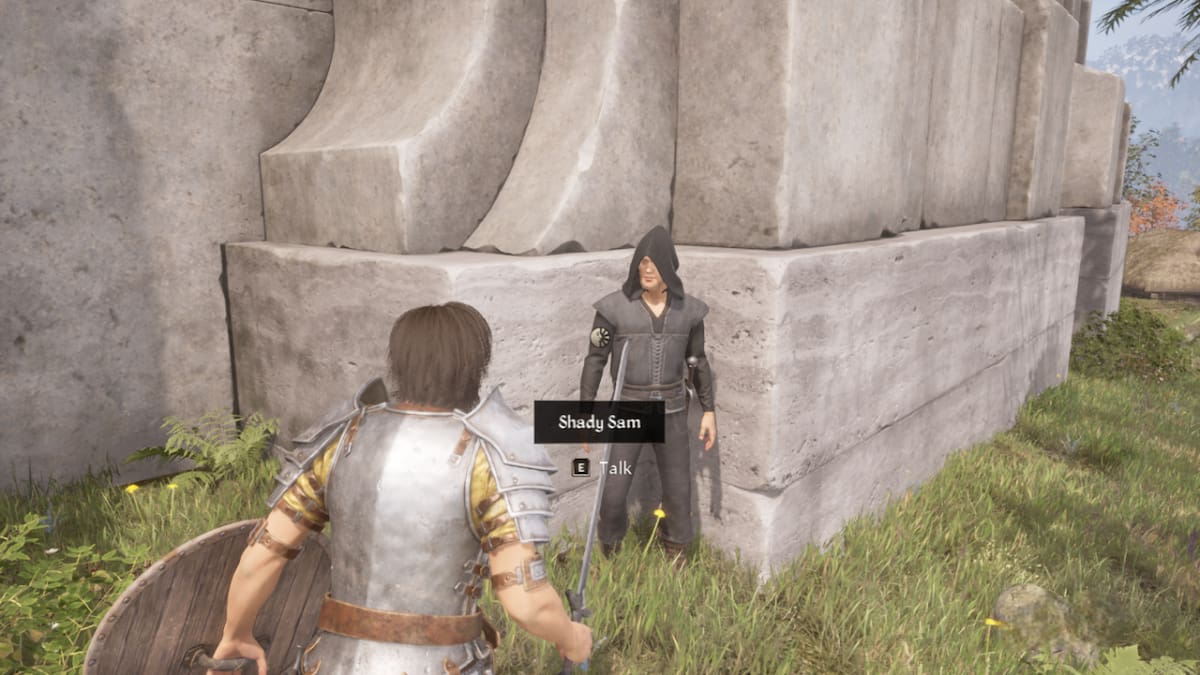






Published: Apr 25, 2025 04:08 am