Just like any massive, multiplayer-centric game, Tekken 8 seems to be suffering from serious online issues at launch that involve server problems and an error causing the PC version of the game to frequently crash. One error you might run into is the “fatal UE-Polaris Game has crashed.”
Tekken 8 is the first time Bandai Namco has launched its biggest fighting game franchise on every major platform at once, with improved online and crossplay enabled to get as many people battling it out as possible. This has led to issues with online performance and several errors, to the point where series director Katsuhiro Harada commented on the issue. But how can you resolve the problem and get back to playing Tekken?
Tekken 8: How to fix the “UE-Polaris Game has crashed” error and stop the game from crashing
Since Tekken 8 is still fresh, errors are sadly part of the deal when it comes to an online-centric launch. Thousands of players are rushing the servers on Xbox, PlayStation, and PC to try and start their ranked grind early, leading to server congestion and other problems.

When it comes to the “UE-Polaris Game has crashed” error, this appears to be a widespread issue for PC players when trying to play online or, sometimes, when launching the game at all. Console versions of the game are also crashing for users going into online matchmaking, though that does not pop the same error since it seems to deal with the PC version specifically.
There appear to be two potential fixes floating around for this problem since some players dealt with similar issues during the Tekken 8 Demo. The first of which is simply going into your PC settings and checking to see if a Windows update is available to download, which can sometimes resolve problems like this if they deal with outdated drivers or internals. You can also check your individual GPU and CPU drivers to see if updating them helps.
If that is not an option, you can try to verify Tekken 8’s game files on Steam, which Reddit user Shavark says helped fix the error for them.
- Open Steam and right-click Tekken 8 in your Library.
- Click Properties and navigate to the Installed Files tab.
- Click on the Verify Integrity of Game Files button.
If that doesn’t work, you can try to adjust your settings to be less taxing on your computer if you manage to launch Tekken 8, however, that hasn’t proven successful for most users. The problem could also be entirely server-side if the issue only occurs when you try playing online.
How to stop Tekken 8 from crashing on PS5 and Xbox
Fixing crashing issues for Tekken 8 on the console is a lot more difficult because your options for manually troubleshooting the problem are limited.
Most players at launch reported that going into online matchmaking and playing a few rounds would eventually lead to a crash. Offline modes appear unaffected on consoles, so you can always just play through the story mode to wait out the storm and hope the issue is patched out.
If you want to try and fix the problem, you can try resetting your console and hoping for the best when you load in. If that doesn’t work, you essentially have to hope Bandai Namco quickly releases an update to resolve whatever is impacting your game.







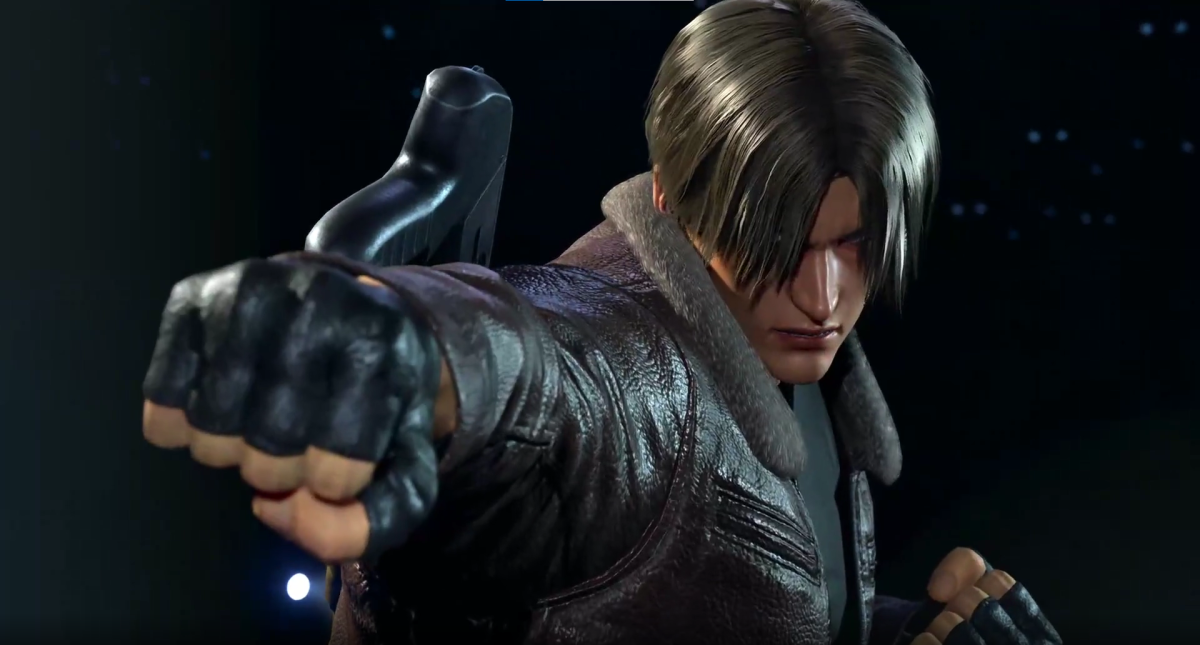
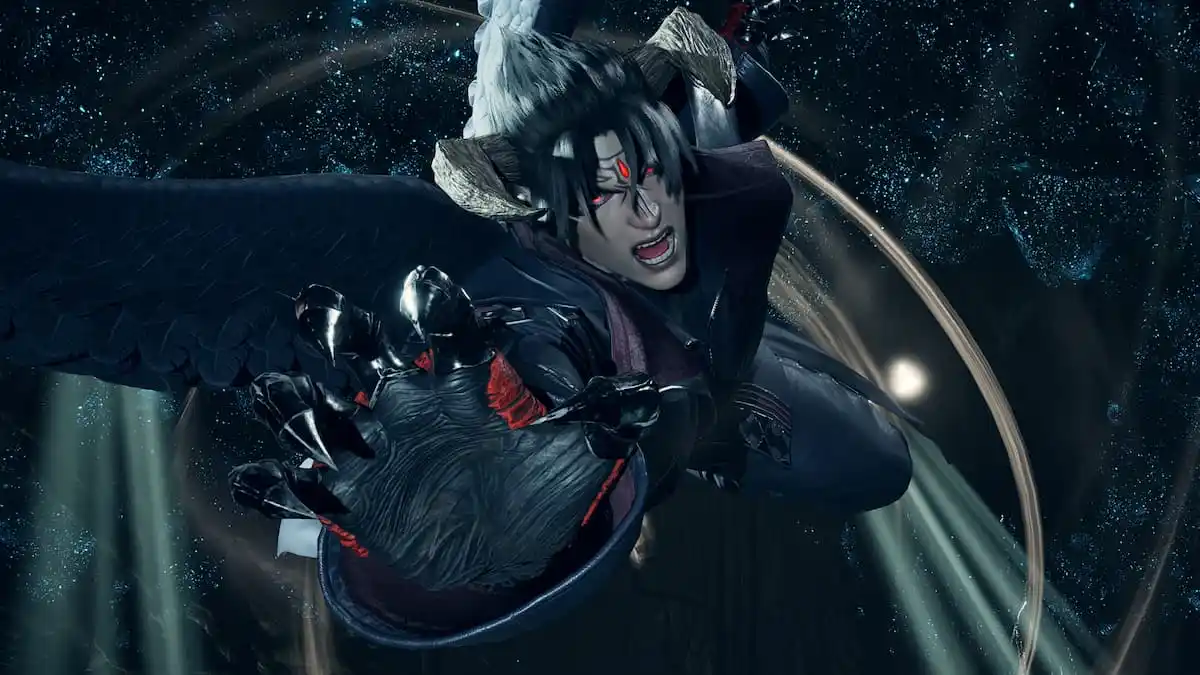


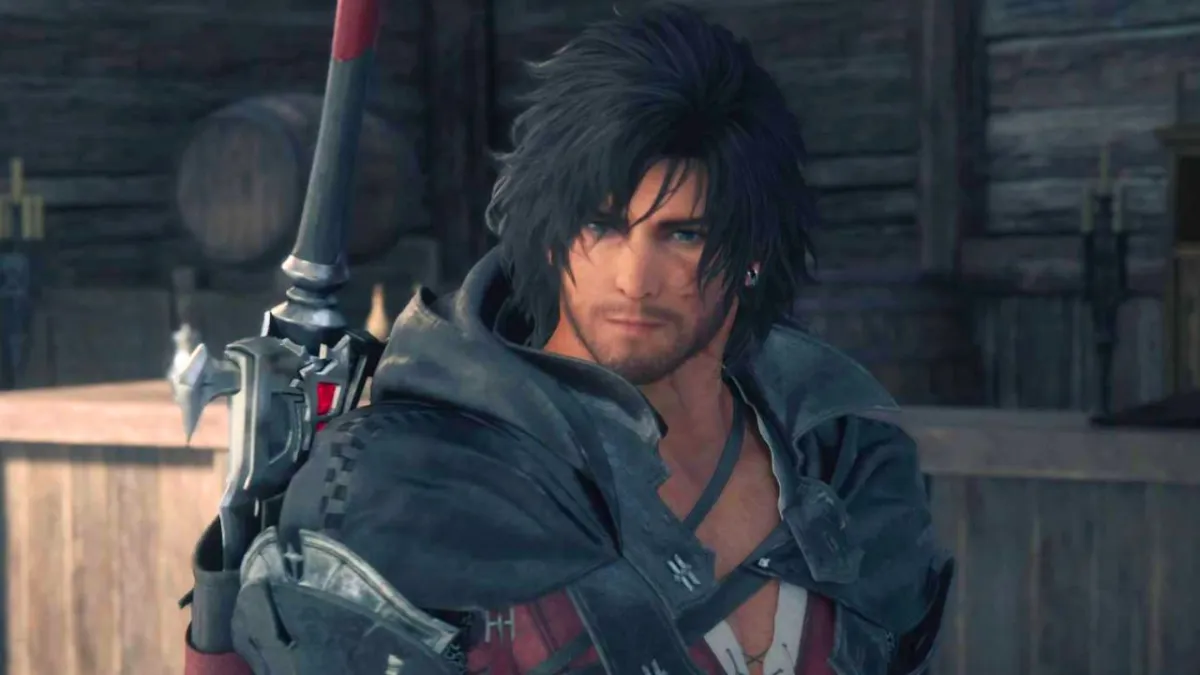



Published: Jan 26, 2024 12:03 am