Among Us has become one of the most popular games across PC and mobile over the last month thanks to a huge boost from streamers picking up the two-year-old game.
As of Sept. 5, the game has peaked at more than 400,000 viewers and averages more than 100,000 every day. Innersloth, the game’s developer, noted that the game now has between 70,000 to 110,000 players playing the game per hour, though that number has likely increased further since their last blog post.
You can play the game on iOS and Android for free. Players can also pick it up on Steam for $4.99 and hop on the ship and work to out the parasitic shape-shifting imposter or eliminate the rest of the crew before the ship reaches home.
Related: How Among Us has become one of the most successful and important games of 2020
Because the game is built to be played on mobile or PC, players can pick and choose one of two different control layouts in the options menu.
The first option is a mouse-only control scheme, meant to mirror the mobile version’s controls, with all of the options available to click on the screen. But when playing on PC, you might find precise movement a little harder because you can accidentally click something on the screen and move somewhere you didn’t mean to.
The other option is standard mouse and keyboard controls, which map all of the basic commands to your keyboard, with the mouse only being used for minigame and menu interactions.
Here are all of the PC controls when using the mouse and keyboard option.
- Arrows or WASD – Moving
- E or Space – Use
- Q – Kill
- R – Report body
- Mouse – Minigame and menu interactions
- Alt+Enter – Toggle fullscreen
You can freely swap between the controls between matches on the PC version of the game.


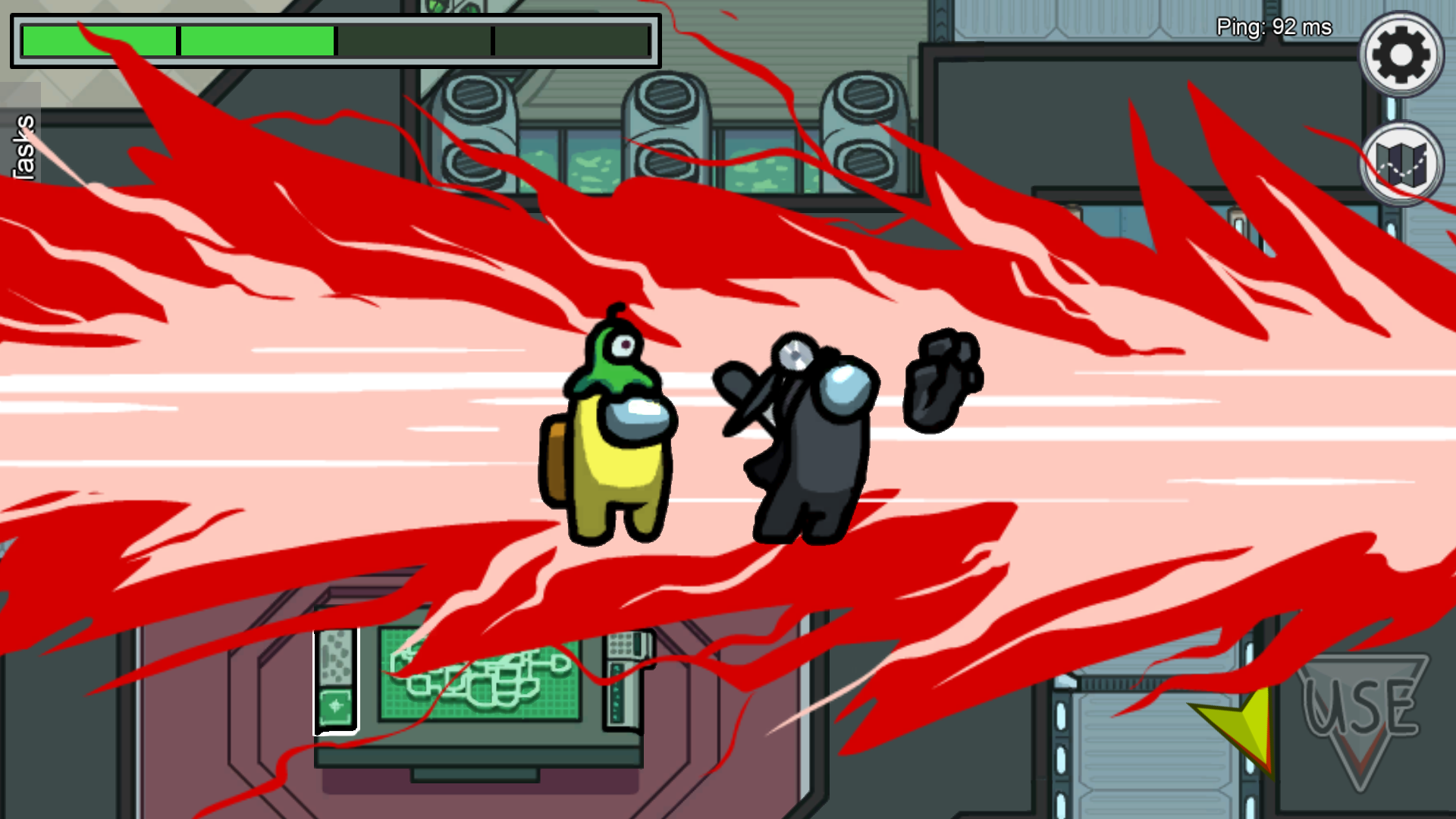






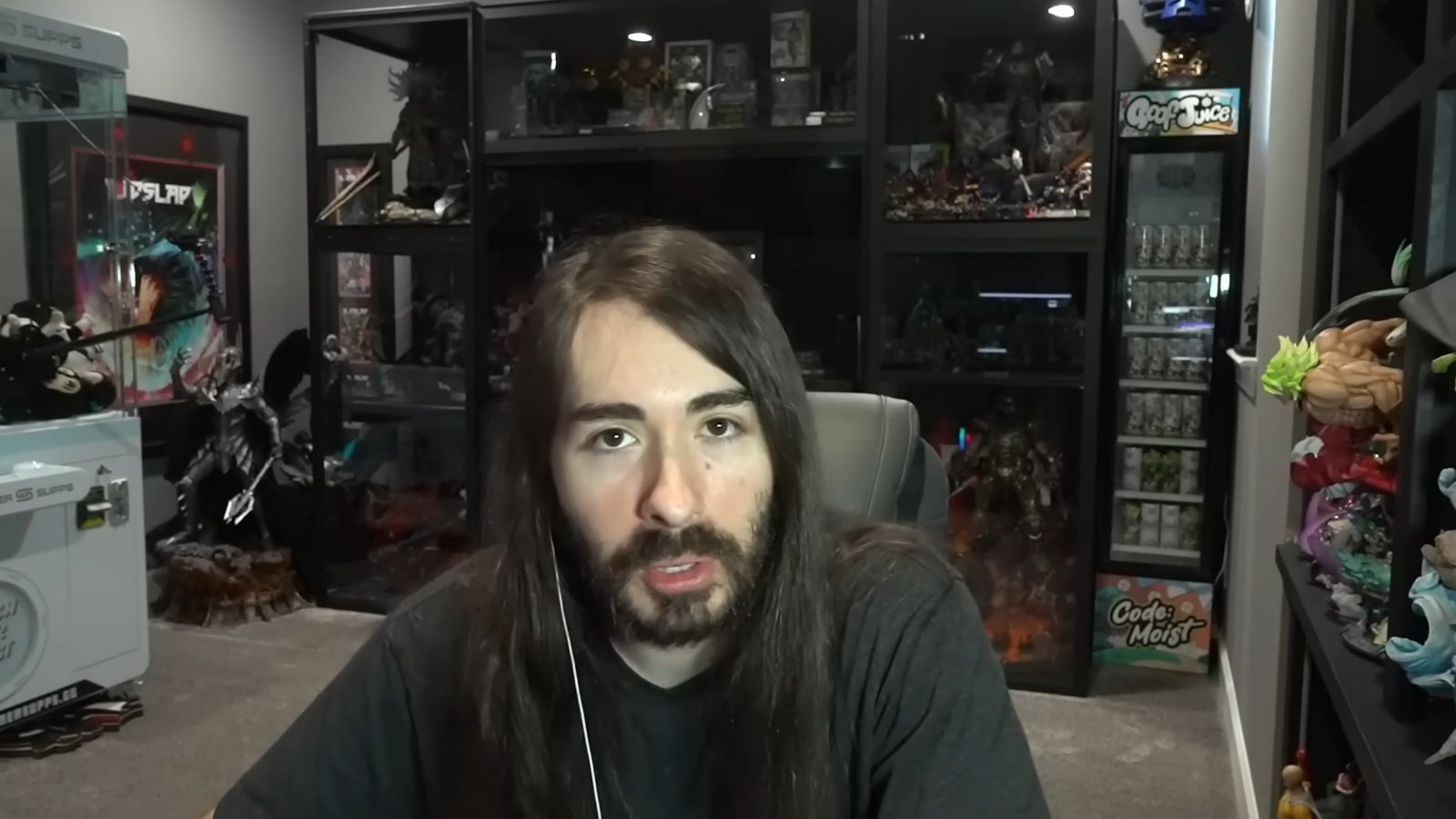



Published: Sep 5, 2020 11:09 pm