TikTok has added a new way for users to go live on its platform with an easy-to-use streaming software called TikTok LIVE Studio.
Related: How much is a Universe worth on TikTok LIVE Studio?
Though TikTok is primarily known as an outlet for viral videos on the internet, users can also stream live to the platform. Though it doesn’t have the same position in the market that platforms like Twitch and YouTube do, this new software is a push by TikTok to encourage more live content.
How to download the TikTok LIVE Studio on PC
Downloading TikTok LIVE Studio only takes a few minutes and doesn’t require restarting your PC. Follow these easy steps, and you’ll have it up and running in no time:
- Navigate to the Studio download page here: TikTok.com/Studio/Download.
- You’ll see a large red button in the middle of the screen that says “Free download for Windows.”
- Once you click the button to download, you should be notified once it’s complete. You may have to follow some computer security prompts related to TikTok LIVE Studio having access to various parts of your computer, but that’s it.
- After the download is complete, it will be on your computer as an application called “TikTok LIVE Studio.” Its logo will be a red square with a white TikTok logo in the middle. Following some initial setup of the app, it will perform similarly to any other broadcasting software you might be familiar with.
Is TikTok LIVE Studio available on Mac?
Unfortunately, the TikTok LIVE Studio is only available for Windows and can’t be downloaded to a phone or Apple OS. So, if you’re like me and own a Mac, you may have to stick with Twitch Studio.
And that’s all there is to know about how to download the TikTok LIVE Studio.









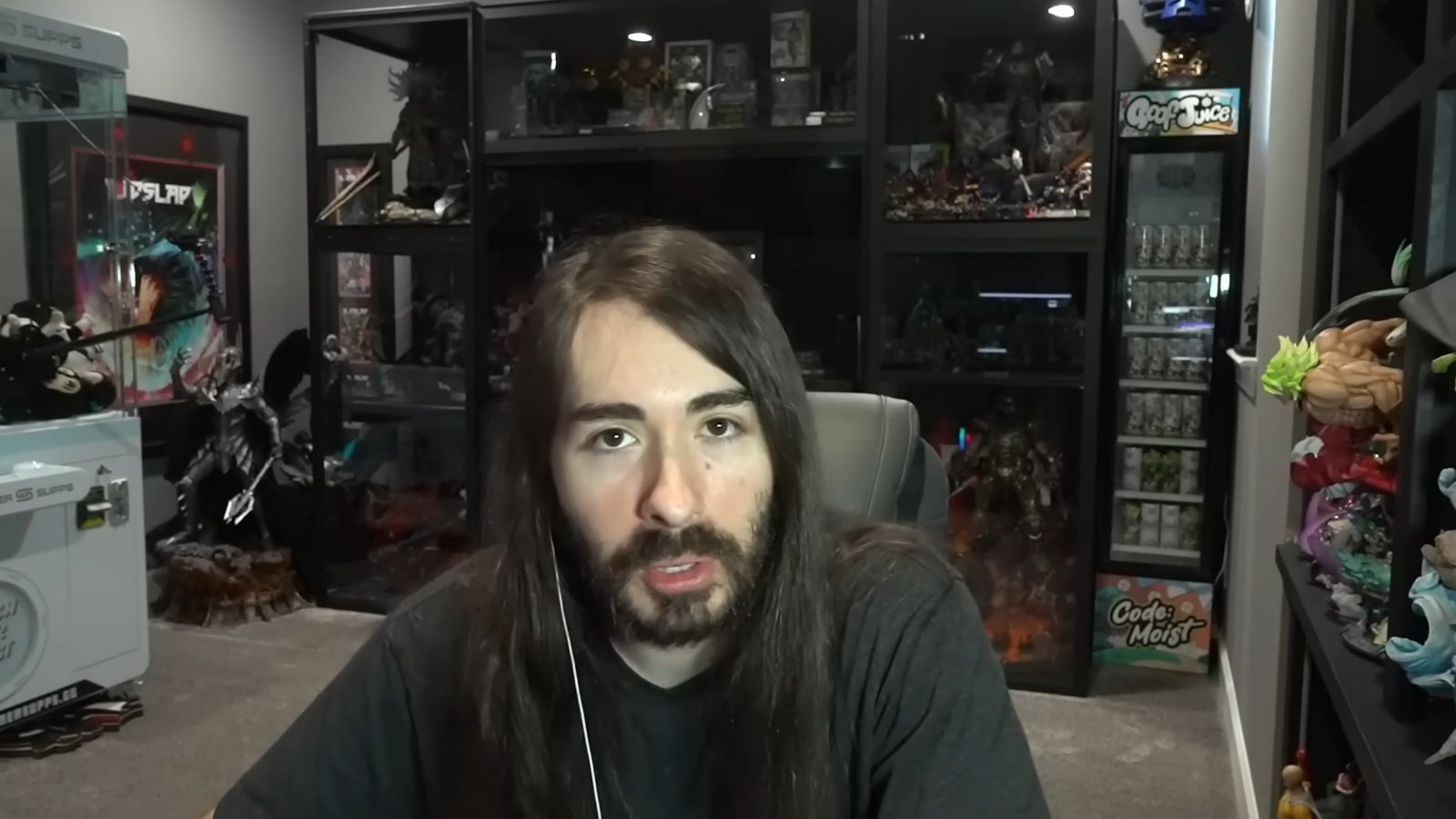




Published: May 23, 2023 12:45 am