Among Us just released their brand-new map Airship breathing new life into the wildly popular murder mystery game.
In this new map, players are treated to a series of new tasks, gameplay elements, and levels of depth not previously available in the game. Given that some players may be returning to the game after an extended break or getting their chance to play for the first time, changing your account name is something that most players will do at some point.
An account system was recently added to the game, but the process for changing your name is still extremely simple.
Here is how to change up your name in Among Us.

When you boot up the game, at the menu screen, you will notice an account button on the left-hand side.
Once pressing this button, you will open an account screen that showcases your character, displaying the last name you used in-game, as well as the option to sign in or change name, and an option to randomize name or log out.
If this is your first time, sign in and create an account. You can also continue as a guest if you don’t think you will be playing more than once.
Create an account and you will then return to the account screen with the name change option now available.
Select that option and type whatever you like into the provided box, press confirm, and your name will be successfully changed.









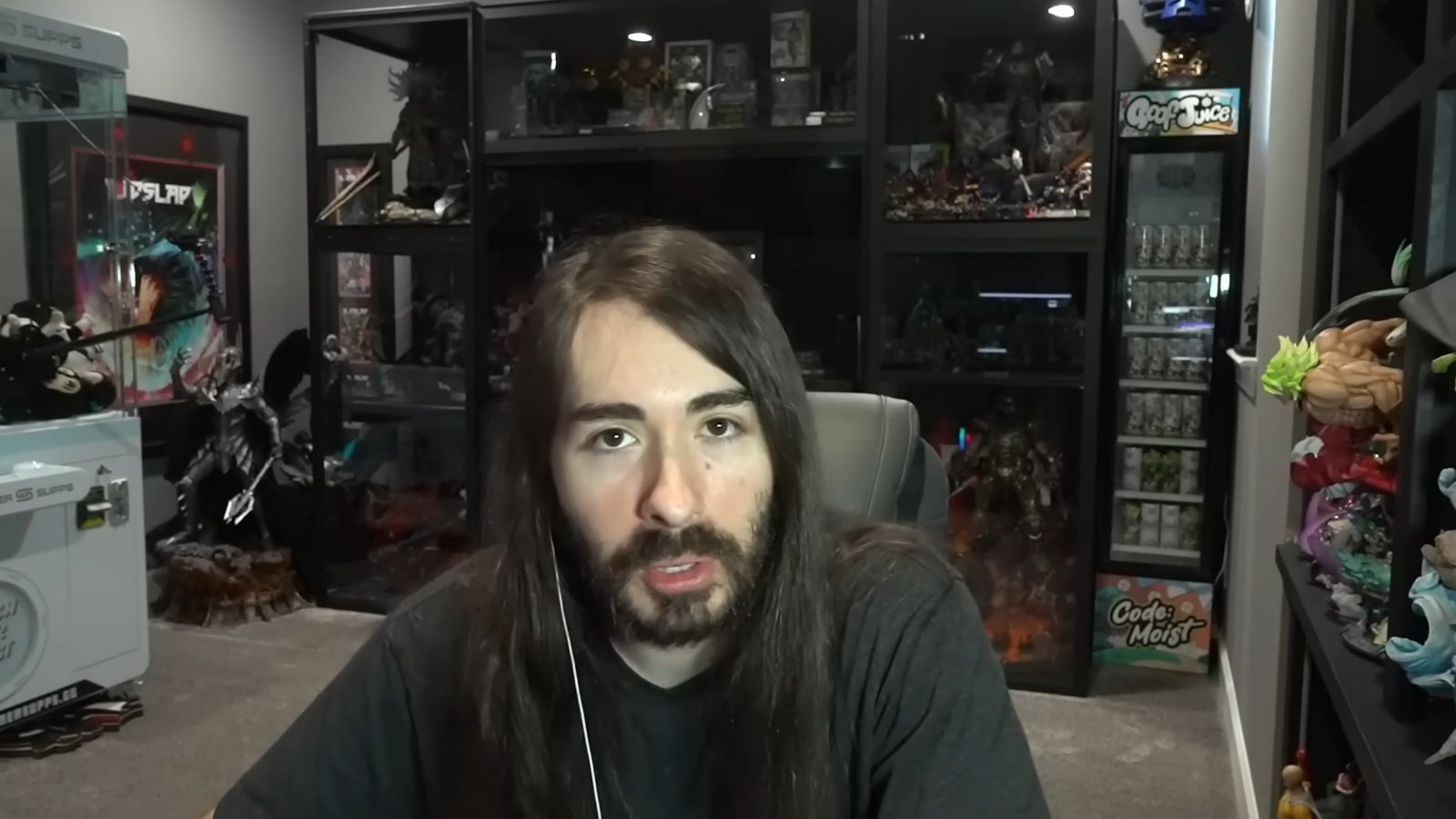



Published: Mar 31, 2021 07:14 pm