Streamlabs is one of the most popular software companies that content creators across multiple platforms use to operate their streams. While many people only use its free operating broadcast software, there is much more the business offers.
Streamlabs Prime is the company’s premium product. It gives creators access to more themes and overlays for their stream as well as the ability to stream on multiple platforms at the same time.
While the product offers a plethora of benefits to streamers, you may find that it isn’t exactly what you personally need.
As is the case with many companies that want to persuade you into keeping a membership, Streamlabs sets up pages for those looking to cancel Prime that try to remind you of all of the things you will be losing by canceling your membership.
To start the cancellation process, you will need to log into Streamlabs and go to your Account Settings page under the “Subscriptions.” At the bottom right corner of the screen, there will be a small link labeled “Manage Subscription.”
After hitting that button, a screen will show you multiple things that you can look at, but you’ll want to click the line underneath all of the graphics and their associated links. Click “Continue here,” which is next to the sentence “Need to change your Streamlabs membership?”
On the next screen, you should see a list of all the benefits Streamlabs gives you. This is their last-ditch effort to get you to keep your membership. Assuming you still want to cancel your Streamlabs Prime, you can click the link in the bottom right part of the screen labeled “Cancel Plan.”
On the next page, you’ll be asked for a reason why you’re canceling your plan. You still technically haven’t cancelled your plan yet. At the bottom of this screen, there will be a big button labeled “Keep Prime.”
To the left of it is a plain text link that says “Continue Canceling.”
You might get more pages that try to coax you into keeping your membership, but make sure to continually press the “Continue Canceling” link instead of the larger “Keep Prime” button next to it so that you ensure you have canceled your membership.


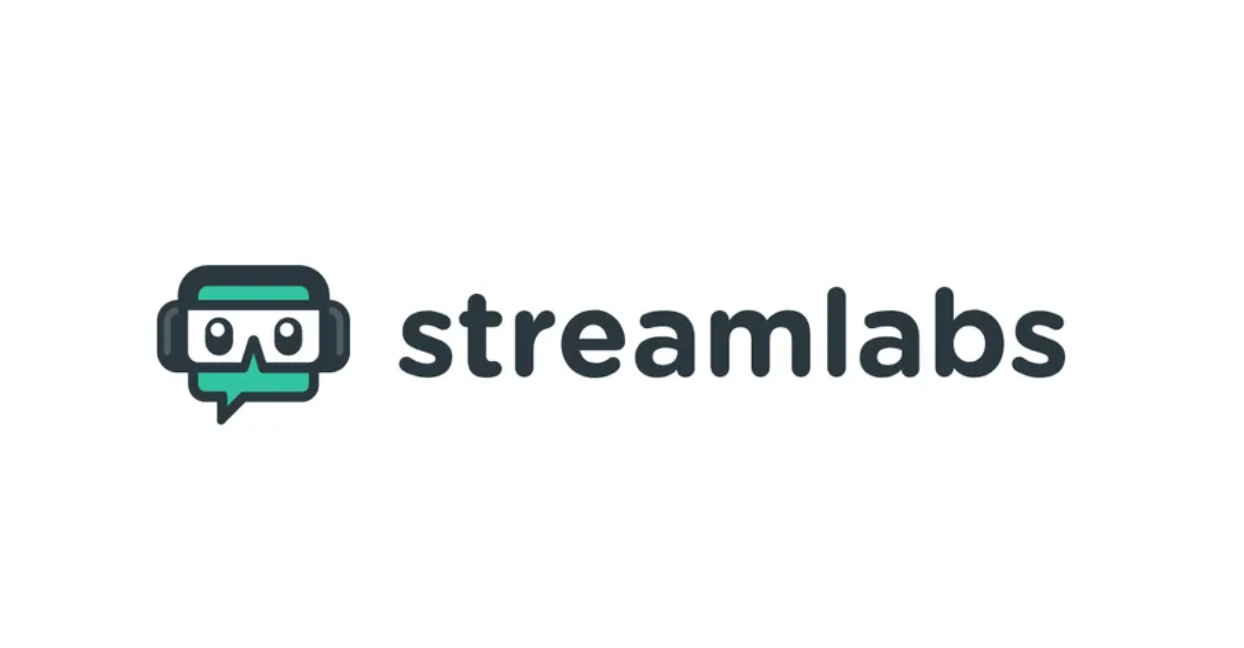










Published: Nov 2, 2021 11:17 am