If you are looking to get your hands on some gems to get yourself new icons, dances, dice skins, and pets in Roblox, we’ve got you codes.
Roblox Party is a board game where you and your friends can participate in various mini-games to earn free rewards and bragging rights. You can become a part of the gaming show and showcase your superior gaming skills while having a ton of gems to buy your favorite pet or even a skin for your dice. Here are all the Roblox Party codes that you can use in the game.
All Roblox Party working Codes

Here are all the codes that are currently working in the game. Keep in mind that some codes have a limited lifespan, so they expire after a period. Make sure to redeem them quickly before they stop working.
- sweetopia – Gem Rewards
- aprilupdate – Gem Rewards
- funfriday – Gem Rewards
- bestfansever – Gem Rewards
- 2mil – Gem Rewards
- magicmonday – Gem Rewards
- sparklingsaturday– Gem Rewards
- twt300– Gem Rewards
Normally, Gems can be obtained by buying Robux, but you can use these codes to obtain the currency for free without investing your money.
How to redeem Roblox Party codes
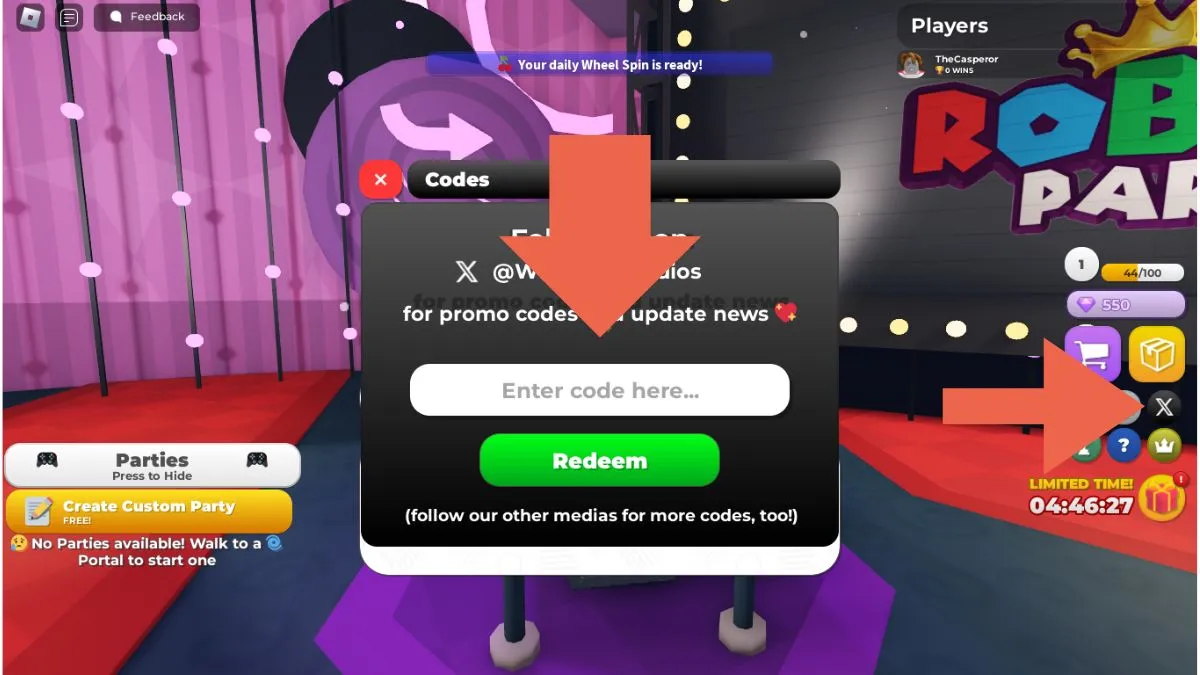
To redeem Roblox Party codes, you need to find the X symbol on your screen’s right side and enter the code in the dialogue box. If the code is incorrect, it will show an error, and you will need to delete any spaces at the end or rewrite the code. Once your code is accepted, it will show directly on your Gems counter.
You can use the Gems to buy emotes, dice skins, get pets to roam around with you, and much more. You can also follow the developers on X to know about the latest Roblox Party codes.













Published: Jun 3, 2024 05:37 pm