Cogs are a form of currency in Bee Swarm Simulator, used to buy upgrades. Unlike most currencies in the game, Cogs are temporary and not easy to obtain. If you’re trying to figure out how to get Cogs, you’re in the right place.
Here’s how to get Cogs in Bee Swarm Simulator.
How to earn Cogs in Bee Swarm Simulator

You can get Cogs in Roblox Bee Swarm Simulator by completing Robo Bear Challenges. To start a Robo Bear Challenge, you need to spend a Robo Pass, which you can find in several different locations, including:
- Inside the Beesmas Tree
- Behind one of the presents
- One free daily Pass at the green computer
- Buy an additional Pass with 50 Tickets
Once you have a Robo Pass, give it to Robo Bear to start a Robo Bear Challenge.
Robo Bear Challenge explained
Now BEAR with me (pun intended) because it gets a bit confusing from this point.
When you start a challenge, you essentially start playing a different mode of the game, known as Robo Bear Challenge. While in this mode, everything you do in the game revolves around this challenge and getting cogs.
So, what can you do in this Challenge mode? Well, for starters, you get a choice between two quests. You can only pick one at a time, and each time you complete one, you get a new set of two quests to pick from (you can also reroll to change them).
The quests are short, and the faster you do them, the more Cogs you get. Unfortunately, you can’t take your swarm of Bees on this challenge, instead, you get three randomly selected bees (you can reroll them if you like). For each successful quest you complete, and depending on how fast you do it, you get a set amount of Cogs. The more you do, the more Cogs you get.
When you want to stop doing the challenges, talk to Robo Bear again. Warning: After you stop doing the Robo Bear Challenge, all Cogs in your inventory are removed, so make sure you spend them before quitting.
How to use Cogs in Bee Swarm Simulator

While doing the Robo Bear Challenge in Bee Swarm Simulator, you can use the Cogs you’ve gathered to buy upgrades and items from Robo Bear’s Shop. You can buy items such as different-colored Drives or the very valuable Digital Bee. Again, don’t forget to spend your Cogs before you end the Robo Bear Challenge.


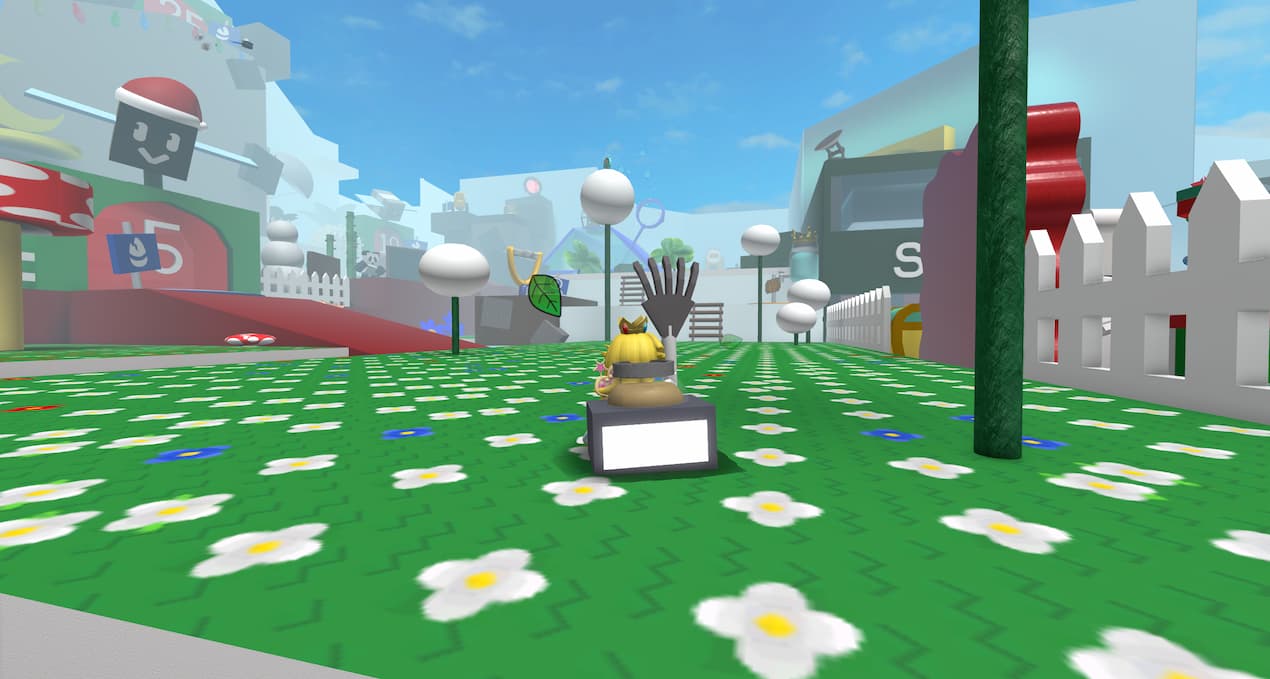









Published: Jul 30, 2024 09:10 am