Thousands of players are gearing up to try and win $1-million prize in Roblox: The Hunt Mega Edition. But a strange “Error 773” message saying “Teleport Failed” is plaguing players’ attempts at the grand prize.
Here’s how you can fix the Teleport Failed error in Roblox: The Hunt.
Teleport Failed error in Roblox The Hunt explained
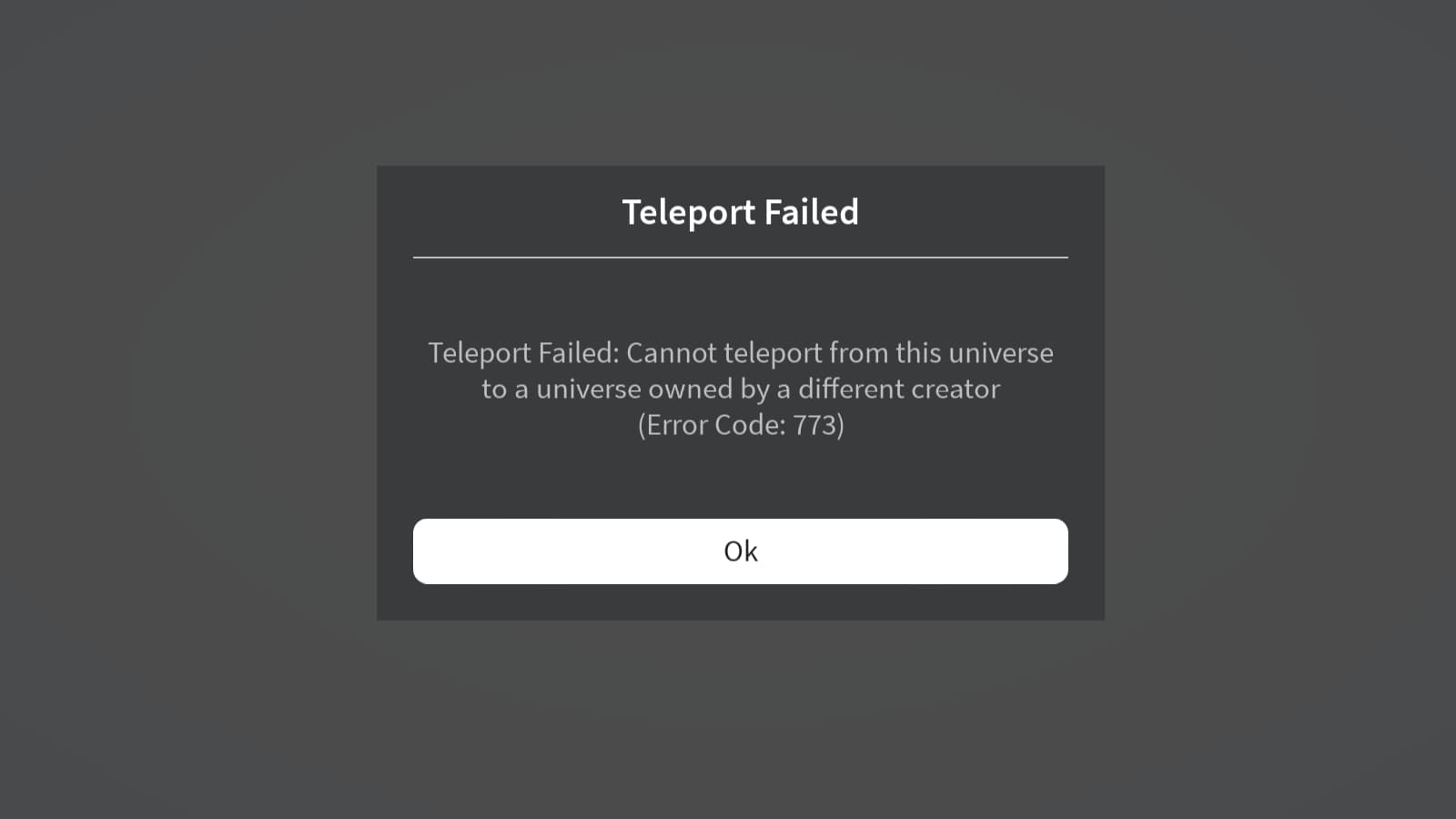
Players who are eager for the grand prize of a million USD in Roblox: The Hunt Mega Edition are being prevented from attempting to collect any badges by a strange “Teleport Failed.” To put it mildly: there’s no guaranteed fix to this issue, but you can try a few solutions to make sure it isn’t an error on your side.
To be absolutely sure it isn’t anything on your end causing the issue, try these possible fixes:
- Check your internet connection is up and running properly and that you have allowed Roblox through your firewall
- Restart your Roblox game, PC, or console and also check if the game has been updated to the latest version.
If those steps are taken care of, it’s up to Roblox itself to fix the issue, which is likely to be fast as the event has drawn in significant attention.
Keep in mind that tens of thousands of players are trying to tune in at the same time, which could very easily overwhelm the Roblox servers, particularly for select games that are the most popular. The primary solution here is to wait it out and let the developers ensure stability for everyone involved.


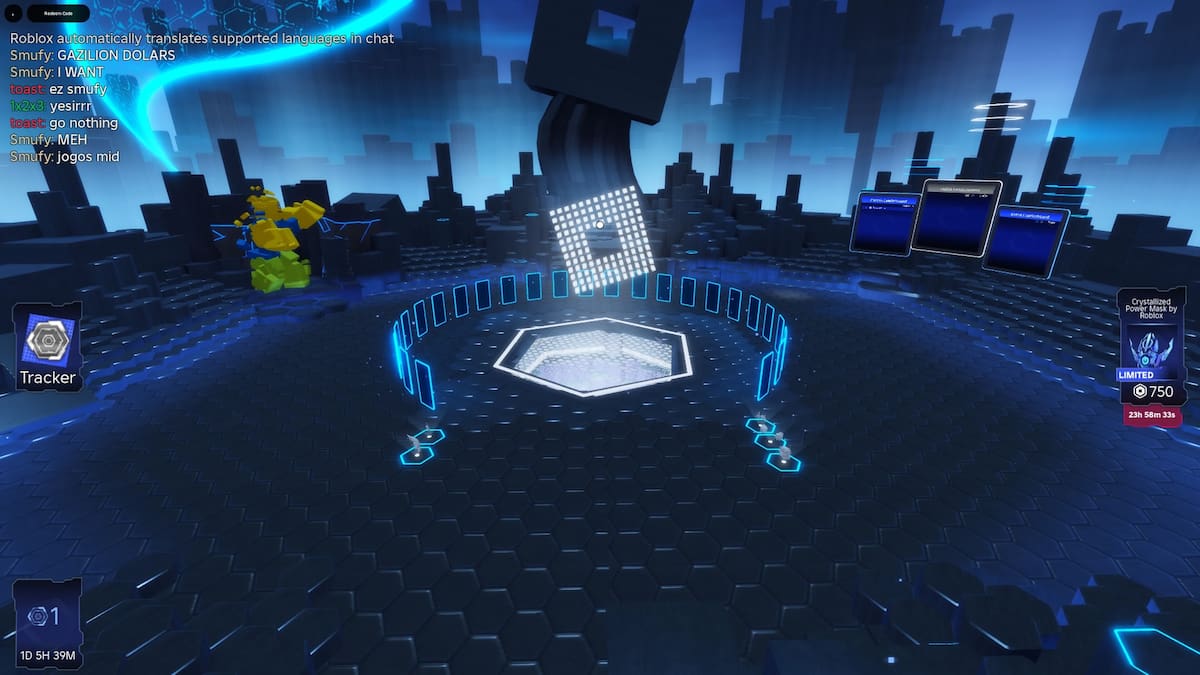









Published: Mar 13, 2025 06:20 pm