Rematch is now available for everyone to enjoy, offering all the fast-paced five-vs-five action. If you’re looking for the best graphics settings to strike a balance between frames and quality, you’ve arrived at the right place.
The new sports game from Sloclap is something entirely different from traditional FIFA or EA Sports FC, as it’s a lot more casual and fun, with fancy skill sets, and is played from a third-person perspective, just like Rocket League.
Best Rematch video settings
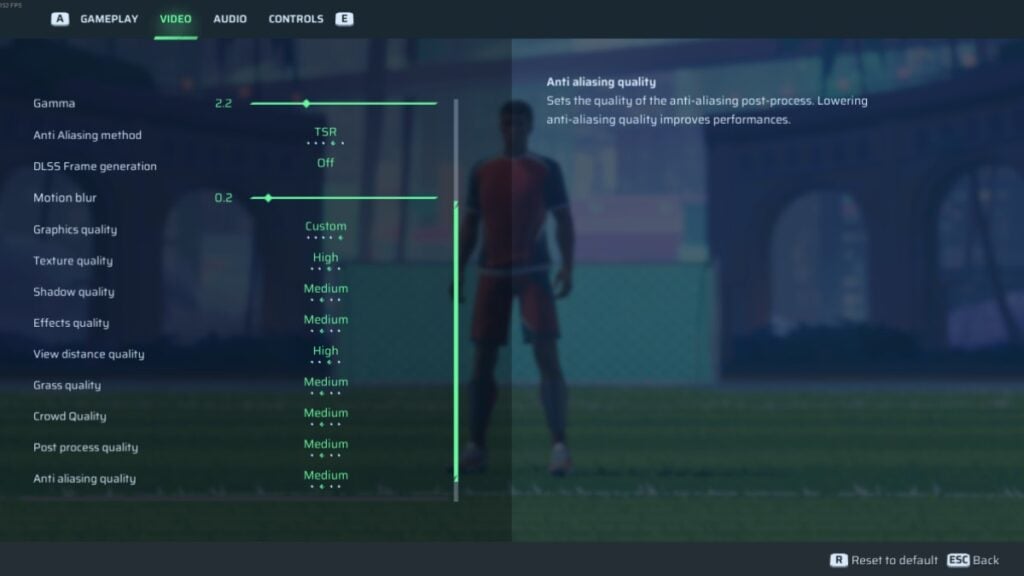
Here are the best video settings you can use to play Rematch:
- Window Mode: Fullscreen
- Resolution: Your monitor’s native resolution
- V Sync: Disabled
- Max FPS: Off
- Gamma: 2.2
- Anti-Aliasing Method: TSR
- DLSS Frame Generation: Off
- Motion Blur: 0.2 (a bit of a motion blur for a game like this won’t hurt)
- Graphics Quality: High
- Texture Quality: Medium
- Shadow Quality: Medium
- Effects Quality: Medium
- View Distance Quality: High
- Grass Quality: Medium
- Crowd Quality: Medium
- Post Process Quality: Medium
- Anti-Aliasing Quality: Medium
My PC currently has a Ryzen 5 3600, RTX 3060 Ti, and 32 GB of RAM, along with an SSD, and I am using these settings. I am getting approximately 120 to 130 frames per second, which I feel is sufficient.
If you have a beefier system, go ahead and tweak the settings to the highest preset and enjoy. If you have a system with lower specs than mine, you can adjust the video settings to medium or even low to gain more frames and achieve smoother gameplay.
Now, before you head out to level up and unlock the Ranked mode, be sure to check all the Rematch controls and keybinds to get an idea of how to successfully attack, defend, and score goals to win more matches.










Published: Jun 18, 2025 02:50 am