Niantic is a big proponent for pushing augmented reality technology and interactions within software forward, which is exactly what the AR Mapping features in Pokémon Go are doing.
Starting today, any player who is Level 20 or over and does not have a Niantic Kids account will be able to interact with specific PokéStops and Gyms in a new way.
Certain PokéStops and Gyms will have a slightly different look to them, which means they will give you AR Mapping tasks for spinning them, along with the usual item drops. These tasks will function just like normal daily Field Research tasks outside of how you complete them.
First, you will need to complete an AR Mapping action at the PokéStop where you received the task. You do this by tapping an arrow that will appear on the task and exploring the area surrounding the PokéStop using the PokéStop Scanning system.
Here is how you can use AR Mapping and the PokéStop Scanning system.
- Tap “Scan PokéStop”
- Opt into the feature via the on-screen prompts if it’s your first time recording a scan.
- Tap the record button to start scanning. Keep the object within the frame, and slowly walk around the object if possible.
- Tap Upload Later or Upload Now to upload your PokéStop Scan.
The PokéStop Scanning is a feature that allows qualified trainers to stream images of PokéStops or Gyms and provides related information to Niantic. This is a completely optional part of the Pokémon Go app which can include information like the time and location of the recording, how your phone moved while you were recording, and some general characteristics of your device in the data sent.
Niantic basically uses this information to build dynamic 3D images of various objects in the real world and improve how devices augment reality in real-time.
Here are the tips Niantic gives for successfully scanning a PokéStop and how the environment might be affecting your image capture.
- PokéStop scans can usually be finished in about 20 to 30 seconds and you will want to keep the PokéStop in the center of the frame, making sure it is visible from top to bottom within the frame.
- Maintain a consistent movement speed and distance between you and the object.
- If possible, walk a full 360 degrees around the PokéStop. If walking all the way around isn’t possible, 180 degrees will still work in most cases.
- PokéStop Scans taken in various environmental conditions (lighting at various times of day, different types of weather, etc.).
You can choose when you want to upload your scans, so if you complete one, you can wait until you get home to send Niantic the data and complete your task. You also might have prompts pop up when scanning a PokéStop, these are typically used to help correct any issues with the quality of your scan, if any are detected.
For more details about PokéStop Scanning and AR Mapping tasks, you can visit the Niantic support website.






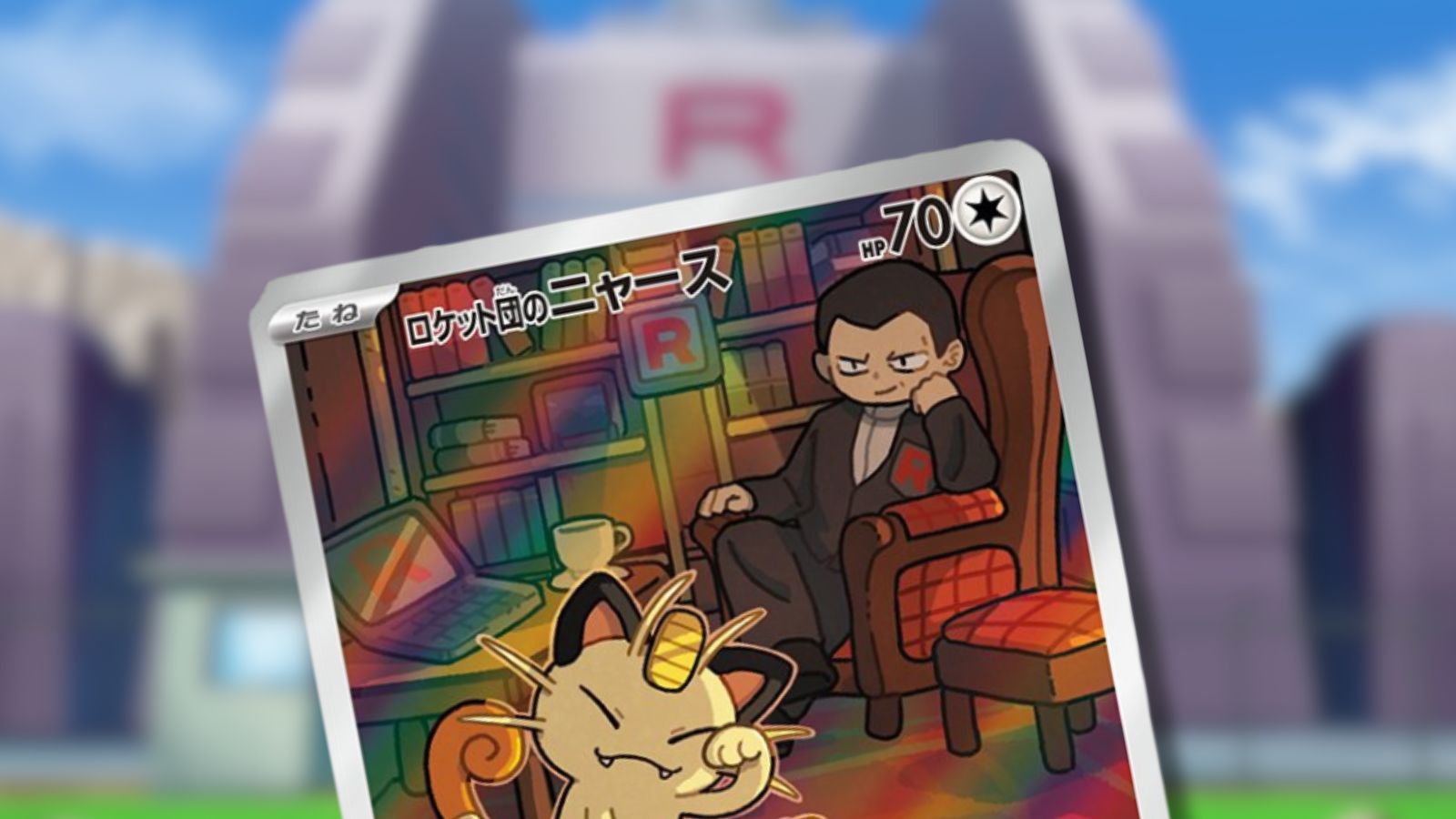
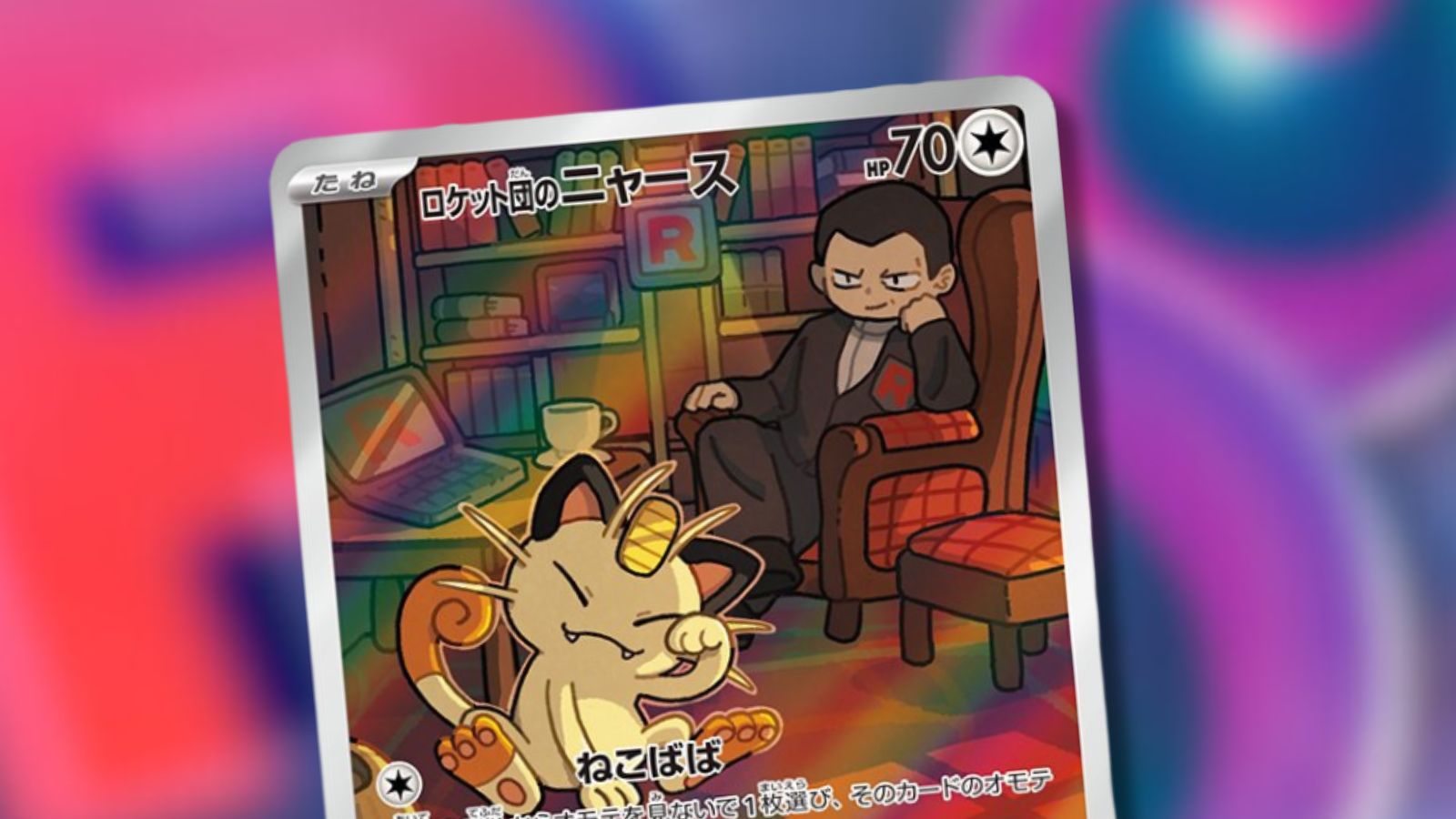




Published: Oct 20, 2020 09:05 pm