The hotly anticipated release of Pokémon UNITE on the mobile platform is almost here.
When the popular game, which initially launched on the Nintendo Switch on July 21, reaches players’ pockets later this month, they may have to consider playing the handheld MOBA on multiple mobile devices.
But for those with more than one phone or tablet, switching from one device to another isn’t as seamless as it may sound.
Here’s how to transfer data between mobiles on Pokémon UNITE when the game comes out on Sept. 22.
Link your account
To successfully transfer your Pokémon UNITE data, you’ll first have to add an additional link to at least one of the four types of login accounts.
- Nintendo account
- Pokemon Trainer Club
- Apple (only available on iOS)
You can do this by heading to the settings menu in-game, selecting account settings, and choosing one of the five available options. You can, if you choose, link your game to several log-in accounts, but it’s by no means necessary.
Accounts that can be linked differ depending on your age. If you’re 12 or younger, your options may be limited.
Download Pokémon UNITE to a new device
Once you’ve linked your account to an additional log-in, you should be ready to transfer your data between mobile devices.
If you’ve already started playing on a new device before transferring over your saved data, you’ll have to reinstall the game.
When you download Pokémon UNITE on a new device, simply follow the guidance at the first startup to link to your account and transfer your data. If you linked your account to Nintendo or Google, for example, you’ll have the option to carry over your data.






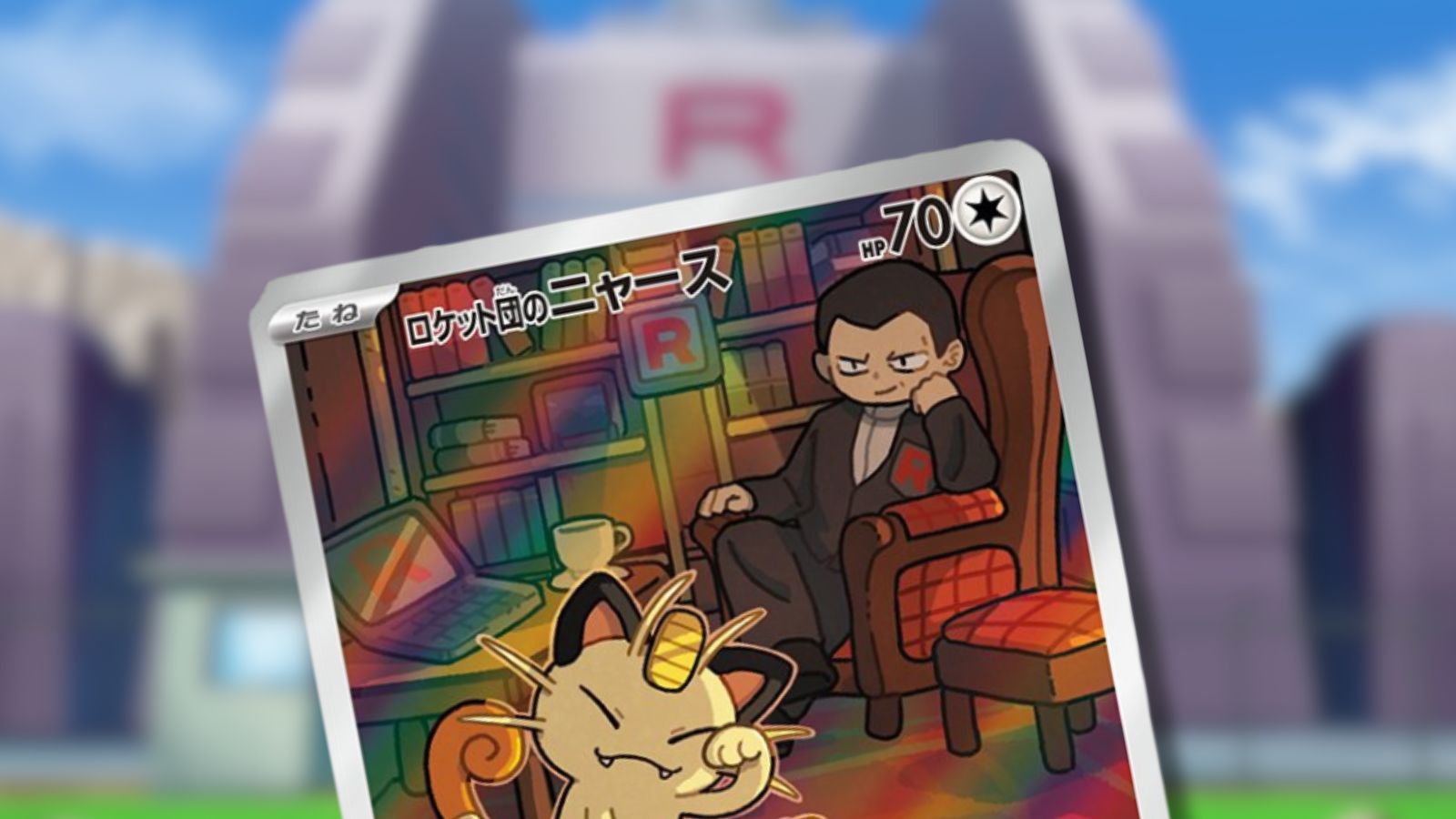
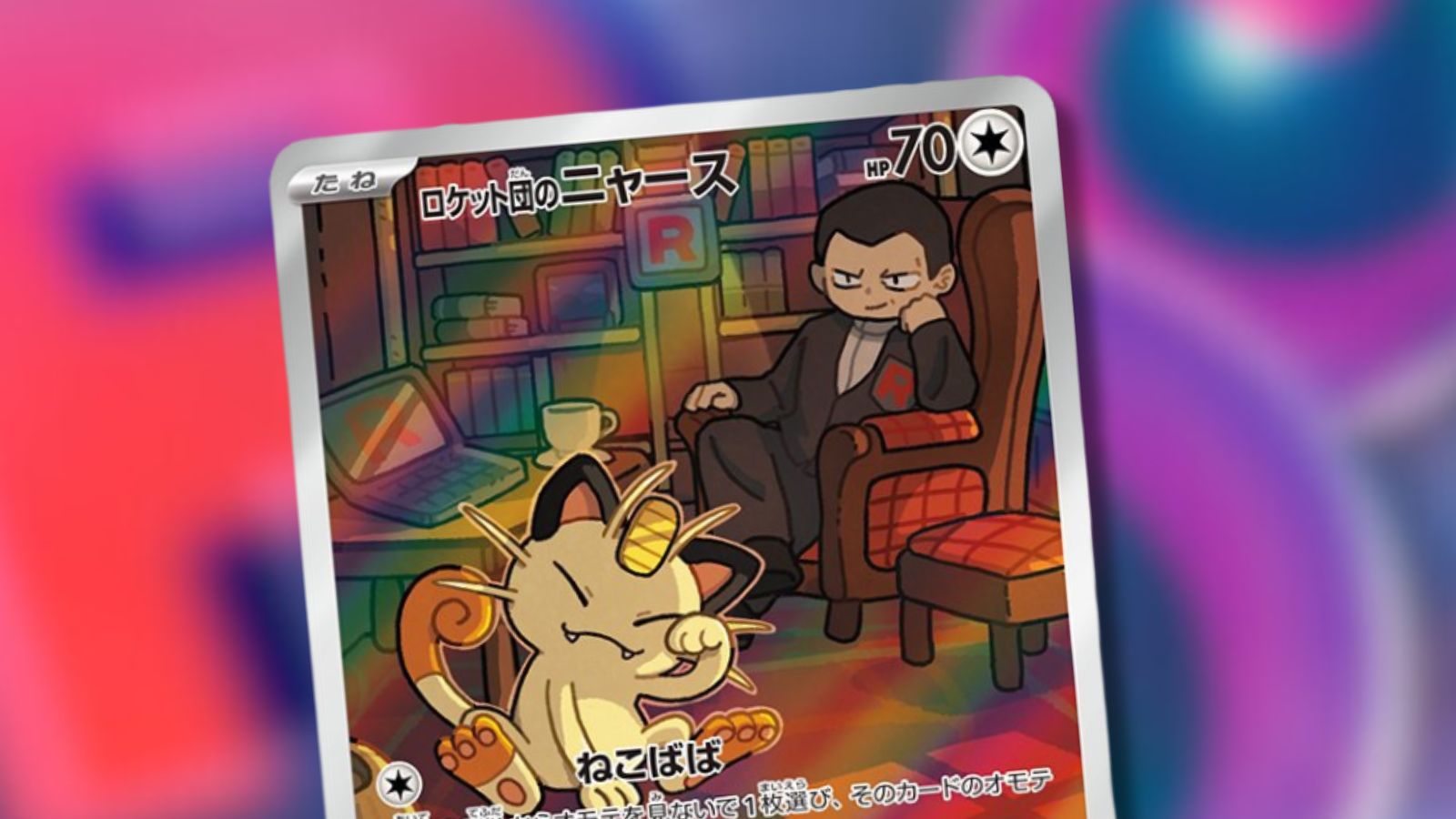




Published: Sep 20, 2021 07:41 am