Pokémon Go isn’t perfect and anyone who has played for a long time will have encountered several issues. One of these completely ruins the party play experience.
Players have reported facing a nasty new error that completely freezes their Pokémon Go game whenever they’re attempting to enjoy party play. This problem has become a pretty big issue because there’s no super simple way to get back into the action, and as you’d expect it’s causing a lot of frustration to players.
Pokémon Go stuck on party challenge screen error

Unfortunately, this is a known issue that has no simple fix. However, it is not permanent so you can get out by waiting. When the party ends you will be free to play Pokémon Go again as normal. The annoying part is this can take over an hour so, for the time being, you’ll need to do something else. From reports of players who have dealt with this problem since November 2023, restarting your game won’t work, nor will a fresh install or signing in from a different device. That means your only option is to wait for the party to end.
Once you finally are free of the bugged screen we suggest filling a report with Niantic through the Pokémon Go app. This won’t fix the problem immediately but it will notify the team that the issue is still happening and hopefully will lead to them investing the time and effort to fix it.
To send a report in Pokémon Go you can do the following:
- Open the main menu.
- Choose settings.
- Tap Help from the top right corner.
- Press the speech bubble from the top right of the help center to file your report.
Ultimately this is all you can do for the Pokémon Go party play bug if it’s still happening to you, and with any luck, eventually, Niantic will share a full fix. Until then make sure you’re letting the devs know when things aren’t working for you.


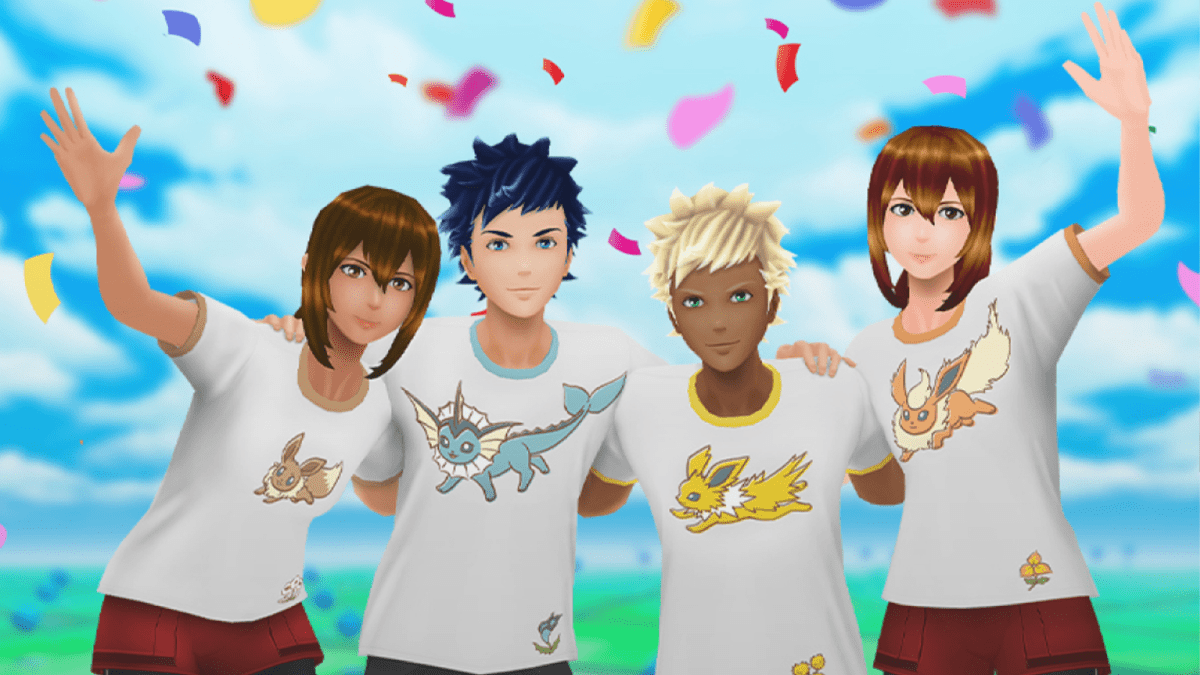












Published: Mar 12, 2024 12:52 am