After more than five years since its last true use, players finally have a reason to use Pokémon Go with their Nintendo Switch again thanks to a new update featuring Gimmighoul and exclusive content in Pokémon Scarlet and Violet.
As a tie-in for the Gen IX games, Niantic and The Pokémon Company have made it so Gimmghoul (Roaming Form) can only be captured in Pokémon Go. And to evolve it, you need to send Postcards from the mobile game to Scarlet and Violet. Sending a Postcard between games will reward the player with Gimmighoul Coins, and other items, in Pokémon Go.
There will actually be Golden Lure Modules up for grabs if you do this enough too, which can result in even more Gimmighoul encounters.
Just like in Scarlet and Violet, you will need 999 Gimmighoul Coins to evolve your Gimmighoul into Gholdengo, with the powerful Pokémon being a coveted addition to anyone’s collection. So if you are interested, here is how you can connect your Pokémon Go game to Scarlet and Violet.
How to connect Pokémon Go to your Nintendo Switch
To start connecting your games, go into your Pokémon Go app and head to the Settings menu. There should be an option to access “Connected Devices and Services.” From there, you can select Nintendo Switch and then Pokémon Scarlet and Violet.


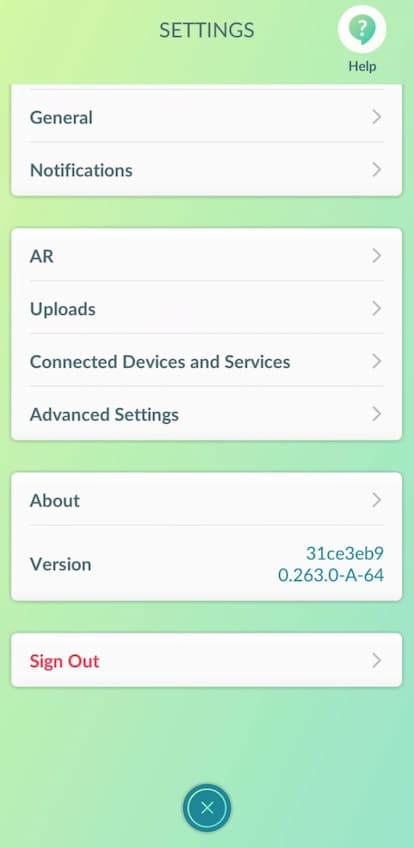
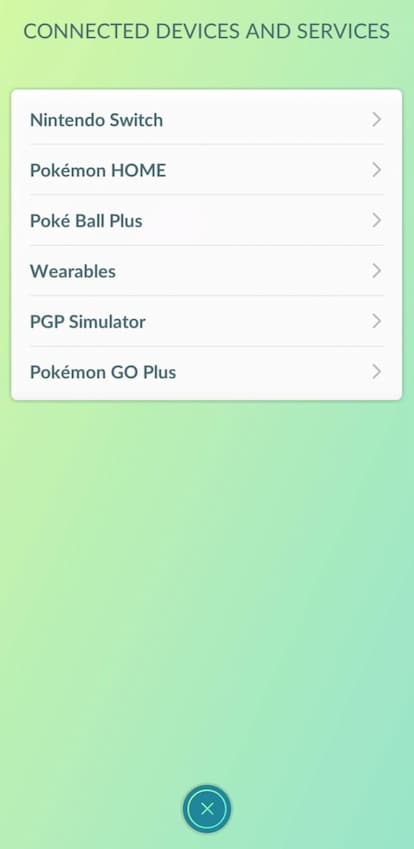
After that, you will need to launch your copy of Scarlet or Violet on your Switch, navigate to the Poké Portal, and then select Mystery Gift. There should be an option there to connect to Pokémon Go, which will prompt you to pair your games. Just select “yes” and you should be good to go after a brief loading screen.
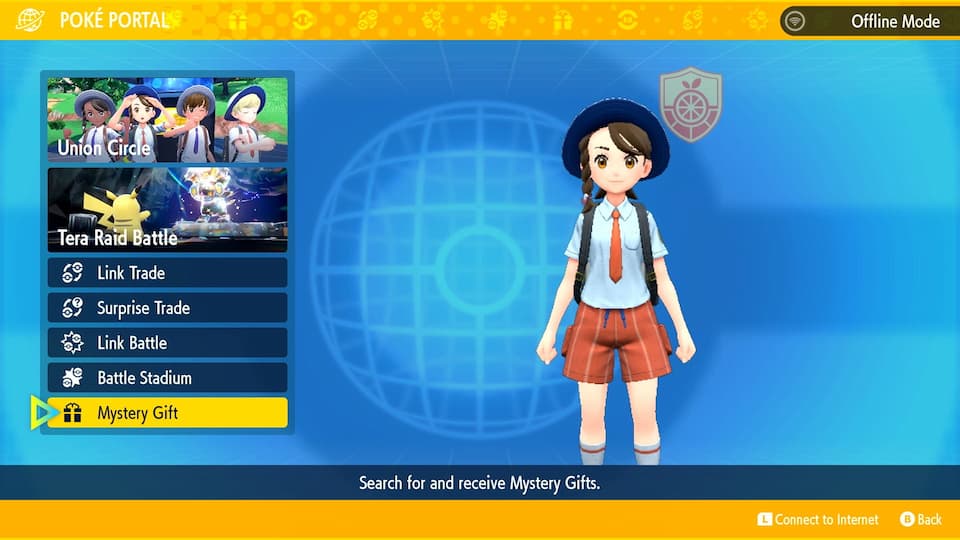
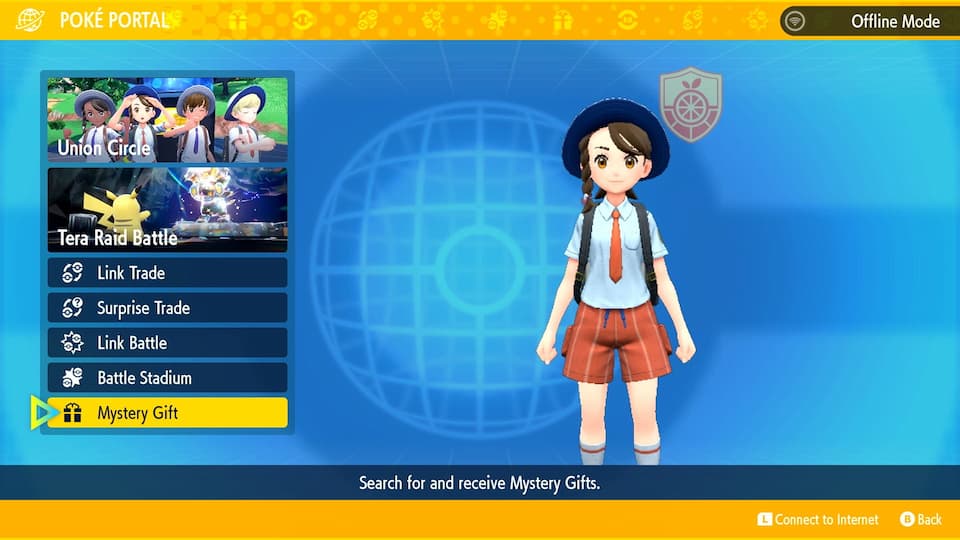

How to send a Postcard from Pokémon Go to Pokémon Scarlet and Violet
Just like with sending a Postcard in the game normally, simply navigate to your Postcard Book in the Items menu.
Related: How to get Mega Tyranitar in Pokémon Go
Once inside, instead of opting to send a Postcard to another player, you can select “Send to Nintendo Switch” instead. This will send your Postcard to your connected Pokémon game—though you do need to manually receive it on the other end too.
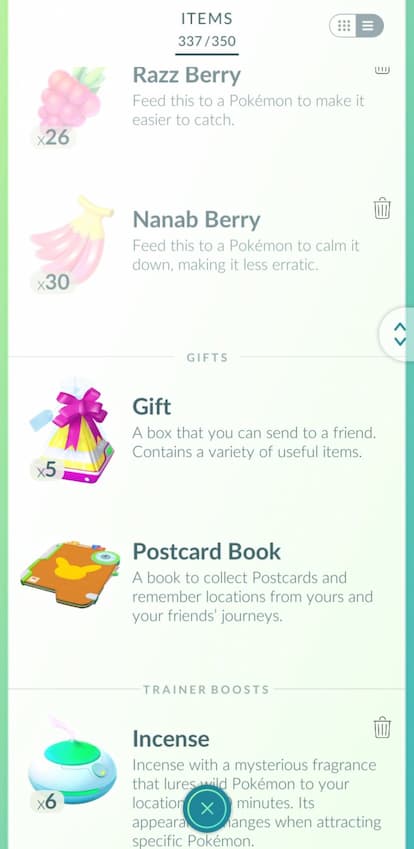
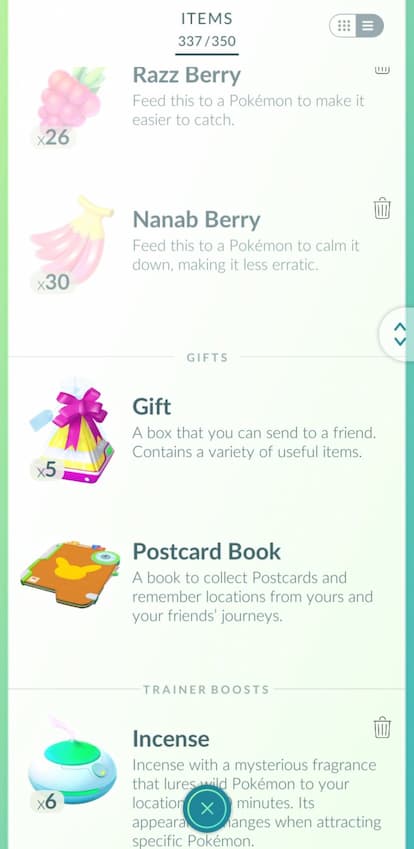
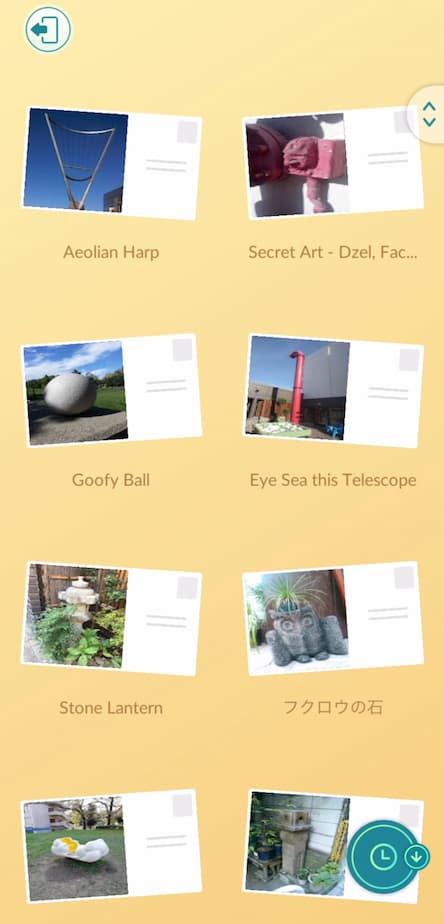
How to receive a Postcard from Pokémon Go in Pokémon Scarlet and Violet
Just like when you connected your games, launch Pokémon Scarlet or Violet and head into the Poké Portal again. Select Mystery Gift and “Connect to Pokémon Go.”

This will prompt you to receive the Postcard and complete the exchange. This can be done once per day.


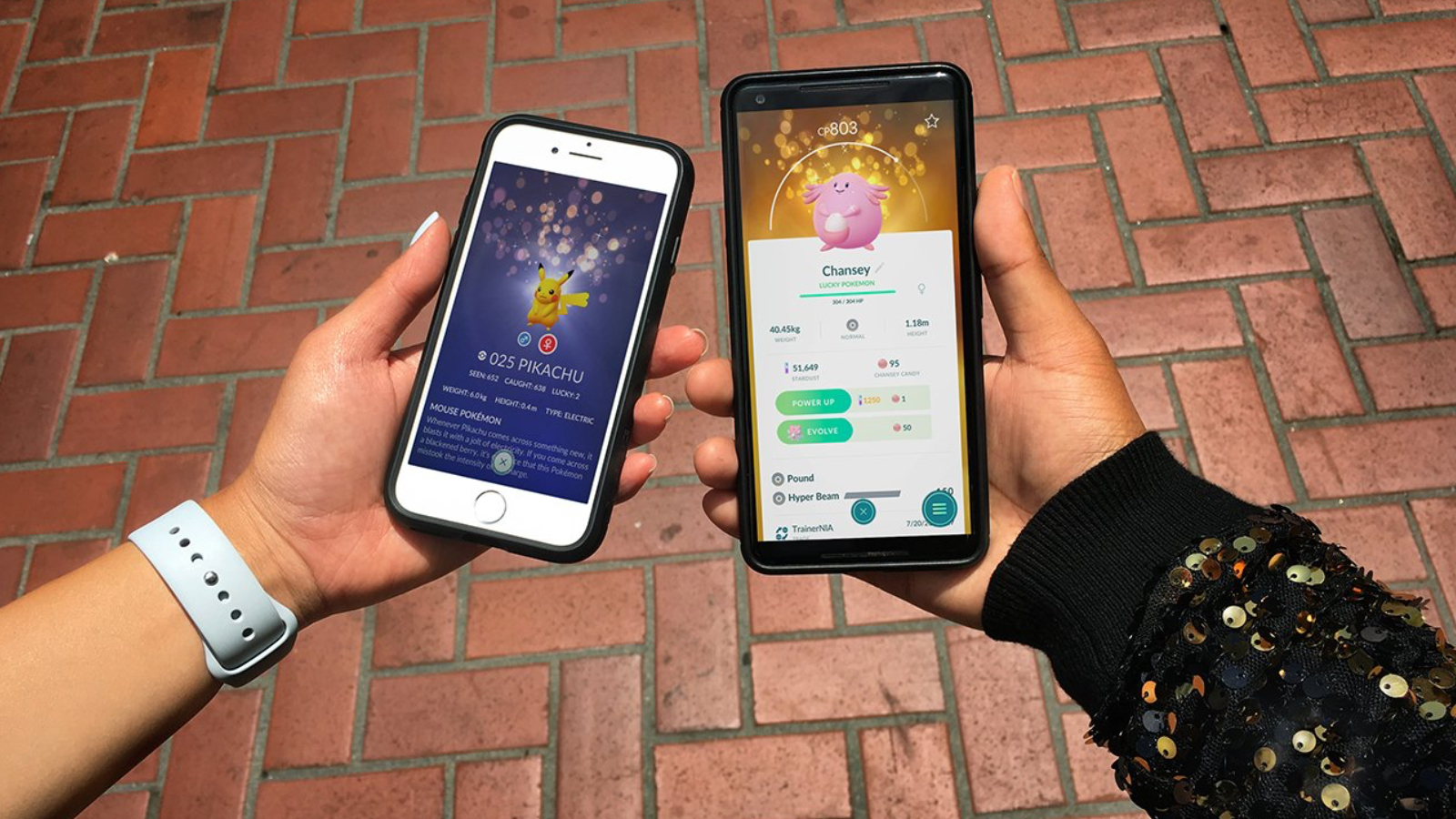



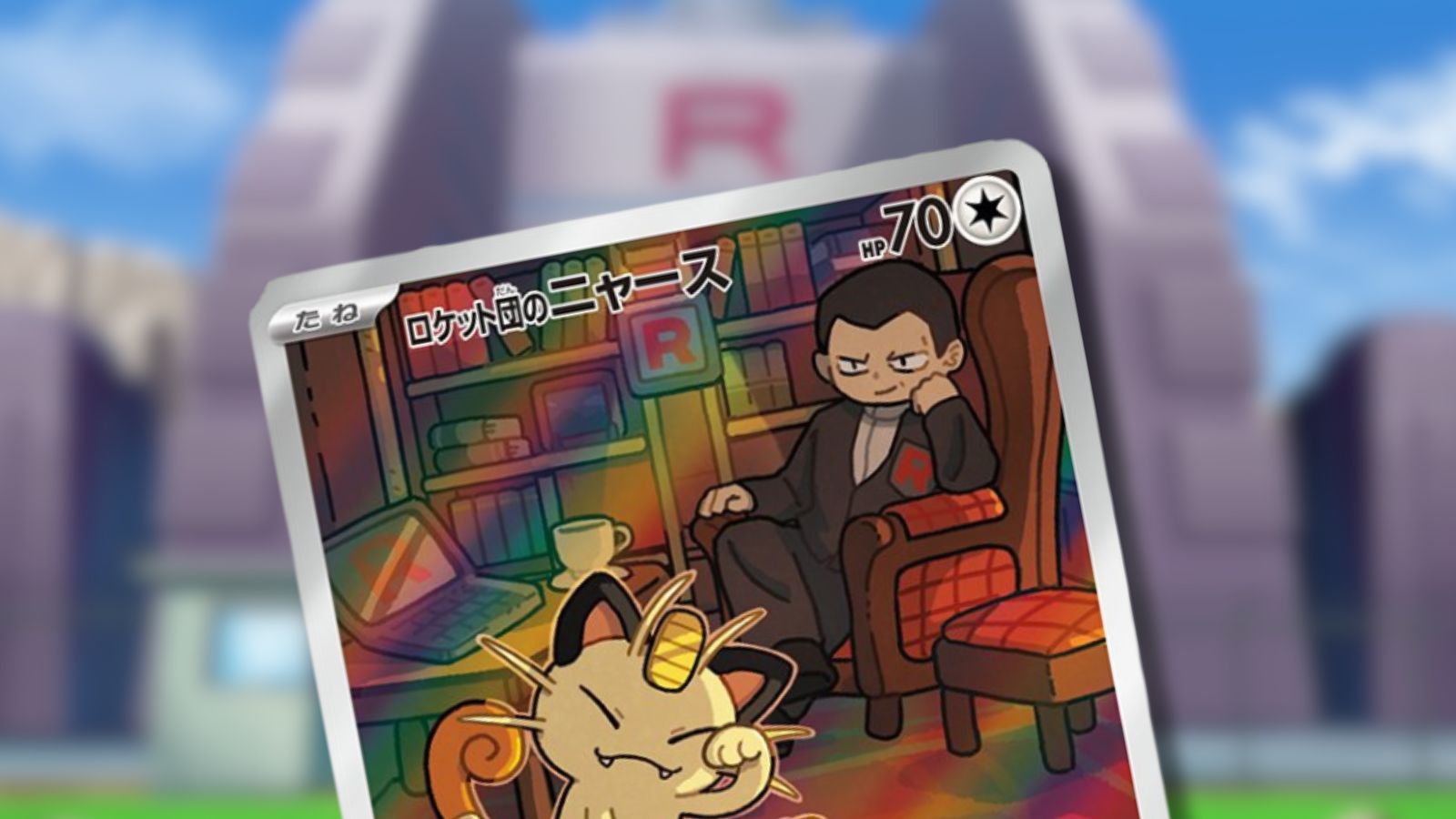
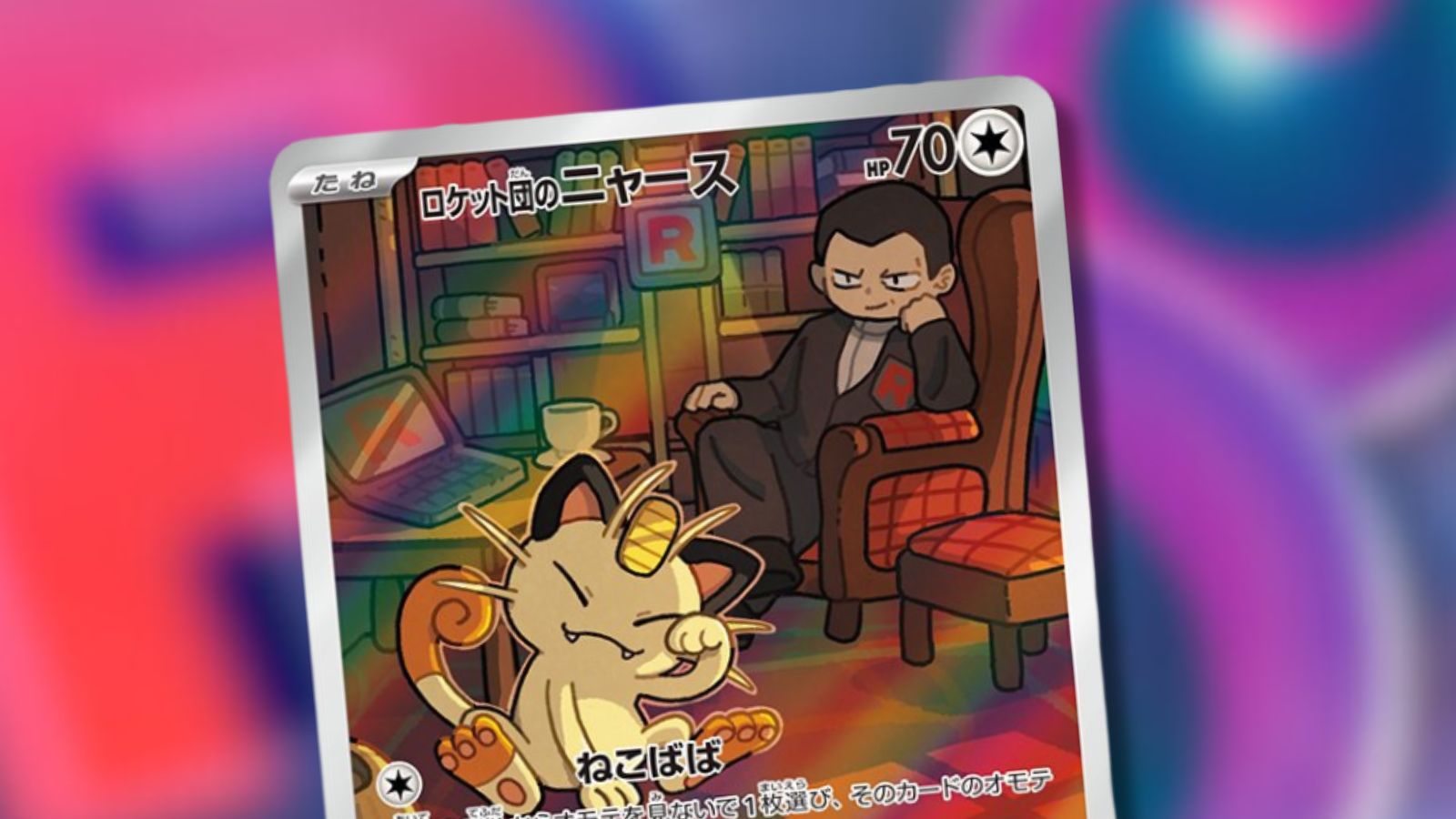




Published: Jun 29, 2023 12:53 am