Like countless Pokémon games past, players are once again able to give their Pokémon a unique nickname in Scarlet and Violet. Though this does not give the Pokémon any tangible benefit, it is a means of distinguishing your favorite battle companion from the hundreds of others out in the wilderness. However, whether they’re unhappy with their original choice or they accidentally skipped through the naming option, players will sometimes want to change their Pokémon‘s nickname
Pokémon Scarlet and Violet players are able to give their already acquired Pokémon an entirely new name anytime after capturing them. There are few limitations on what players can name their Pokémon, but inappropriate names are still banned, as they also are for the main character’s name. Nicknames can be up to 12 characters or shorter and are kept even after the Pokémon evolves.

If you are looking to give your recently captured Pokémon a name to remember, look no further. This is everything you need to know about giving your Pokémon a nickname.
How to give your Pokémon a nickname in Scarlet and Violet
Every time you catch a Pokémon, you will be prompted with the option to give your newly acquired Pokémon a nickname. If you press “No” initially but think of a name later for your desired Pokémon, you can change their name later with the “Change Nickname” function.
Changing your Pokémon’s nickname, step-by-step:
Changing your Pokémon’s name after you catch them is fairly simple and can be accessed through the game’s main menu. To change your Pokémon’s name, follow these steps:
- Open the menu by hitting the X-button
- Hover over the desired Pokémon and press A
- Select “Check Summary”
- Press the X-button again to Change Nickname
- Change your Pokémon’s name and press + to save your changes
With very few limitations in the naming department, outside of obscenities and the 12-character limit, players are free to name their Pokémon whatever they wish at any time. If you decide that you want to name your Pokémon something else after they have already been renamed, you can follow the same steps to give them a new nickname as well.






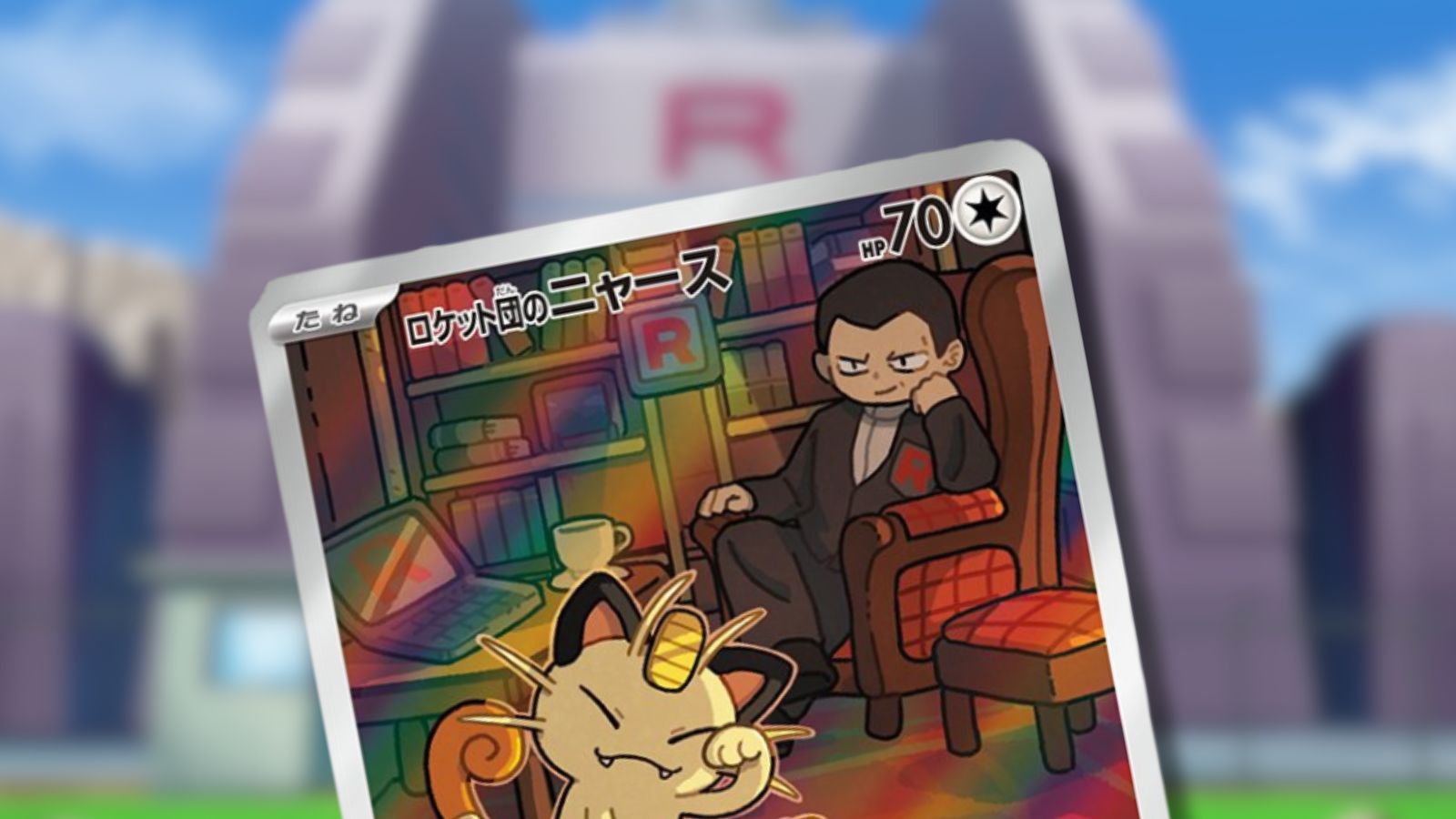
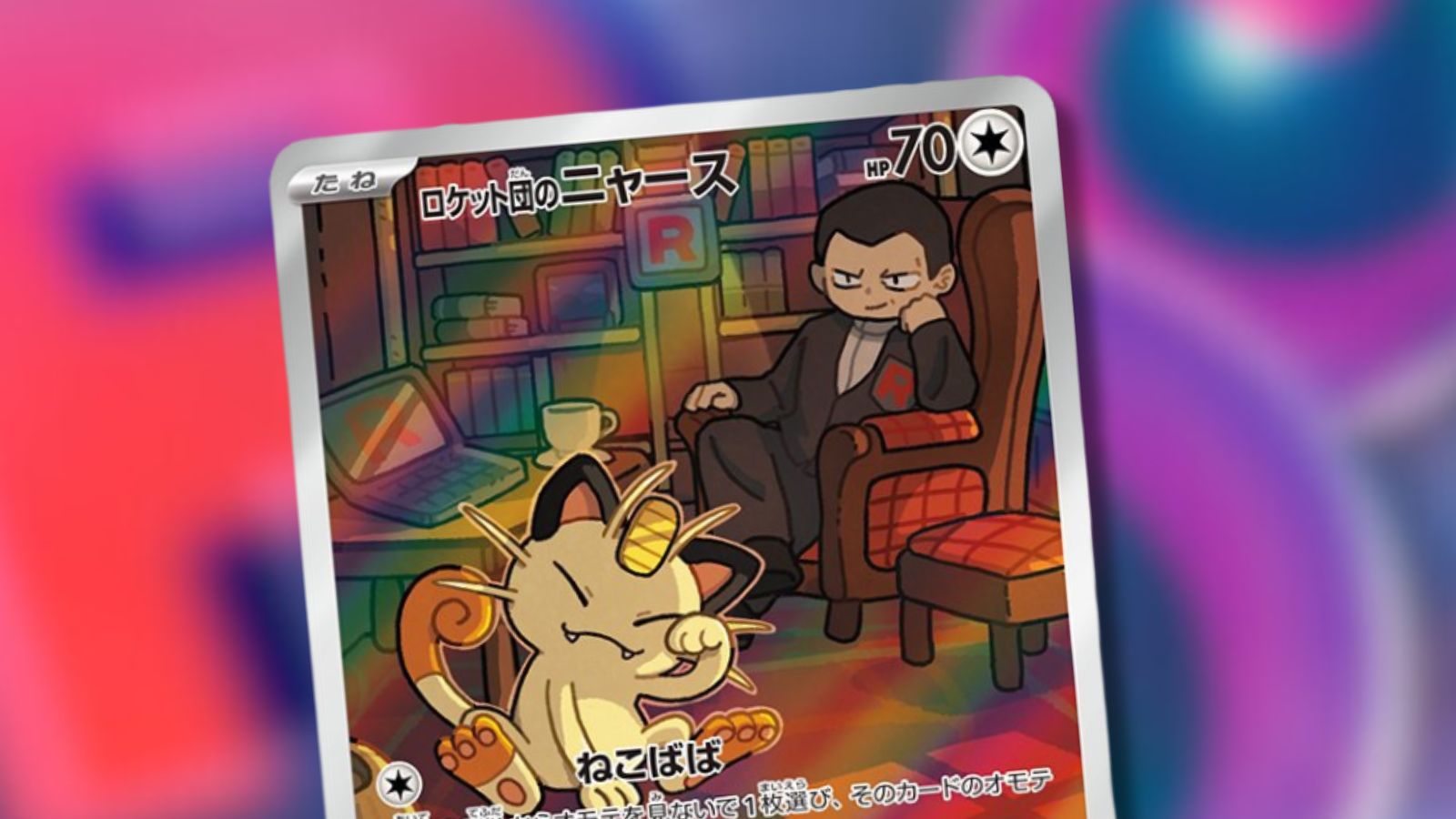




Published: Nov 28, 2022 03:52 pm