Upon Palworld’s release on Xbox and PC, fans flooded the live servers, and some received Connection Timed Out errors in Palworld.
The solution to this error depends on when exactly you receive it since sometimes it can pop up while launching the game or when setting up a co-op multiplayer session.
How to fix Connection Timed Out error in Palworld
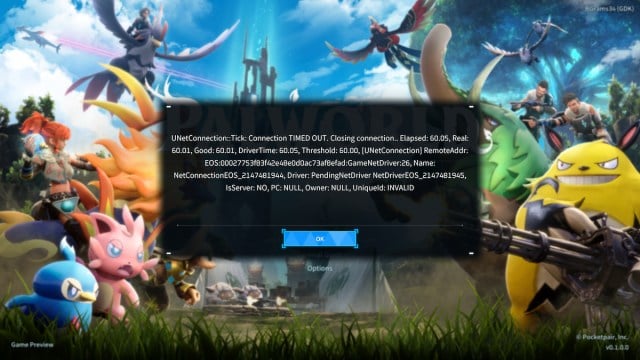
Palworld is a game in early access, so the content in the game is subject to change; because of that, more causes for this error may arise. As the game progresses with more updates and its eventual full release, this article will update it alongside it when applicable.
Wait Until Pocket Pair repairs servers
If you receive the Connection Timed Out error while launching Palworld, you’ll have to wait until Pocket Pair gets its servers back online unless you have local connection problems. During such times, you can check Palworld’s social media channels as the developer updates the players on server outages. This was the case for a Jan. 19, 2024, outage when Palworld went down due to its server provider failing to match the demand.
Allow Palworld past your Firewall
Your Firewall might block Palworld and cause the Connection Timed Out error. Allowing Palworld past your Firewall is imperative, so run it as an administrator.
Restart Palworld
You can also try restarting Palworld since this error can appear several times and disappear.
Restart your Router
Getting the Connection Timed Out could mean your internet has problems. Restart your router or call your ISP to ask about ongoing maintenance if your network is acting up.
Try to play Palworld offline
If you can launch Palworld but receive this error while trying to create a multiplayer session, you should try playing Palworld offline. Turn off multiplayer and try loading into your session again.
Change your world settings in Palworld
Alternatively, you can change some of your world settings to see if it makes a difference, but this error will primarily be tied to Palworld’s server status.
Join a less crowded server
Attempting to join a server with a smaller number could ensure the connection you need goes through much more smoothly. The method always makes the experience less demanding for both parties.
Ensure Palworld is fully updated
If Palworld needs an update, then that could be causing your error. The new update could be causing your current game files to fail to communicate properly with Pocket Pair’s servers.
The Connection Timed Out error in Palworld appeared in many forms for me, making my search for a fix rather difficult. Sometimes, it was an Online Session Error, but there were also other times where I received random error codes.
Errors are an unavoidable part of games in general, and there are others, like error code 0x803F8001 and the black screen error, that might pop up for players on rare occasions.
Luckily, you know everything you need about the Connection Timed Out error in Palworld. You’re welcome.













Published: Feb 7, 2024 09:12 am