As you navigate through the treacherous trials presented to you by Murkoff Corporation in The Outlast Trials, you regularly unlock new assets to customize your character with. Because of this, you need to know how to change your appearance.
There are all kinds of unique ways you can personalize your Reagent ranging from something simple like changing their hairstyle to equipping them with a full body outfit that completely overhauls how they look.
You’ve got tons of options at your disposal, so here’s how to change your appearance in The Outlast Trials.
How to edit your appearance in The Outlast Trials

To change your appearance in The Outlast Trials, you have to visit your cell and interact with the mirror. This can be a bit tricky to actually do depending on where you’re starting at, so here are the specific steps you need to follow.
- Locate your cell.
- If you just loaded up the game, you will wake up already inside your room.
- If you have already been playing for a while or just exited a trial, you need to track down your room. Look for the door icon, which you can always see regardless of how far away from your cell you are as long as you are in the main lobby. Your cell moves floors as you load into different lobbies, so it could be anywhere along the first or second floor depending on how many players are present. Above the cell door, your name is also listed so you can choose to track it down by looking for that instead.
- Find the mirror in your cell, which is right above the sink on the left side of your room and has a clothing icon hovering above it. It also glows slightly blue, so you can’t miss it as long as you are in your own cell and not somebody else’s.
- Interact with the mirror by activating the Customize option which appears as soon as you look at it. The exact button you need to press varies depending on which of the available platforms you’re playing The Outlast Trials on, but the button you need is displayed as you look at the mirror to guide you.
- Browse and equip any options you like.

You have full flexibility to completely overhaul how your character looks at any point. All options can be freely altered whenever you see fit as long as you visit the mirror in your cell to modify these features. The features you can change at any time are as follows.
- Genetics
- Head (hair)
- Voice
- Icon
- Outfit (full-body)
- Night Vision
- E.S.O.P.
- Shirt
- Pants
Now that you have a stellar new look for your Reagent, it’s time to get to work unlocking the best Rigs, Amps, and Prescriptions available so you can take on any trial you face with ease. You look the part, so now you just need to learn how to improve your grade so you can succeed at trials and earn your freedom in The Outlast Trials. Luckily it’s got crossplay which means you can team up with friends on any platform to make tackling the trials easier.









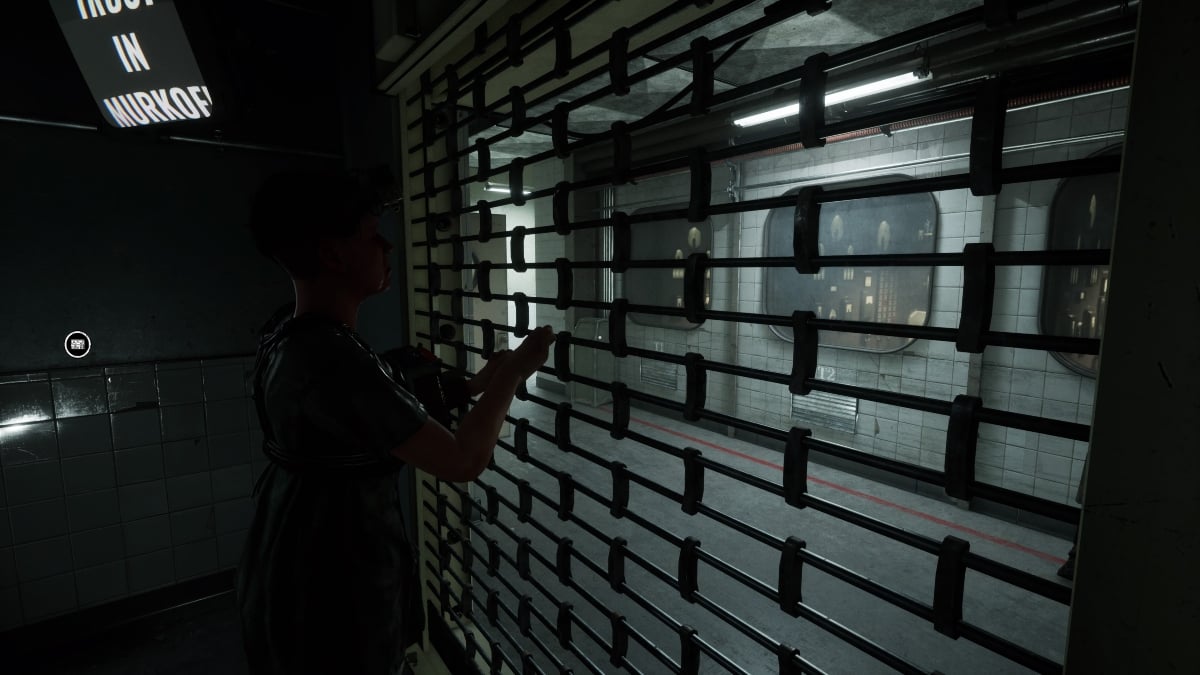

Published: Mar 5, 2024 10:11 am