Pokémon UNITE players on Nintendo Switch are not having a good time, with bugs, errors, and crashes littering their experience over the last 24 hours.
On March 14, TiMi Studio pushed version 1.4.1.7 live for players around the world, and while the mobile version of UNITE saw very few problems, the Switch was not so lucky.
Immediately after the new update went live, many players began posting about their inability to even log in to the game. A glitched version of the ‘Insufficient Device Storage’ error message would pop up regardless of a player’s actual storage situation, and closing it would result in the game crashing.
The only way to get around this was archiving UNITE’s software and redownloading it from the Switch eShop, though even that didn’t guarantee you would avoid running into the problem.
TiMi did update players, confirming that the issue on Switch had been resolved hours after Dualadon and the new content contained in the most recent update was made available, but more issues began popping up after that.
Related: Here are the notes and updates for Pokémon UNITE Patch 1.4.1.7
Several players have reported a new bug where, after exiting Practice Mode or any type of Unite Battle, all of the character and Pokémon models will fail to load across any menu. The music and sound effects will also stop working, leaving the game completely silent and with no characters visible. This can also occur at the end of a game during the results screen.
In most cases, this will also soft-lock your game, leaving you unable to enter any menu that takes you through a loading screen, such as the Pokémon tab, the Unite Battle menu, or even the Battle Pass tab.
Other players have reported that they have to redownload the game’s newest update every time they launch the game. This is an issue that has popped up before, and there isn’t a known fix for it since you must have the newest version of UNITE installed to play the game.
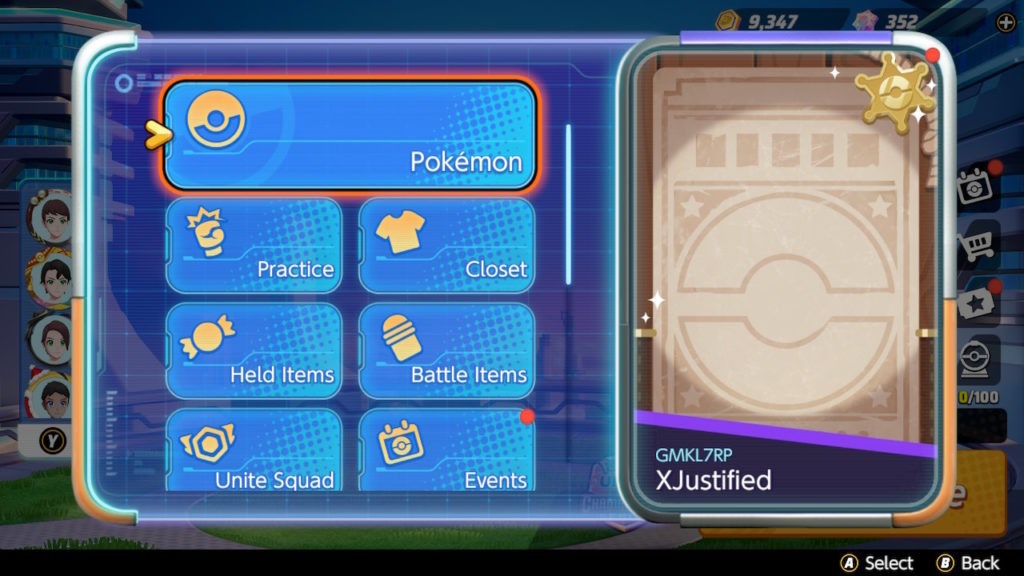
There are even some instances of players saying they or a teammate are unable to pick a Pokémon or are assigned a random one right as a match begins.
In most instances, players will need to archive and redownload UNITE for even a chance of these issues going away, but until TiMi releases another statement about the bugs being fixed, it might be best to play UNITE on mobile if possible.
This article includes affiliate links, which may provide small compensation to Dot Esports.







Published: Mar 15, 2022 01:25 am