As a live-service game, League of Legends is constantly being updated with new champions, items, and more to keep the game engaging. To ensure these features are well-balanced and contribute to healthy gameplay, they are first added to the public beta environment (PBE). But it’s not without its issues.
The PBE server has long been subject to a handful of issues, most of which are attributed to large updates being patched in for testing. Like with League, Riot holds the PBE to an efficiency standard, so many of these issues are solved promptly.
Here is some information on whether the PBE server is down for maintenance and how to check its status on your own.
Is the League of Legends PBE down?
The League of Legends PBE appears to be up and running. On Nov. 12, players reported connection issues and network errors. While Riot didn’t directly address this, they may have come after the devs added balance changes to the server. A new update is heading to the live servers soon.

How to check League of Legends PBE server status
The official Riot Games service status website allows anyone to check the status of each of the developer’s games in every region of the world, including these games’ test servers. Upon accessing the website, scroll down to the League of Legends icon, then to the very bottom of the list to see “PBE.”
This will bring you to a page where you can view the status of the PBE server, including any error messages and ongoing or extended maintenance periods. If you’re interested in seeing previous issues within the server, there is also a list of all recently resolved issues.











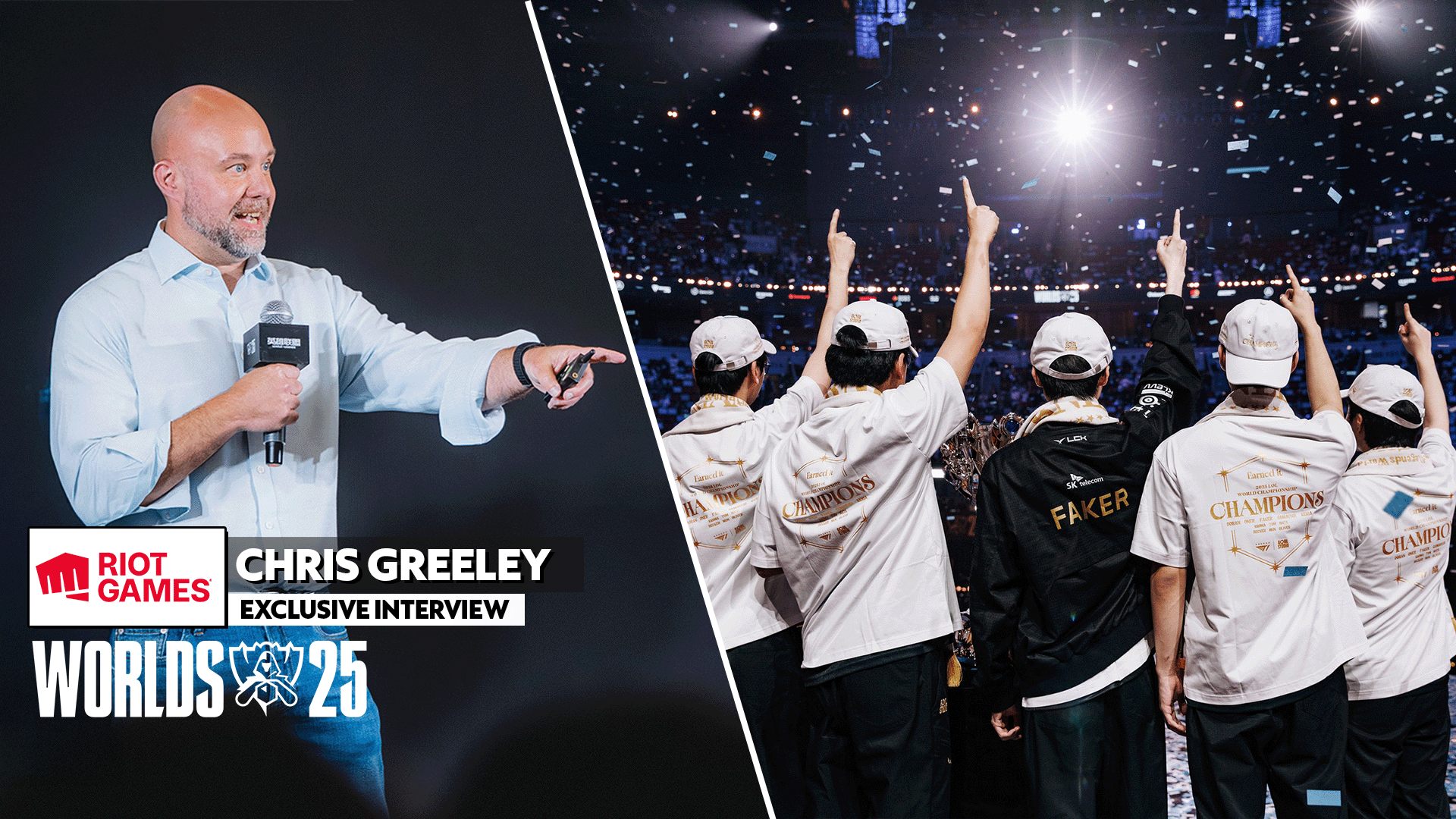

Published: Nov 13, 2024 06:00 am