Before a new League of Legends update hits the live servers, why not test all the changes in the Public Beta Environment (PBE)?
Riot Games has opened the gates for anyone to join the PBE—a previously-exclusive server restricted to a select few. You’re good to go as long as you have a Riot account in good standing, without any current bans or restrictions.
It’s always worth jumping on the PBE servers when you have the time to get ahead of the curve.
Table of contents
How to create a LoL PBE account

To create a PBE account, navigate to the PBE sign-up page on Riot’s website and make sure your account meets the eligibility criteria. You can create an account if you have no current bans and an Honor level of at least three in League. The instructions for signing up are pretty straightforward, so you shouldn’t have any issues.
How to download the LoL PBE client

Installing the PBE client is similar to the regular client. You can find it on Riot’s official download page. Click the “Download the PBE client” option. You need around 12GB of space free on your PC to download the client. After you’ve created your PBE account and downloaded the client, it’s just a case of logging in and playing.
Why should I play on the LoL PBE?

There are many benefits to having a PBE account. You get access to the latest champions, skins, and events before they go live, and you can submit your feedback to the devs themselves. This way, you’re always better prepared to climb the ranked ladder.
But there are also a few drawbacks to the process. The PBE servers are located in Chicago, which means if you’re playing from Europe, Oceania, or any other region, you have to deal with high ping, making it almost impossible to play normally.
But if you’re desperate to try out the latest League content before the rest of the pack, there’s no harm in signing up for a PBE account and getting into the test servers.
All current LoL PBE content

The PBE servers are always a tad ahead of the live servers simply because they serve as a means for developers to test their changes in an active environment. As of Nov. 20, the PBE server contains numerous skins and other cosmetics yet to be added to the live game and dozens of champion balance changes that may or may not make it into the official product.
As for the skins, we should see Music Fan Gragas, Cosplayer Neeko, Ann-Sivir-sary, Esports Fan Trundle, and Genesis Nightbringer Yasuo added soon, with the Sivir one being a Limited edition cosmetic for everyone’s favorite ADC, while the Genesis Nightbringer Yasuo is supposed to be specially awarded to some of the player base. Skins from the Arcane show were also added in the current PBE patch.
In the champion and balance department, the most important thing to note is Teemo’s Art and Sustainability Update, which gives him a whole new but recognizable look, changes all his skins and effects and makes him much easier on the eyes. He’ll also get new lore and voice work to freshen things up a bit. Numerous champions and items are targets for nerfs, buffs, and adjustments, most of them rudimentary, with some set to receive new recipes and rebalances in their stats, such as the Essence Reaver, Luden’s Companion, the Collector, and others.











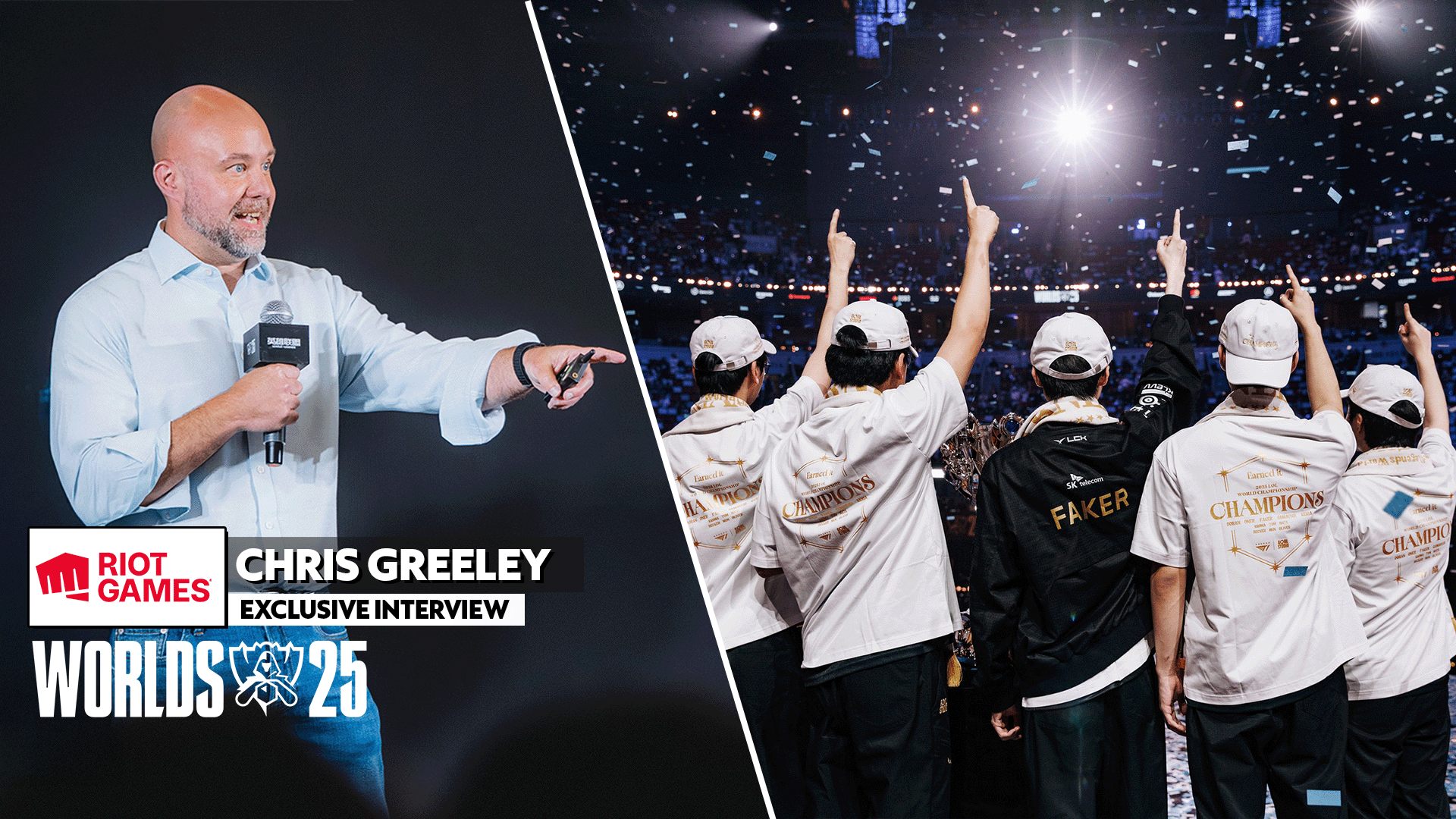

Published: Nov 21, 2024 03:45 am