Are you a Europe West player in League of Legends and want to switch to the Nordic East region, or vice versa? Or maybe you would like to try an entirely different playground? Either way, you’re probably looking for ways to change your region.
While it may seem tricky, it certainly isn’t once you know your way around League’s client. However, there are still things you should be wary of when trying to change the region for your account. Don’t worry, though; we will explain everything step by step.
Table of contents
How to change region on LoL client without VPN
There is an option to change your region in League’s in-game shop. But it costs 2,600 RP, which translates to $21.99 (it will give you 2,800 RP), so it’s an option that’s all but easy. On top of that, keep in mind you can switch your account’s region only once in its lifetime. This means that if you have already transferred from one region to another in the past, this option won’t be available for you.
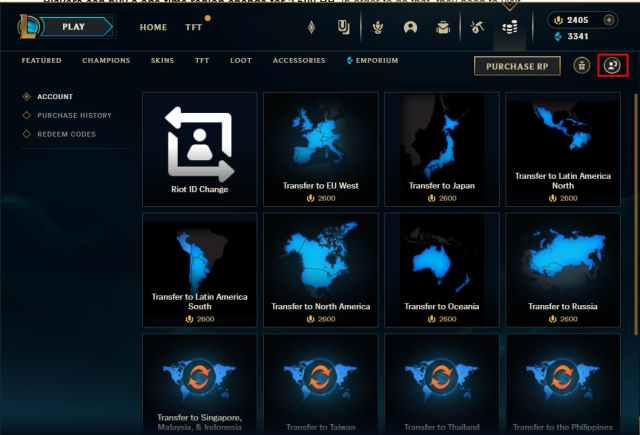
It’s also worth mentioning you will lose some progress on your account after switching regions. Your Honor Level, Clash progress, and, most importantly, your current ranking will be reset. Also, not every region is available for you to switch to. For example, joining and leaving the Brazilian server has been forbidden for a few years.
If you still decide to change your account region, follow these simple steps.
- Open your League client.
- Click on the Store icon next to your RP and Blue Essence amounts.
- Click on the Account icon in the top right portion of the Store (I posted a screengrab below to show you).
- Select the region you’d like to change to. This transaction will cost you 2,600 RP, equivalent to about $23 in real life.
- Progress with the transaction after receiving some warnings from Riot about the problems you may face when changing regions.
- Log out and log back in to make sure everything worked as intended.
How to change region on LoL client with VPN
Sometimes, you won’t be able to change the region and might need to create an account over there if you’re keen on playing on specific servers. You’ll need a virtual private network software, commonly known as VPN.
VPNs are useful when traveling and watching shows on streaming services that are not yet available in your country. In terms of League, they will change your IP address, so you may be able to register in certain regions.
Unfortunately, many of them cost a bit. Usually, a one-month subscription is obtainable for a price range between $10 and $15. Free VPNs are also available. If you’re still interested, follow these steps:
- Look around for the VPN best fits you and purchase it
- Install it on your PC
- Choose a location on the VPN within the League region you’d like to play and create a profile.
If you’re keen on buying VPN software, remember which region you’d like to register on. Some of them, like China and South Korea, require a valid ID. Without being a citizen of one of these nations, you won’t be able to access their League servers.
How do I know my Riot region?
There are many different League regions, and knowing which one you reside in is important. Checking your region is quite simple.
- Head to the League of Legends Client and log in.
- Hover over your profile picture (without clicking).
- A new window will pop up, revealing your League of Legends region right above your user name.
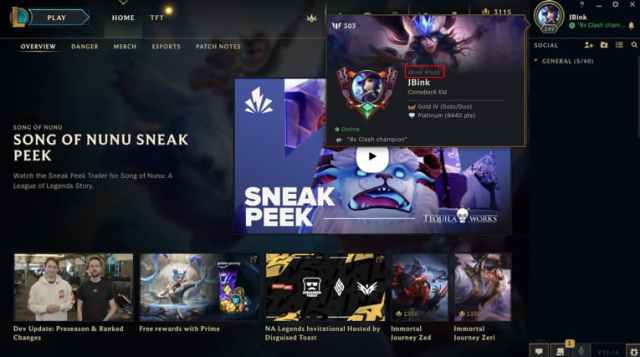
How to make a Riot account in a different LoL region
If you want to make an account to play with friends residing in a region different from your own, here’s how to do it.
- Head to the League website.
- Click on the blue PLAY FOR FREE button in the middle of the screen.
- On the next screen, in the top-right corner, click on the Region dropdown list.
- Select the region you wish to play in.
- After selecting the desired region, the page will reroute you to that region’s specific website, where you will make an account in the dedication region.
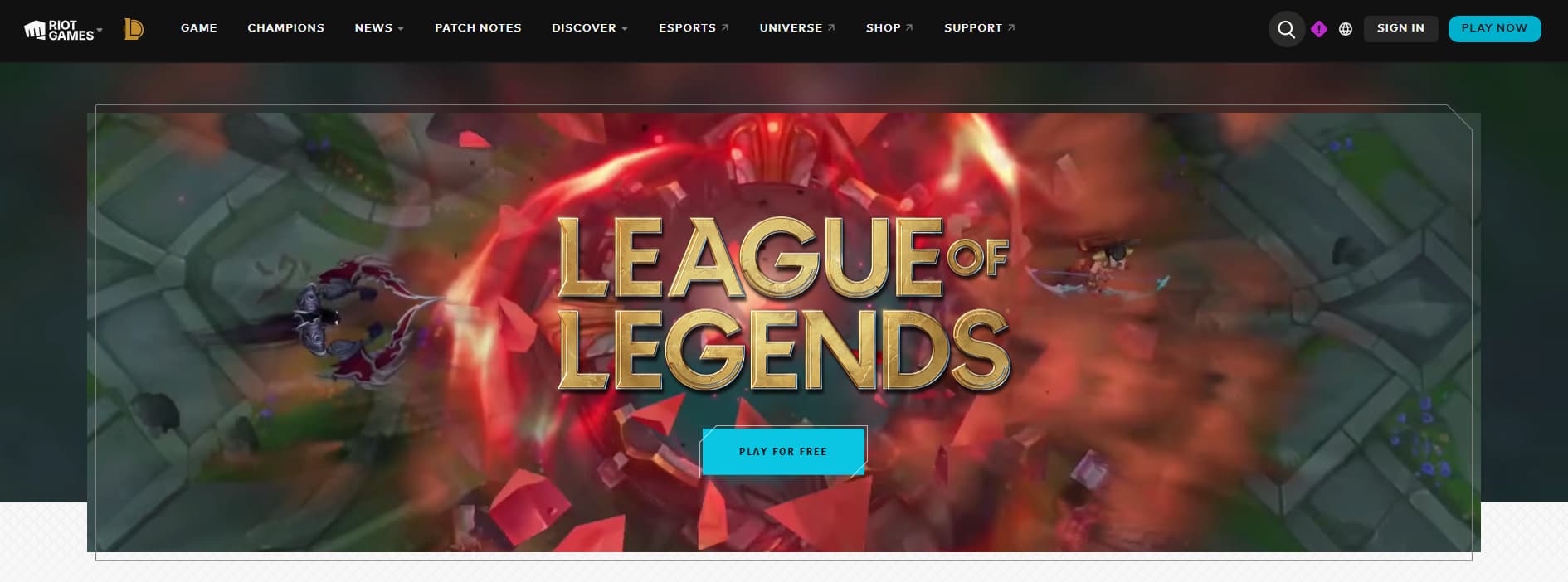
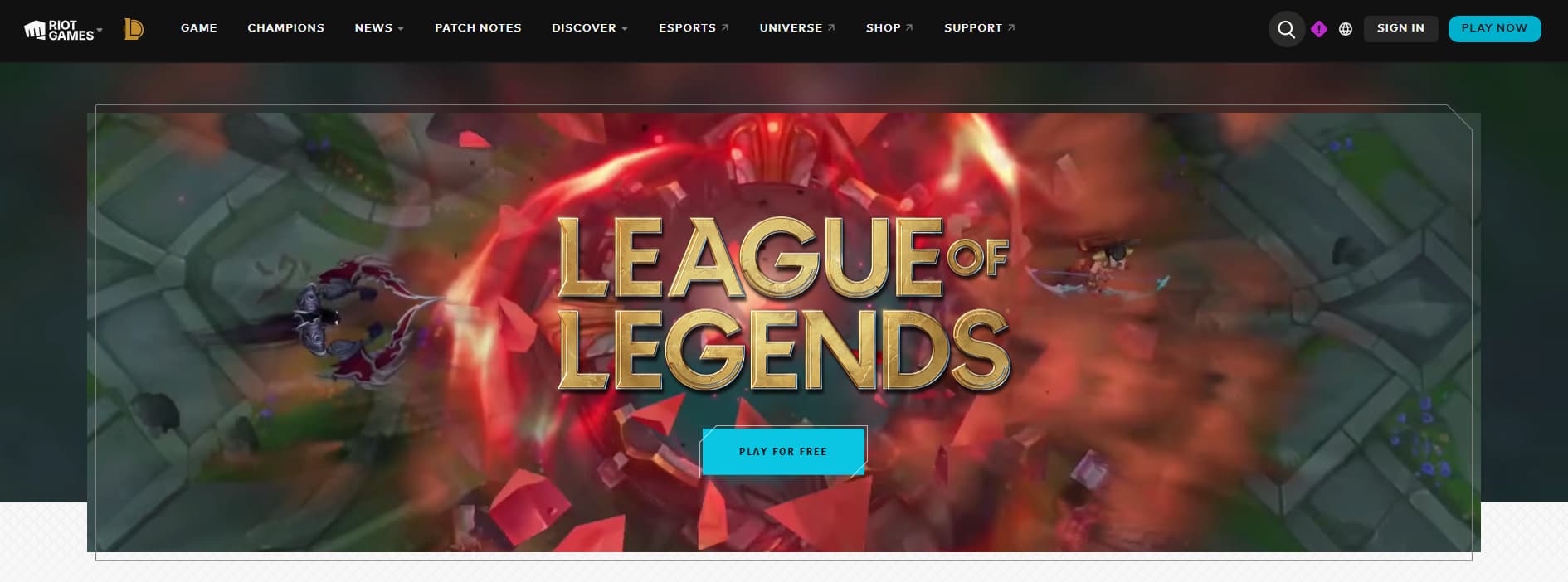
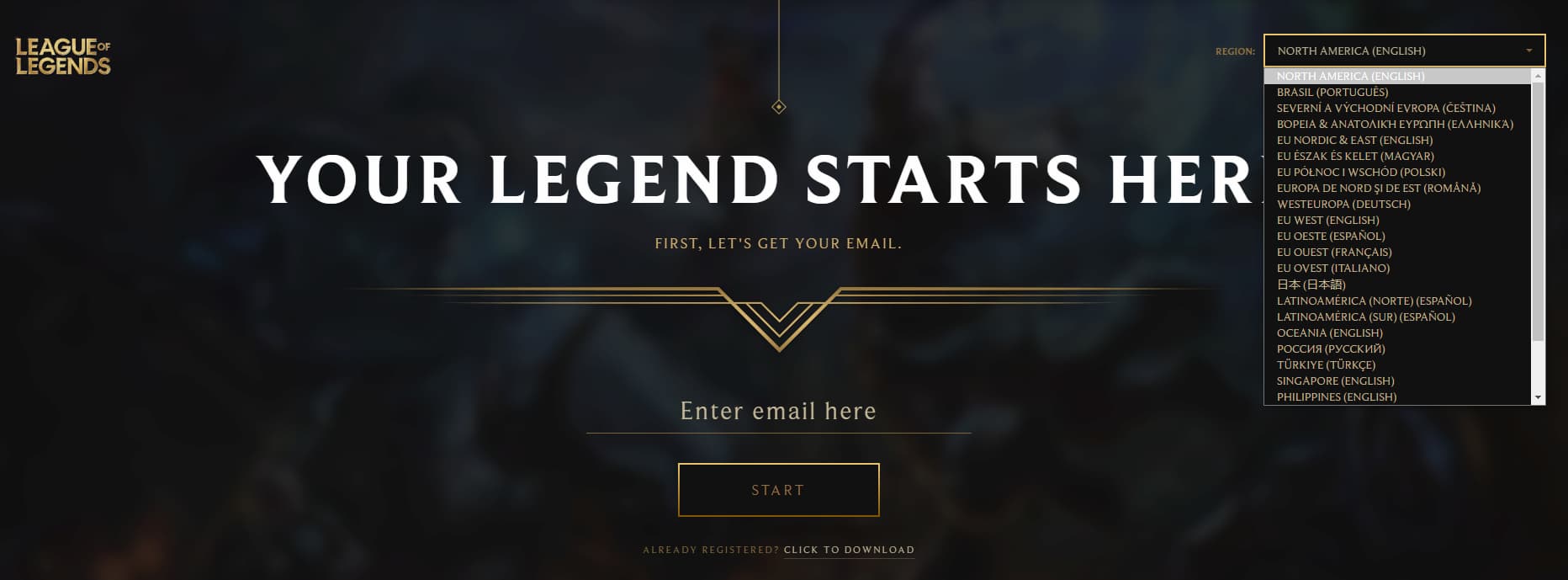
Once you’ve done this, you should have a new League account on your desired server region.














Published: Nov 21, 2024 02:00 am