The fourth Dark and Darker playtest has finally arrived and eager fans are diving back into the addictive cycle of running dungeons over and over for better loot and exciting PvP battles.
A mix of Escape from Tarkov and Dungeons & Dragons is what many have described the hit IRONMACE title as. And this unique description has undoubtedly been part of why the game has seen such great success, with the latest demo averaging nearly 100,000 concurrent players. But while many are enjoying what the game has to offer, some are having trouble staying in the game.
If you’ve been experiencing pesky crashes that are keeping you from enjoying Dark and Darker to the fullest during this limited playtest, here’s what you can try to fix it.
How to fix Dark and Darker crashes
The developers of Dark and Darker have shared a potential fix for certain crashes that occur directly after the game is launched:
“You will get that crash if you are using any apps that use Rivatuner’s Statistics Server to run their overlay. Most likely it happens if you are running MSI Afterburner or another app that is used to show your FPS or GPU stats. We have a fix on the way but it will come out later as a hotfix,” IronmaceGames wrote on Reddit.
While the developers themselves say that you should specifically disable MSI Afterburner or any other app that shows your FPS or GPU stats, some users have reported that they needed to disable any third-party application that could affect Dark and Darker while playing.
If you are still experiencing crashes after disabling all third-party tools, you could try uninstalling and reinstalling the game. If the issue still persists, we’d recommend getting in contact with the IRONMACE developers directly through their official Twitter account and providing them with all of the details of your Dark and Darker crashes.


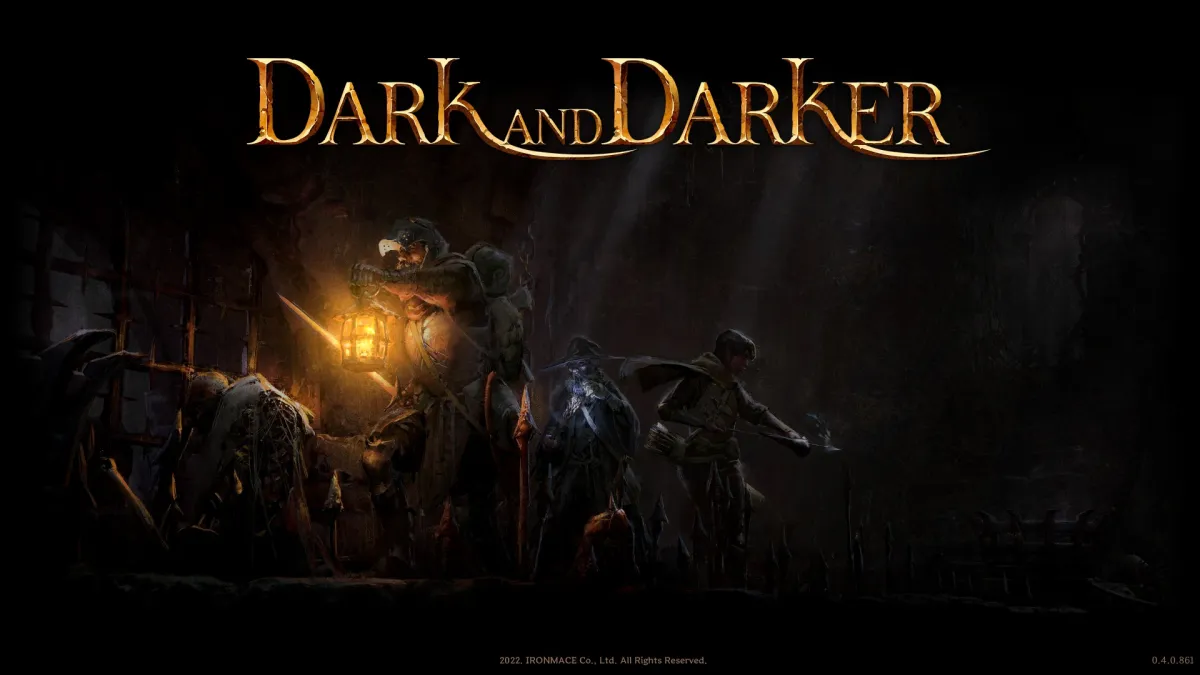




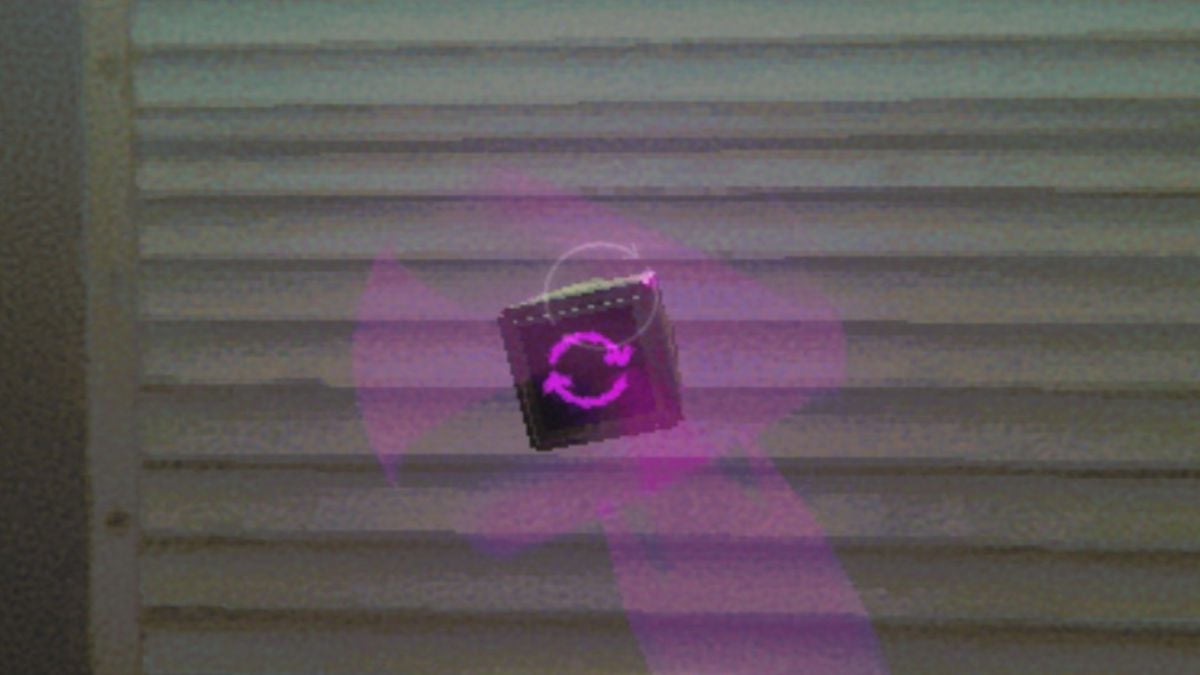







Published: Feb 8, 2023 11:00 PM UTC