We consider the case to be the most personal part in every PC build. It’s the first thing anyone sees when first encountering your rig. That doesn’t mean they can’t be ranked, though, and ranking the five best micro-ATX PC cases of 2024 is exactly what we’re doing.
The fact we’re ranking mATX cases specifically is a clue as to why a PC case ranking is necessary at all. Cases are generally considered to be a pretty box you put all the actually useful parts into, but that’s far from the case, pun intended. There are several factors to take into consideration before deciding on a PC case.
Best micro-ATX cases (Quick list)
Click Here To View List
1. Asus Prime AP201

| Key specs | • Max. GPU size – 338mm • Max. radiator size – 360mm • Max. PSU size – 180mm • Max. CPU cooler size – 170mm • Max. fans – Six 120mm or two 140mm • Type C – Yes |
| What we like about it | • Clean, beautiful design • Can fit virtually any PC part • Fantastic airflow |
| What we don’t like about it | • Gathers dust easily • Only one 120mm fan included |
| Where To Buy | • View at Amazon ($80) |
Cases don’t generate the hype that CPUs and GPUs usually do, but the Asus Prime AP201 got pretty close, and why wouldn’t it? It has everything a case should have without unnecessary fluff. Toolless mesh panels on all four sides and support for up to six fans make sure your PC will get all the air it needs. The AP201 is also built to support GPUs up to 338mm and radiators up to 360mm, as well as ATX-sized PSUs.
Additional extras with this case are space for HDDs, a dedicated SSD slot, and several USB connections, including everyone’s favorite Type C connector. You also get some hidden space to conceal any cable management unpleasantries.
In terms of looks, the Asus Prime AP201 has a very clean design, entirely relying on the unexplainable satisfaction of mesh for its style points. We can see how it can be seen as a little boring by some, in which case you may get more excited by our next spaceship, we mean micro-ATX case.
SPECIAL OFFER: Get 6 free months of Amazon Prime with the Prime for Young Adults plan
2. Thermaltake Tower 300
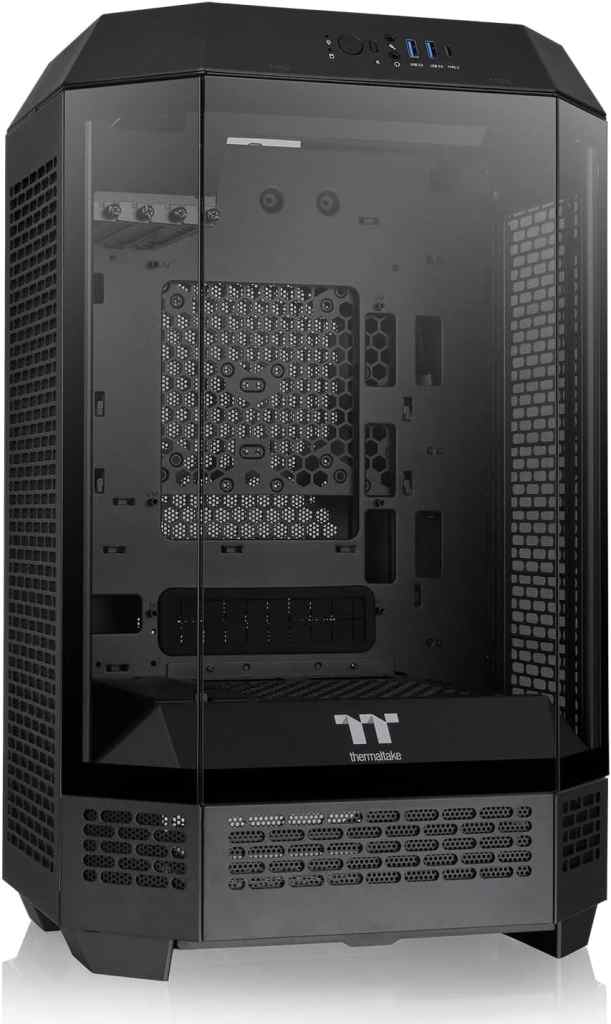
| Key specs | • Max. GPU size – 400mm • Max. radiator size – 420mm • Max. PSU size – 220mm • Max. CPU cooler size – 210mm • Max. fans – Eight 120mm or eight 140mm • Type C – Yes |
| What we like about it | • Great front view into the case • Extraordinary amount of space • Can be placed vertically or horizontally • Additional, albeit paid customization options |
| What we don’t like about it | • Difficult I/O access • Large unit for a micro-ATX case • High price |
| Where To Buy | • View at Amazon ($145) |
Thermaltake’s Tower series has always had a distinct hate it or love it design, but the Tower 300 actually breaks the mold a bit. Instead of a more traditional rectangle design, it goes for a front panel cut that opens up a nice panoramic view into the case. This design enables the Tower 300 to lay down effortlessly. While doing so sounds cool, you’ll need a lot of space for that maneuver.
Thermaltake sells a chassis stand kit if you want to give it a try. Another extra you can buy for this case is a small LCD monitor that can display info about your PC parts, act as a clock, or show the weather.
For a Micro-ATX case, the Thermaltake Tower 300 is a serious unit, so laying it down on its side would be a decent spatial challenge. The chunky size comes with its own benefits, like allowing for the installation of 420mm radiators, and up to six 140mm fans, in addition to the two pre-installed ones.
You get all the connections up front, including a Type C connector, but not all is rosy with this case’s connectivity. For some reason, Thermaltake decided you don’t need immediate access to your motherboard’s I/O panel and locked it inside the case. You’ll need to either open the front glass panel or the top of the case to access the I/O, which is mind bogglingly stupid.
Everything else about this case is so fun, cool, and convenient that this one issue stands out like a sore thumb. It wasn’t enough to dissuade us from recommending the Tower 300, but we couldn’t let you find out about this one on your own.
3. Deepcool CH370
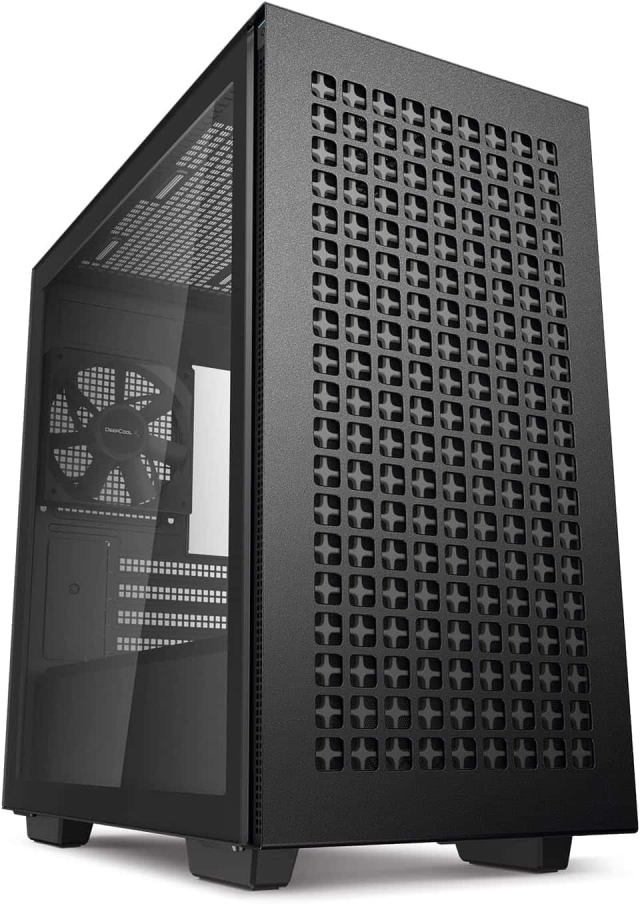
| Key specs | • Max. GPU size – 320mm • Max. radiator size – 360mm • Max. PSU size – 160mm • Max. CPU cooler size – 165mm • Max. fans – Eight 120mm or four 140mm • Type C – No |
| What we like about it | • Can fit virtually any PC part • Great fan support • Simple, yet very effective front panel design |
| What we don’t like about it | • No Type C port |
| Where To Buy | • View at Newegg ($65) |
The Deepcool CH370 is much more in line with a standard micro-ATX PC case size-wise. As a result, it can’t contain some of the massive parts cases like the Tower 300 can. Still, you don’t miss out on anything too drastic at a significantly reduced price, and you get to look at one of the coolest case fronts we’ve seen recently.
In terms of capacity, the CH370 can fit a 320mm GPU, and a 360mm radiator, though you’ll have to settle for 240mm if you wish to install it up top, or a massive 165mm CPU cooler. You can slap up to eight 120mm or four 140mm fans in this baby to complete the cooling setup. You also get an additional SSD and HDD slot with this case.
The two touches unique to this case are the closed PSU space at the bottom and the flexible front side of the case. We find PSUs charming, but having them neatly concealed under cover still gets the cake. As for the front, you can manually adjust its look and while there are just two available variants, both are effortlessly cool. It’s a variety that we didn’t know we wanted.
The lack of a Type C connector is a bummer, but that’s pretty much all that’s wrong with this mATX case. If you can live with that, you’ll be pleased with the overall experience.
4. Cooler Master Q300L V2
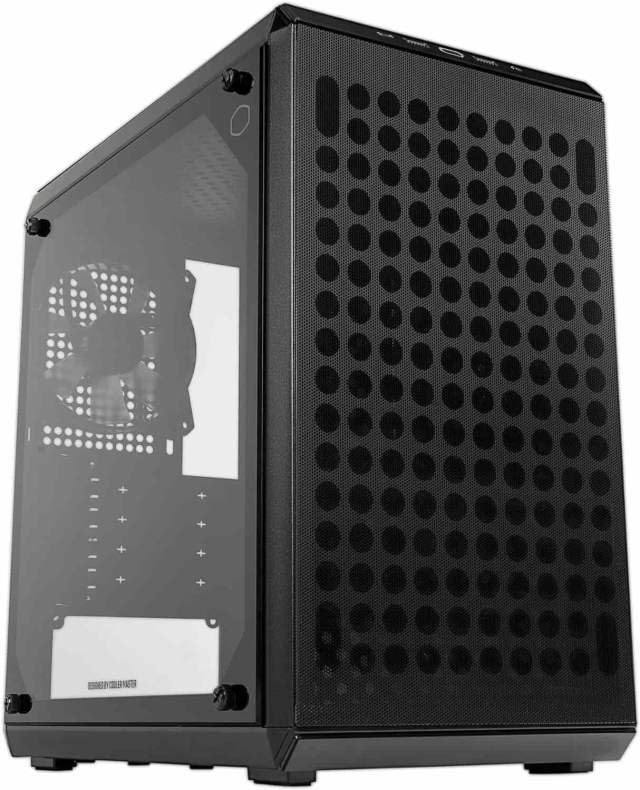
| Key specs | • Max. GPU size – 360mm • Max. radiator size – 240mm • Max. PSU size – 160mm • Max. CPU cooler size – 159mm • Max. fans – Five 120mm or two 140mm • Type C – Yes |
| What we like about it | • Very fast Type C port • Can fit any GPU • Included dust filter |
| What we don’t like about it | • Average fan support • No SSD or HDD slots |
| Where To Buy | • View at Amazon ($60) |
The Cooler Master Q300L V2 is named that because it’s a follow-up to the Masterbox Q300L, adding a couple features to the original concept. One of these, crucially, is a Type C connector, which is the main reason for the case’s inclusion on our list, as an alternative to the Type C-less Deepcool CH370.
The Q300L V2 can support larger GPUs, up to 360mm, and standard ATX PSUs, but is more limited on cooling. The largest radiator you can fit inside would be 240mm, and you get only five 120mm or two 140mm slots. You do receive a nice dust filter and a large space for cable management under the motherboard as compensation.
All in all, we rate the Deepcool CH370 over the Cooler Master Q300L V2, with its better cooling options, additional SSD and HDD slots, and of course, the irresistible front panel. If you desperately want that Type C connector, however, this Cooler Master mATX case is the best you can get for the price.
5. Lian Li Lancool 205M Mesh

| Key specs | • Max. GPU size – 375mm • Max. radiator size – 240mm • Max. PSU size – 180mm • Max. CPU cooler size – 160mm • Max. fans – Five 120mm or two 140mm • Type C – No |
| What we like about it | • Two pre-installed ARGB fans • Can fit any GPU • SSD and HDD slots • Included dust filters |
| What we don’t like about it | • No Type C port • Average fan support |
| Where To Buy | • View at Amazon ($72) |
We just couldn’t get through the entire list without Lian Li popping up somewhere. The Lancool 205M Mesh is the younger brother of the 205C, which is the ATX mid tower variant. Unfortunately, size isn’t the only difference between these models and the larger case comes with more than a few advantages, but the micro-ATX still manages to stand on its own thanks to one simple reason—RGB.
Yes, this is the obligatory RGB entry, and say what you want about the cutdown features of the 205M Mesh, but boy does it look slick. You receive the case with two pre-installed 140mm ARGB fans in the front with room for three more 120mm fans. Don’t let looks and the unfavorable comparison to the 205C lead you to believe lighting is all this case has to offer.
You get plenty of room to fit any GPU you can find, up to 375mm, ATX PSUs up to 180mm, and CPU coolers going as high as 160mm. You can mount a 240mm radiator either on the top or in the front of the case, and you get additional SSD and HDD support. Last but not least, the 205M Mesh comes with, you guessed it, a front mesh panel, as well as two dust filters.
We are hit by the lack of Type C connection epidemic once again, and you do miss out on the third pre-installed ARGB fan that comes with the 205C tower, but we have the pretty lights to console us.
How we created this list of micro-ATX cases
The secret to this list of micro-ATX cases is that we love PC cases in general. An often underappreciated part of a PC build, we believe that liking your PC on the outside is a prerequisite to like it on the inside, which is why we’ve gone through many PC cases ourselves—a good headstart when creating a case ranking.
As always, we also took into consideration expert reviews of individual products, and took into account the public opinion at various outlets. This mixture of personal, expert, and popular evaluation lead to the creation of our list of the five best mATX PC cases in 2024.
Top things to keep in mind before buying a micro-ATX PC case
For starters, make sure the mATX form factor matches your build. That’s an easy and incredibly frustrating detail to mess up. Thankfully, motherboard form factors use the same naming scheme, so you could always check if yours matches the size of your case. Most micro-ATX cases are designed to accommodate mini ITX motherboards too without butchering your cable management.
The other components that require a confirmation of their fit within a micro-ATX case are graphics cards, power supplies, and case fans. Confirm that all of those are supported by any case you’re looking toward purchasing. You can’t rely too much on the ATX form factor system here, you’ll most likely have to do the math yourself.
The second most important feature of a PC case is its connectivity, which can include everything from basic cable accommodations to special slots for SSDs, HDDs, PSUs, cooling radiators, etc.
Finally, you’d want your case to breathe, otherwise you risk frying your precious GPU. The airflow of your PC relies a lot on the fans you put in it, but a badly designed, poor-quality case can stifle even the best static pressure fans on the market.
Finally, finally, get a case that looks cool to you and fits your environment. Cases come in different sizes, shapes, colors, some can even be placed sideways on your desk without skipping a beat. You can find the best micro-ATX case for you if you look hard enough, or you can save the effort and just check out our list.











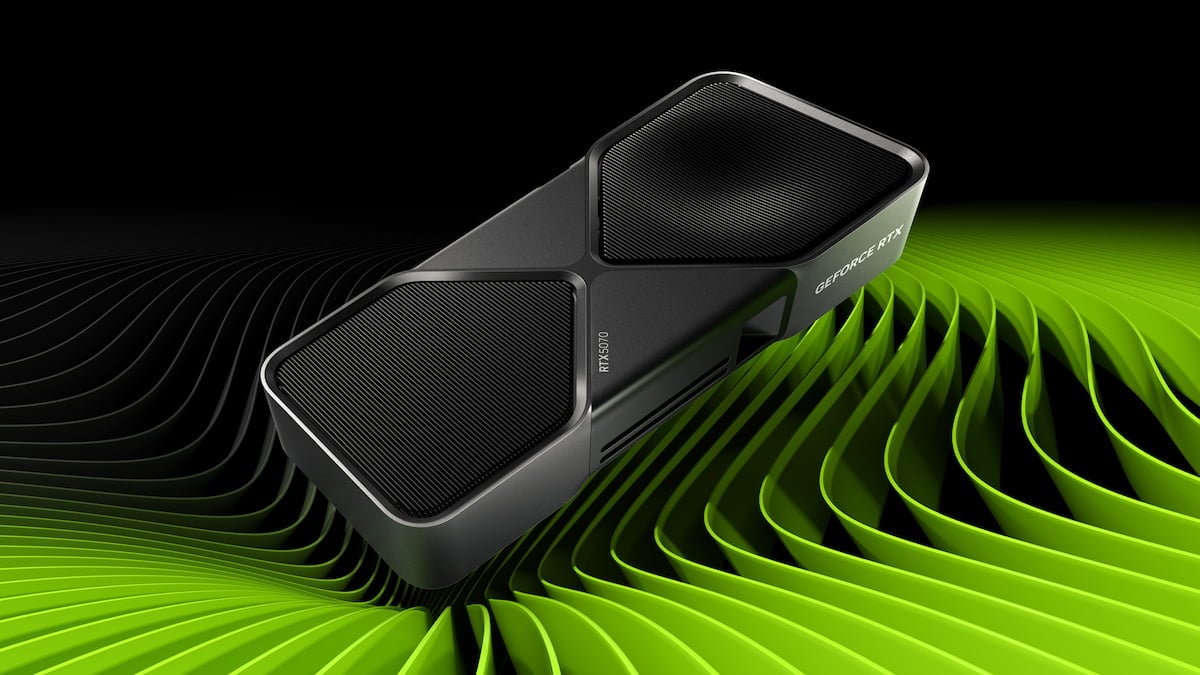




Published: May 3, 2024 05:23 pm