Gaming PCs generate lots of heat thanks to components like the GPU and CPU. The best static pressure fans are designed to deal with that heat and improve your PC’s performance. We’ll explain how static pressure fans work and which ones you should purchase.
Best static pressure fans for gaming PCs (Quick list)
What is a static pressure fan?
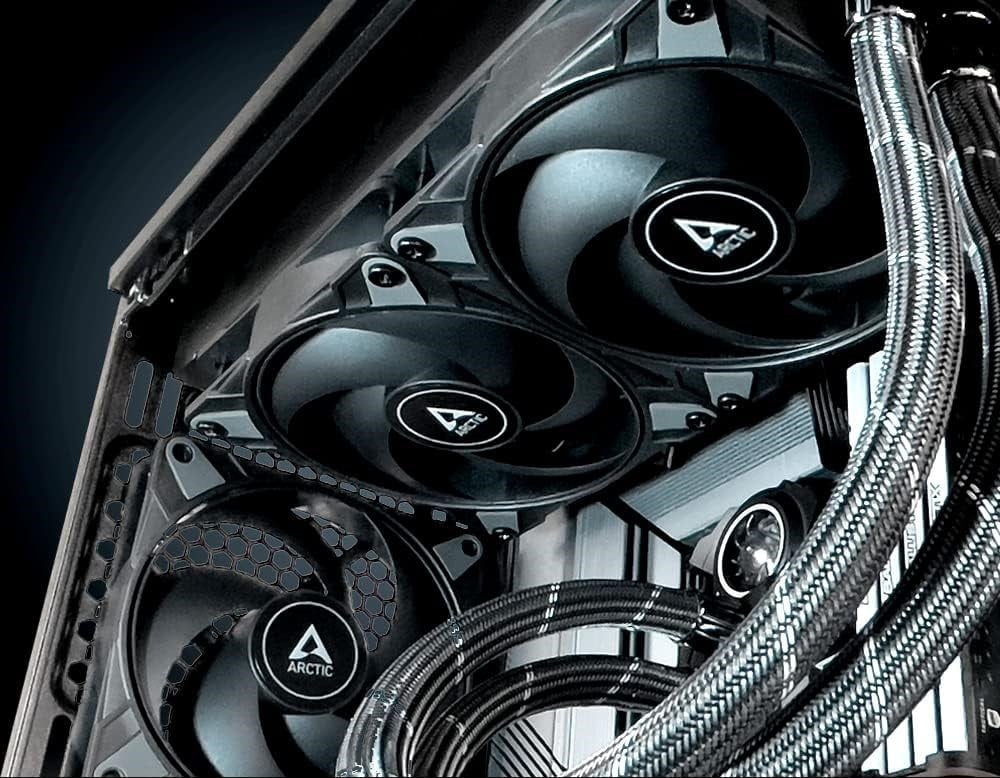
Static pressure fans distinguish themselves from regular airflow fans by the size and shape of their blades. In practice, this means static pressure fans are better at pushing air into smaller areas and tight spaces, against higher resistance.
The sheer volume of air static pressure fans can push is lower than airflow fans, but it is more concentrated. They are ideal for cooling a particular PC part or area of your rig, or a smaller or highly saturated PC case.
Our top picks for PC static pressure fans this year
Best overall fan
be quiet! Silent Wings Pro 4 120mm PWM

| Key specs | • Size – 120mm • RPM – 3,000 • Air pressure – 5.31 mmH2O • Airflow – 142.5 m3/h • Noise – 36.9 db(A) |
| What we like about it | • High RPM with low noise • Exceptional airflow and static pressure • Perfectly balanced, as all things should be |
| What we don’t like about it | • No RGB • Premium performance is matched by premium price |
| Today’s Best Deals | • View at Walmart ($23) • View at Amazon ($27) • View at B&H Photo Video ($29) |
The best static pressure fan of 2024 award goes to be quiet! Silent Wings Pro 4 120mm PWM. The Wings series as a whole has been great in covering different PC cooling needs, and it all culminates with the SIlent Wings Pro 4.
As its name suggests, this fan’s main selling point is how quiet it is even at high RPM, but we’d argue that’s but a mere bonus to the excellent raw performance. You can get this model in 120 or 140mm size, but naturally, the smaller fan is an air pressure extraordinaire, and that’s our main concern here. The 140mm is no slouch either, and it does provide better airflow, so you won’t exactly be committing a fan crime by getting that instead.
The 120mm is our champion nevertheless. It provides a staggering 5.31 mmH2O of air pressure without sacrificing too much airflow, which reaches up to 142.5 m3/h. You can’t achieve those kinds of stats by spinning slowly. The SIlent Wings Pro 4 120mm PWM can reach 3,000 RPM while keeping the noise level well below 40 db(A) at full throttle, 36.9 db(A) to be precise.
To summarize, this is the all-rounder, no weakness kind of product you want to place on the top of your list. The only thing missing really are some flashy RGB lights, but those would have only needlessly subverted the attention from how amazing the be quiet! Silent Wings Pro 4 120mm PWM static pressure fan is.
Best silent fan
Noctua NF-P12 redux 1700 PWM

| Key specs | • Size – 120mm • RPM – 1,700 • Air pressure – 2.83 mmH20 • Airflow – 120.2 m3/h • Noise – 25.1 db(A) |
| What we like about it | • Good performance despite low RPM • As silent as an efficient static pressure fan can be • Affordable product with Noctua quality |
| What we don’t like about it | • No RGB • Doesn’t quite reach the performance levels of top notch fans |
| Today’s Best Deals | • View at Amazon ($16) • View at Walmart ($26) |
To anyone vaguely familiar with the PC fan market, it should come as little surprise that a Noctua fan is making an appearance early on. Spoiler alert, it won’t be the last one. For now, let’s focus on the Noctua NF-P12 redux 1700 PWM, our silent static pressure assassin.
Since we’re branding this as the best quiet fan on the market, it’s fitting to start with the ridiculously low 25.1 db(A) noise spec under full load. Granted, the NF-P12 does not get close to the scintillating RPM of the be quiet! model. Even then, cutting the noise down so low while retaining 1,700 RPM is an impressive feat matching Noctua’s reputation.
Said reputation goes hand in hand with outstanding performance, and you’d be mistaken if you think the low RPM and noise compromise the cooling capabilities of this fan. It still pushes an impressive 120.2 m3/h with a rock-solid 2.83 mmH20 air pressure. We’re still short on RGB, but we’ve got something for the lighting enthusiasts coming in a moment.
Lastly, and we don’t get to say this about a lot of Noctua products, the NF-P12 redux 1700 PWM is selling at an affordable price. You usually have to pay a premium for Noctua, and while not exactly cheap, this fan is as budget-friendly as it gets with this brand. If you’ve wanted to find out what all the fuss is about Noctua fans and are on the search for a quiet static pressure fan, this is the time to hit two birds with one stone.
Best RGB fan
Corsair iCUE SP140 RGB Elite Performance
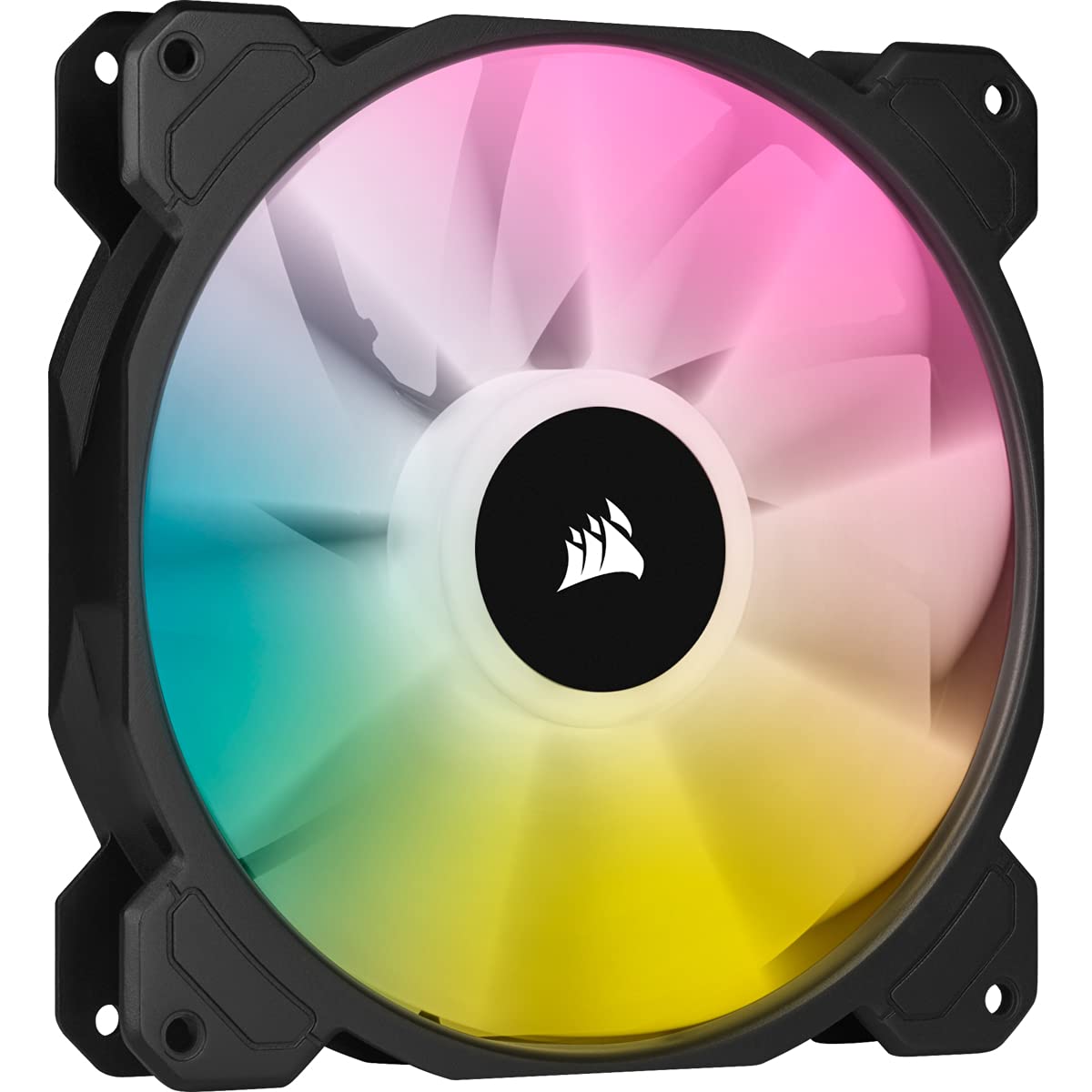
| Key specs | • Size – 140mm • RPM – 1,200 • Air pressure – 1.66 mmH2O • Airflow – 115.7 m3/h • Noise – 26.8 db(A) |
| What we like about it | • Nice RGB lighting • Very quiet • Size makes up for low RPM |
| What we don’t like about it | • Lacking a bit in performance • High price • Lighting Node not included with single fans |
| Today’s Best Deals | • View at Amazon ($55) • View at Walmart ($70) |
As promised, here comes the RGB. The Corsair iCUE SP140 RGB Elite Performance is not the first shiny fan on the list, it’s also the first 140mm one. There is also a 120mm version, but from a pure performance standpoint, the larger fan is better in every way besides being slightly louder, which is to be expected.
The specs on the iCUE SP140 aren’t at all bad. The most important part of course is the air pressure, which goes up to 1.66 mmH2O. This may strike you as too low, especially when placed next to the outlandish values of the Silent Wings. This isn’t exactly an apple-to-apple comparison due to the Corsair fan achieving its numbers at just 1,200 maximum RPM.
The low rotation speed makes for a low 26.8 db(A) noise ceiling and is somewhat compensated for by the fan’s larger size, which allows it to reach a respectable 115.7 m3/h airflow mark. To be fair, these specs don’t quite match the best fans in the business, but that’s not why we’re recommending the Corsair iCUE SP140 RGB Elite Performance. Let’s talk RGB.
This fan ships together with Corsair’s Lighting Node and includes built-in LEDs surrounding the fan. Note that the Lighting Node module is only included in multipack editions of the SP140. Users who purchase a single fan have to buy it separately. The Lighting Node acts as a hub to connect Corsair RGB components like lighting kits and cases and allows them to sync together using the iCUE app. If users connect the SP140 to the Lighting Node, they can configure the eight addressable LEDs positioned between each fin.
The Corsair iCUE SP140 RGB Elite Performance is a capable static pressure fan that offers full addressable RGB that will make your PC look and feel cool.
Best RPM fan
Noctua NF-F12 iPPC 3000 PWM

| Key specs | • Size – 120mm • RPM – 3,000 • Air pressure – 7.63 mmH2O • Airflow – 186.7 m3/h • Noise – 43.5 db(A) |
| What we like about it | • Outstanding airflow and static pressure • High and variable RPM • The quintessential high-end cooling fan |
| What we don’t like about it | • Can get a bit noisy • No RGB • High price |
| Today’s Best Deals | • View at Amazon ($28) • View at Walmart ($40) |
Here comes Noctua, again. While the Corsair SP140 is designed primarily for looks, the Noctua NF-F12 iPPC 3000 PWM is all about performance. This industrial-grade static pressure fan brings us back to 120mm land backed by the power of its 3,000 rotations per minute.
This is the opposite of the quiet Noctua fan we presented earlier. The NF-F12 iPPC goes fast and loud, delivering outstanding cooling along the way. The air pressure (7.63 mmH20) and airflow (186.7 m3/h) blow everything else out of the water, and the PC case. If you care only about cooling and nothing else, the Noctua NF-F12 iPPC 3000 PWM might be the best option for you.
The one drawback is the 43.5 db(A) of sound this fan can produce under heavy load. It’s not egregious relative to the performance you’re getting, but it’s high enough to be a potential concern for some users.
Best budget-friendly fan
Arctic P12 Max

| Key specs | • Size – 120mm • RPM – 3,300 • Air pressure – 4.35 mmH2O • Airflow – 137.7 m3/h • Noise – 50 db(A) |
| What we like about it | • High and variable RPM • Great price to performance ratio • Proven record on the budget fan market |
| What we don’t like about it | • Can be noisy at high RPM • Very minimalistic presentation, can be considered a plus by some users |
| Today’s Best Deals | • View at Amazon ($10) • View at Walmart ($10) |
The Arctic P12 is a legend in the budget PC fan department, and the P12 Max extends this tradition into 2024. This is a newer, upgraded version of the original P12 that nearly doubles its performance and efficiency at a minimum price increase that still makes it by far the best cheap static pressure fan in 2024.
Can we interest you in 3,300 RPM? That’s the heights the P12 Max can reach, which allows it to push up to 137.7 m3/h of air. Even more impressive is the air pressure. At 4.35 mmH2O, the Arctic P12 Max performs better than the 140mm Silent Wings Pro 4. Of course, all of this on a budget fan can only mean one thing—noise. This bad boy can crack 50 db(A) while rotating at its max capacity, which can be a sore to the sensitive ear.
Still, the fact you can buy five of these for about the same price as one of the more premium options we recommended more than makes up for the noise. You have to make cuts somewhere along the way on a budget product, and Arctic chose to sacrifice silence in the name of performance.
How we created this list of static pressure fans
Looking for the best fan, static pressure or otherwise, can be daunting at first. The actual physics between this purely mechanical PC part seem intimidating, but once you understand what the numbers mean, it all starts making sense. That being said, we can’t simply trust the manufacturer’s word, so to create our list of the best static pressure fans, we tested some of them ourselves, looked at dozens of professional fan reviews and compared this combined info with user feedback at outlets like Amazon.
We were looking at different specs for the various recommendations, with the one ever-present common denominator being air pressure. All fans had to deliver a certain level of static pressure to be considered, then we applied other factors like airflow, noise, maximum RPM, and price to various degrees while sorting the more specific recommendations. This way, we managed to recommend at least one static pressure fan for each key customer niche.
Top things to keep in mind before buying a static pressure fan
By far the most important spec for a static pressure fan is air pressure. The measuring unit is called millimeter of water, or mmH2O, and you can find it in the official specs of any mainstream fan. The higher the number, the more air pressure the fan can provide, making it a better static pressure fan as a result.
The other primary spec to pay attention to is the fan’s airflow. This one can be a bit confusing because there are two different measuring units in widespread use. One is called cubic feet per minute, or CFM, and the other is cubic meters per hour, or m3/h. Both are a measurement for the same effect—how much air a fan can move.
There’s no need to get intimidated by the science behind it all or the fact there are two units. Just make sure that whenever you’re looking at fan airflow, you are comparing CFM to CFM and m3/h to m3/h, because those numbers are always different on the same fan. We used m3/h for this article, but if you’re looking at a fan whose airflow is listed in CFM only, you can calculate its m3/h yourself by multiplying the CFM by 1.69.
Generally speaking, fans with exceptional air pressure have lower airflow, but a good static pressure fan will be more than capable of moving the necessary amount of air to keep your PC cool. While other metrics are much less important, it never hurts if a fan is also quiet, has a high rotation per minute (RPM), preferably with a wider range, and provides some RGB lighting to boot. In terms of size, static pressure fans tend to be smaller and rarely exceed 140mm. Larger fans lean toward better airflow at the expense of air pressure. If you see a 200+mm fan, it’s almost certainly a pure airflow fan.


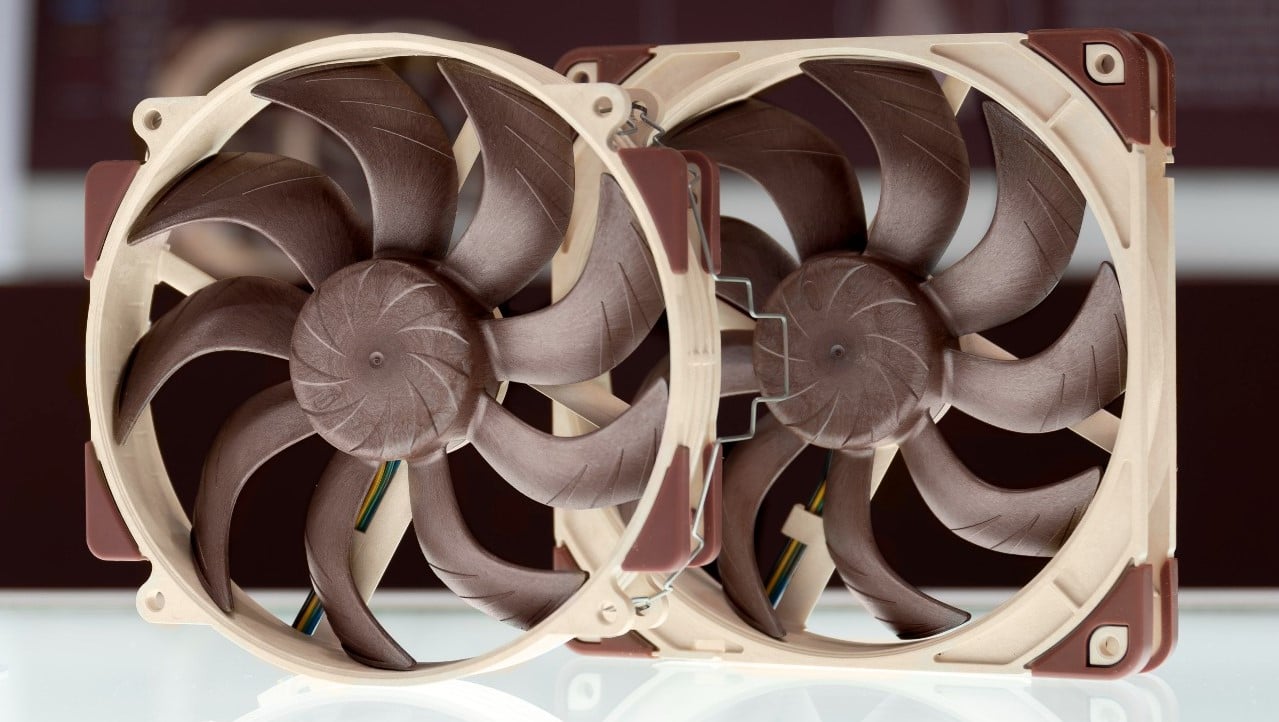










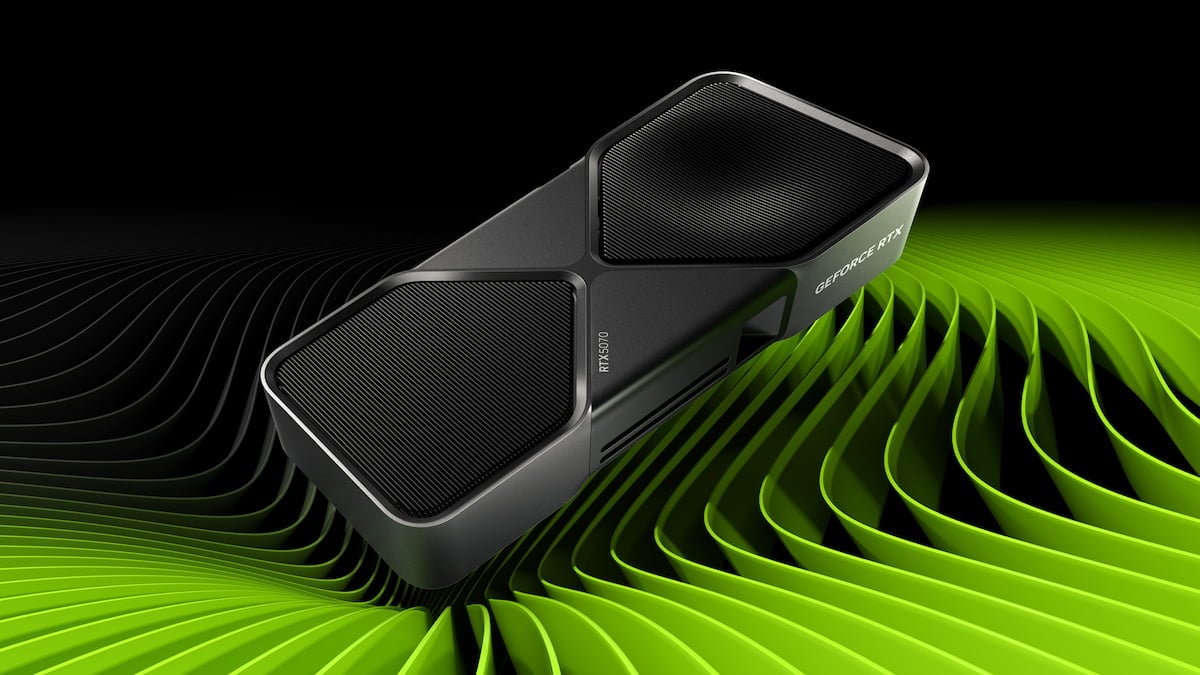



Published: Feb 28, 2024 04:35 pm