Tyson “TenZ” Ngo is a retired CS:GO player who currently plays VALORANT for the Sentinels. He began his esports career in 2016 by competing in several qualifiers before winning his first in 2017. In the years that followed, he picked up several more competition wins before becoming a VALORANT player in 2020.
When TenZ’s game of choice changed, so did the equipment he uses to stream his gameplay. Here is TenZ’s current streaming setup for VALORANT.
Headset
HyperX Cloud II

The HyperX Cloud II lets players hear enemy footsteps and other audio cues with its 7.1 surround sound and 53-millimeter drivers. Tracking enemy movements in VALORANT is largely through sound. Weapon reloads and fast movements make noises that provide actionable information, so a quality headset is crucial in getting the lay of the land. The headset also uses passive noise isolation to prevent noise from escaping.
Communication is handled through the Cloud II’s detachable mic. The Cloud II’s mic is also noise-canceling so your voice won’t be interrupted by background noise.
Mouse
Logitech G PRO X SUPERLIGHT

Logitech collaborated with top esports players to create the Pro X Superlight. The Pro X Superlight weighs less than 63 grams, making it lighter than the previous 80-gram Pro Wireless mouse. With its lightweight design and PTFE feet, the Pro X Superlight easily glides across surfaces with little to no resistance.
Inside of the Pro X Superlight is the HERO 25K sensor. This sensor reaches up to 25,600 DPI, has a 1,000Hz polling rate, and a tracking speed of 400 IPS. The HERO 25K was also developed to have no smoothing, making the Pro X Superlight’s movements more accurate.
Mouse pad
Artisan Zero Xsoft

A gaming mouse is nothing without a proper mouse pad. TenZ uses the Artisan Zero Xsoft. The mouse pad’s surface is three millimeters thick and made with polyester twisted yarn and a middle layer of single-bubble rubber foam. This design allows the mouse to glide freely with little to no resistance from sweat or humidity. Under the mouse pad is a thick rubber base that sticks to whatever surface it is placed on, but it can also be moved and repositioned without any trouble.
Keyboard
HyperX Alloy FPS Pro

The HyperX Alloy FPS Pro is a tenkeyless keyboard that features a steel case and red LED lighting. Durability shouldn’t be a problem as the Alloy FPS Pro is designed to stay reliable and stable with its steel frame. Pressing the Fn button and arrow keys allows users to customize the lighting. There are five settings for brightness and six presets.
The Alloy FPS Pro also uses Cherry MX Blue or Red switches, depending on buyer preference. Cherry MX Red switches have an actuation point of two millimeters, meaning players won’t have to press down on the key too long for their keystroke to register. Since these are linear switches, they don’t make noise like the Cherry MX Blue switches, which are notoriously clicky.
A braided USB cable connects the keyboard to any PC. Like the keyboard’s frame, this cable sports a heavy-duty design and does not bend easily.
Due to the lack of a number pad, there is more room for mouse movement. Having the extra mouse room can be beneficial for those who are tight on space.
Monitor
BenQ ZOWIE XL2546

VALORANT requires focus and accuracy. While focus and accuracy are largely in the player’s hands, a reliable keyboard, mouse, and monitor can be invaluable.
The ZOWIE XL2546 uses ZOWIE’s Dynamic Accuracy technology and high refresh rate to decrease blur on the screen. With less blur, players have a better chance of identifying targets. As long as your PC can handle it, the ZOWIE XL2546 features a native 240Hz refresh rate, which also helps get rid of on-screen blur.
If you’re having trouble focusing on whatever game you’re playing, this monitor may be able to help. Located on both sides of the monitor are large, flap-like pieces collectively known as Shield. The purpose of Shield is to help players concentrate on the game by blocking both sides of the monitor. This can also block out any distracting lights.
Camera
Logitech C920 HD PRO Webcam

Logitech’s C920 HD Pro Webcam offers HD video in 1080p at 30fps with an HD glass lens and auto light correction. The C920 also offers a lower quality setting of 720p at 30fps, which is beneficial for streamers with limited bandwidth. On both sides of the webcam are two stereo audio microphones that capture audio from multiple angles.
Streamers can enhance their experience by using Logitech’s Capture app to customize the webcam’s settings. The Capture app also allows streamers to create text overlays and transitions for their stream.
Microphone
Shure SM7B

Many esports streamers use the Shure SM7B as their microphone when they stream. The SM7B is a high-end microphone designed to only capture your voice. There is electromagnetic shielding inside the SM7B to silence any interference from computers or other equipment. Controls on the back of the microphone allow users to adjust the mic’s characteristics and customize the amount of bass that comes through. The SM7B also comes with a windscreen that shields the microphone from any unwanted noise or wind.
CPU
AMD Ryzen 9 5900x
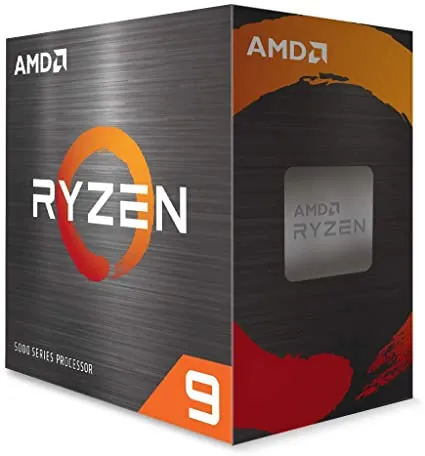
The CPU TenZ uses is the AMD Ryzen 9 5900x. This is the latest AMD CPU, but you probably won’t need a new motherboard since there is no new chipset. The Ryzen 9 5900x uses AMD’s Zen 3 architecture to reduce latency and improve performance by using its 32MB of L3 cache and its eight-core design.
PC performance is personalized using the AMD Ryzen Master program. This program gives an overview of your PC, showing the status of important system information like the CPU’s temperature and speed. It can also help you with overclocking your CPU.
GPU
ASUS GeForce RTX 3090

Asus’ GeForce RTX 3090 is a powerful graphics card. It contains 24GB of video memory and the ability to handle up to 8K resolution. Streamers may find this card useful as it is powerful enough to handle streaming and gaming simultaneously. A graphics card doesn’t directly affect a stream’s quality, but a low-quality graphics card can require a game to be played on low settings, which lowers the stream quality. The 3090 fixes this problem by allowing users to play games in 8K resolution. Ray tracing is also possible on the 3090, thanks to the new RT cores that make ray tracing faster by calculating the intersection between objects and the environment they exist within.












Published: Jul 1, 2021 12:24 pm