The ghost-hunting game Phasmophobia presents players with a wide variety of unique equipment that can be used to track down and identify the ghost. With so much equipment at your disposal, it can be tough to know what to use and how each item functions. One item that can be particularly confusing to use is the Sound Sensor, so here’s everything you need to know about this tool.
What does the Sound Sensor do in Phasmophobia?
The Sound Sensor is a regular piece of equipment players can use to detect sounds made around the map. This piece of equipment has a fairly large range of detection players can specifically see from the van.
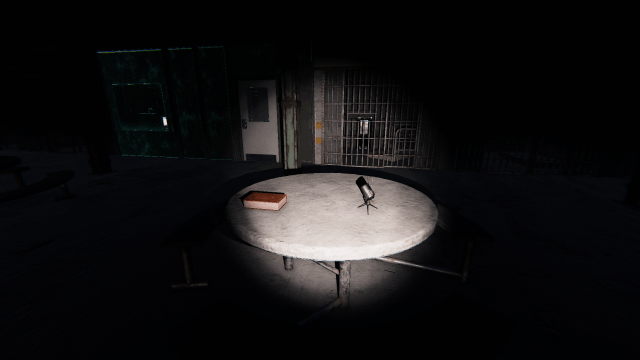
How do you use the Sound Sensor in Phasmophobia?
To use the Sound Sensor, you’ll need to grab it from the van and place it wherever you want it to go on the map to activate it. Players can place the Sound Sensor on any surface they find, such as a counter, a box, or a table, or instead place it directly on the ground.
Once your Sound Sensor is placed at your desired location, head back into the van to view its active radius. On the top left display screen, you’ll see a small orange marker indicating the location of the Sound Sensor and an orange circle around it displaying its full radius.
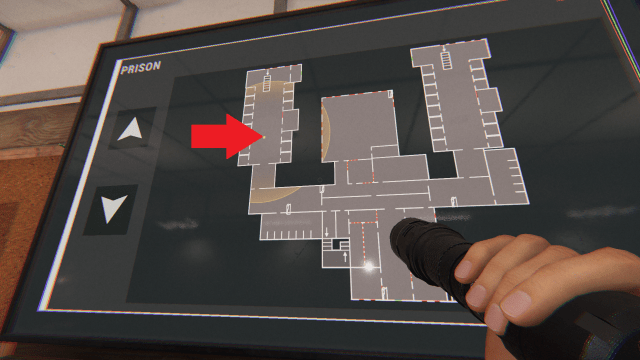
Related: All Phasmophobia Cursed Possessions and their locations
The screen to the right of the map screen will become a Sound Monitor displaying a bar for each Sound Sensor you place around the map. This bar will be blank until the Sound Sensor picks up sound activity at which point it will begin to spike up and down as sounds occur.
Generally, the sounds detected by the Sound Sensor will line up with the activity on the screen just below it. Players can keep an eye on both at once to deduce whether the ghost is hanging around within the Sound Sensor’s radius.
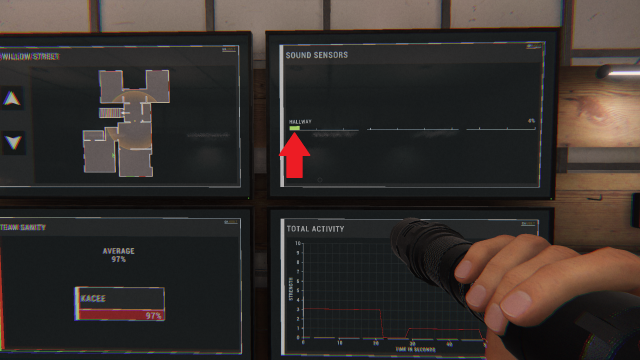
If you choose to place more Sound Sensors down around the map, more bars will be added to the Sound Sensor screen. Each one will have a name relating to where in the building it’s situated, such as “Hallway” or “Green Bedroom,” so players should be able to figure out where exactly the noise is originating from with ease.
Although the Sound Sensor is generally considered to be one of the less useful items in Phasmophobia, it can be helpful for finding the ghost’s location on larger maps. If you’re on a large map, placing one Sound Sensor or even the maximum of four as soon as possible is an excellent way to narrow down the ghost’s location. On a medium or small map though, this item is generally not worth purchasing and using since it has a fairly hefty price tag of $80.
You’ll have much better luck using the Thermometer on medium or smaller maps, especially if you’re playing with one or more friends. This is generally the best way to track down the ghost early on.
We gathered this information by playing Phasmophobia v0.8.1.7 on PC.
Others Asked
What is the method for identifying ghosts in Phasmophobia?
To identify ghosts in Phasmophobia, players use various tools to uncover evidence fitting the ghost's characteristics. Specifically, each ghost can be identified using three types of evidence out of seven total options: DOTS Projector, EMF Five, Fingerprints (Ultraviolet), Freezing Temperatures, Ghost Orb, Ghost Writing, and Spirit Box.
What is the main objective of the game Phasmophobia?
The main objective of Phasmophobia is to survive and correctly determine the ghost type while using various ghost-hunting equipment on different maps.
How is the correct ghost type identified in a Phasmophobia investigation?
The correct ghost type is identified by correctly finding all three pieces of evidence using various equipment like Ghost Writing book, cameras, and DOTS Projector and marking them in your journal. It's essential to strategically use equipment and watch for evidence throughout the investigation.















Published: Jul 13, 2023 05:01 am