Alongside powerful graphics cards and speedy processors, one of the best ways to keep your games running smoothly is by keeping your drivers up to date. With out-of-date drivers, you might experience a variety of issues, such as games failing to run, stuttering, and other technical problems. For those with Nvidia graphics cards, the company makes it easy to keep your graphics drivers up to date.
Recommended Videos
Here is how to update your Nvidia drivers.
- Download or run the Nvidia GeForce Experience program.
- Click on Drivers in the top left corner of the program.
- This will show you the most recent drivers available, along with which new game releases the drivers will benefit.
- Locate the driver at the top of the list.
- This is the newest driver available and is the one you want to download.
- Click the green download button.
- You will be given the choice of whether you want an express or custom installation.
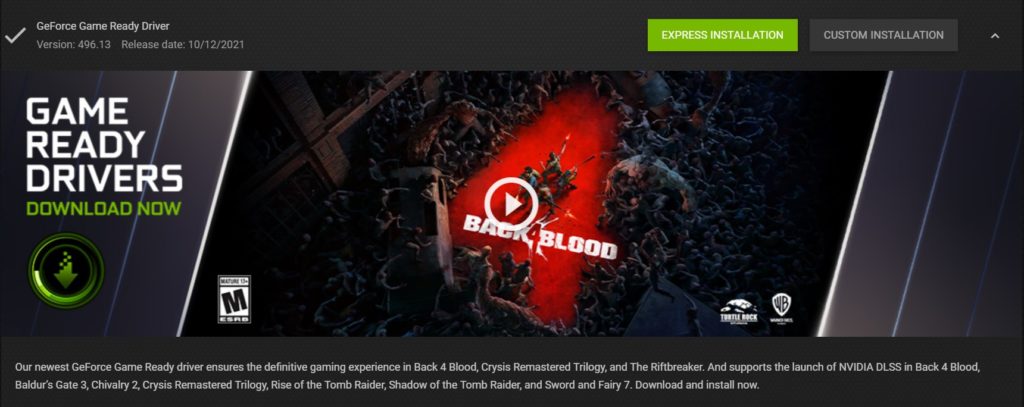
- Click Express Installation for an easy installation process.
- If you would like to pick and choose where you want the driver download file to go, or if you want to include or exclude additional items such as audio and USB-C drivers, click Custom Installation for a more hands-on process.
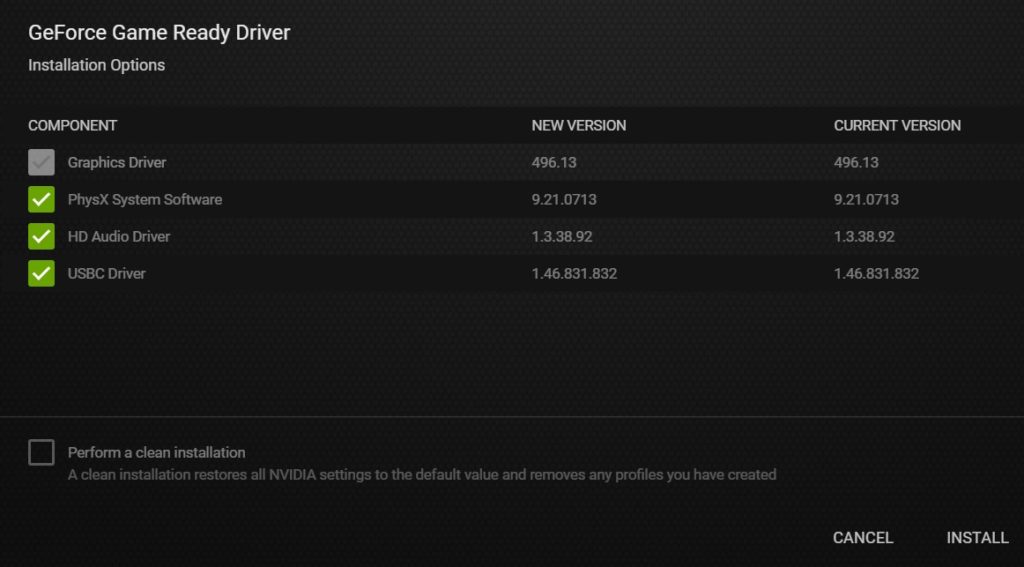
- The latest graphics driver will download, and the program will let you know when your installation is complete.
- You can now close out GeForce Experience, and get back to gaming.
Be sure to continue to check back in Nvidia GeForce Experience so you always have the most up-to-date graphics drivers for your PC.
Dot Esports is supported by our audience. When you purchase through links on our site, we may earn a small affiliate commission. Learn more about our Affiliate Policy












Published: Oct 27, 2021 03:07 pm